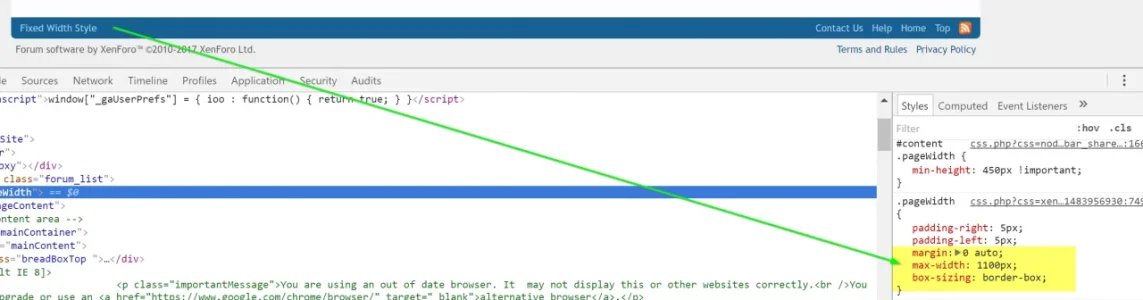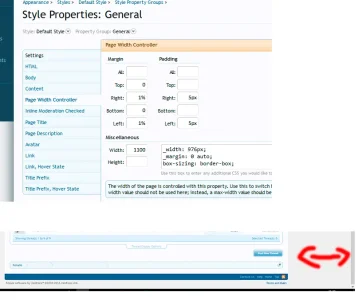XF 1.5 Page Width Controller - Fixed Width Style
- Thread starter rosal
- Start date
Similar threads
Browser issue
CSS issue when resizing page width in Style properties
- Deleted member 184953
- Resolved bug reports
- Question