Thanks Edward, will have a look into that. A shame the developer hasn't got back in touch yet.
I will see if I can give him a jingle...
Thanks Edward, will have a look into that. A shame the developer hasn't got back in touch yet.
Any jingle ?I will see if I can give him a jingle...
Any jingle ?
Anyone using this ?
How's it working out ?I am using it
The issue is, since this is straight XF BBCode, this will only work for the most basic of pages.
Pages with TDs and SCRIPT tags are not possible...
So simple pages with a few images insert are the max you can do with this - so far.
Maybe xfrocks will improve the script once the future is more defined...
How's it working out ?
What do you have to use the AdminCP for ? Is it all done in the AdminCP ?
What about with cedric's TinyMCE editor tweaks ?
But this does use the TinyMCE BBcode editor ?This uses XF BBCode. TinyMCE does not help this addon.
Seems like it might be better to:
(1) If you want a page ... make a thread ... just like in a regular forum. .
Keep in mind, this was put together a while back and my desire was to provide an ability for a "non-admin" to update a basic page.
Page doesn't support BbCode, that's correct. However, this editor doesn't save BbCode, it saves the HTML output (after doing a BbCode parse in the server, on page save).
This happens because of a bug in the rendering. Basically, XenForo CSS overrides <ul> and <ol> list among other things, new version has been sent to Cory Booth to release which will make the HTML display correctly. This is just a display bug, not a functional/design problem (if you inspect the HTML, it should be correct).
No, we use a CSS reset. A CSS class can be applied to re-add the default styles.
Is it possible to get http://xenforo.com/community/resources/advanced-bbcodes-toolbar-cc-by.1428/ to work with WYSIWYG page editor ?IIRC the latest version uses the CSS reset.
That will need some proper testing...Is it possible to get http://xenforo.com/community/resources/advanced-bbcodes-toolbar-cc-by.1428/ to work with WYSIWYG page editor ?
Just to check, are you using the XenForo TinyMCE Editor templates or a new instance of the editor to support html?That will need some proper testing...
The builtin templates are used.Just to check, are you using the XenForo TinyMCE Editor templates or a new instance of the editor to support html?
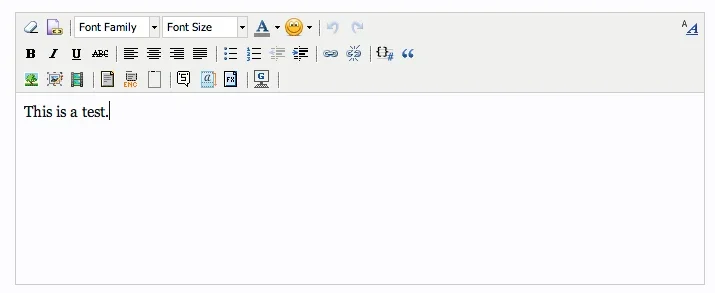
We use essential cookies to make this site work, and optional cookies to enhance your experience.