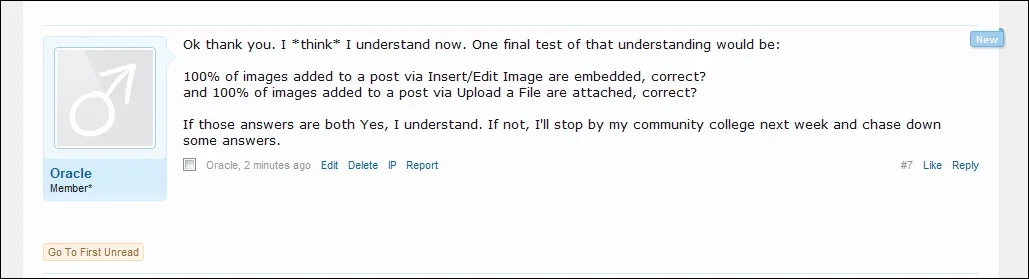Ryan Kent
Well-known member
I seem to need a basic lesson in working with Images and Lightpod. First I need to confirm my understanding of an "embedded image" vs an "attached image".
If I can see the actual image or thumbnail, then it is considered an embedded image? Is that correct?
If I use the Insert/Edit image BBC button that I see as I type this message, then I would be embedding the image? Is that correct? Example:

If I use the "Upload a File" button to display the image then I have three options:
1. I can select "Thumbnail"
2. I can select "Full Image"
3. I can select nothing, which then displays an attachment
Thumbnail example:

Full Image example:

Attachment example:
My questions are:
1. Is my understanding correct so far?
2. If so, is using the Upload a File --> Full Image option identical to the Insert/Edit image option?
3. Lightpod only works with attached images, correct? Whatever benefits it offers don't apply if the image is embedded?
4. If Lightpod only works with attached images, should I try to encourage posters to always attach images rather then embed them so the site offers a richer gallery?
5. The Media Recent add-on for XenPorta will only work with attachments? Or will it consider embedded images as well?
Again I apologize for the many questions. I am a student here...and will remain a student of XF for a long time!
If I can see the actual image or thumbnail, then it is considered an embedded image? Is that correct?
If I use the Insert/Edit image BBC button that I see as I type this message, then I would be embedding the image? Is that correct? Example:

If I use the "Upload a File" button to display the image then I have three options:
1. I can select "Thumbnail"
2. I can select "Full Image"
3. I can select nothing, which then displays an attachment
Thumbnail example:
Full Image example:
Attachment example:
My questions are:
1. Is my understanding correct so far?
2. If so, is using the Upload a File --> Full Image option identical to the Insert/Edit image option?
3. Lightpod only works with attached images, correct? Whatever benefits it offers don't apply if the image is embedded?
4. If Lightpod only works with attached images, should I try to encourage posters to always attach images rather then embed them so the site offers a richer gallery?
5. The Media Recent add-on for XenPorta will only work with attachments? Or will it consider embedded images as well?
Again I apologize for the many questions. I am a student here...and will remain a student of XF for a long time!