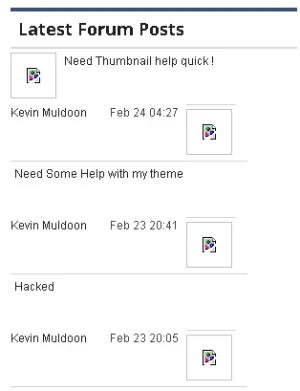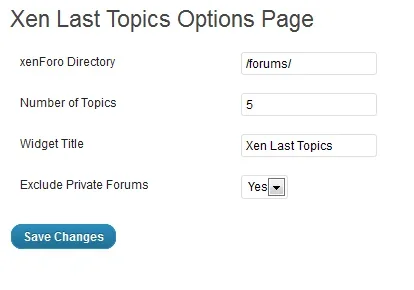Hilmer
Active member
Hey E.T - how does this thin update?
a few hours ago, there was a new thread in forum, but it is not presentet in the list?
Maybe you can help
blog: http://hilmer-koch.dk/fotoblog
Forum: http://hilmer-koch.dk/forum/
a few hours ago, there was a new thread in forum, but it is not presentet in the list?
Maybe you can help
blog: http://hilmer-koch.dk/fotoblog
Forum: http://hilmer-koch.dk/forum/