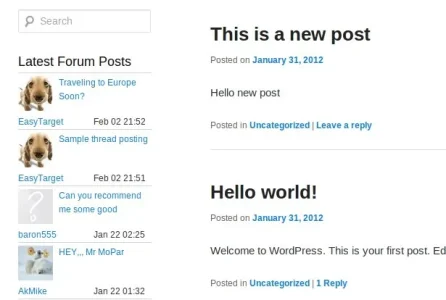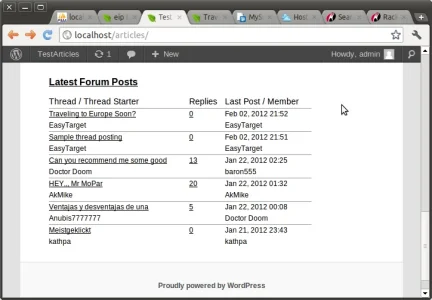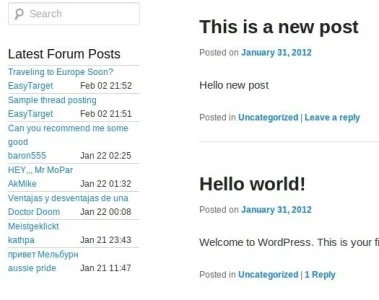Hello All
Display the lastest forum posts in a wordpress widget. After installing the widget you will be able to display the latest forum posts in a widget.
Multiple options:
modify the css, use PDO or SQL database connection, custom table title, exclude certain nodes, exclude usergroups, and more.
The widget output can be modified to your specific needs. If you need help send me a message and I will help you modify it.
The widget should work with all versions of WordPress > version 2.8.
Thanks
--EasyTarget
------------------------------------------------------------------------------------
DONATE
------------------------------------------------------------------------------------
If you like the widget and would like to support more great widgets, please consider donating a few $$$; so I will be motivated to release some more add-ons. Thanks.
http://www.eipsoftware.com/donations.html
------------------------------------------------------------------------------------
REQUIREMENTS
------------------------------------------------------------------------------------
INSTALLATION
------------------------------------------------------------------------------------
1)Using wordpress's admin control panel, choose the option, Plugins --> Install New
2)Use the upload function to upload the ".zip" file to the wordpress plugin directory
OR
4)Follow the directions at the top of the screen for entering in the settings
5)Click Save Changes
6)In wordpress's admin control panel go to the menu Appearance --> Widgets
7)Drag the widge eip Last Posts in to the appropriate area, i.e. Footer 1
8)Check the appearance
9)Edit the css file located in the plugins directory
/eipSoftwareLastPost/styles/style_lastpost.css to customize the look for your particular needs
------------------------------------------------------------------------------------
SAMPLE WIDGET
------------------------------------------------------------------------------------
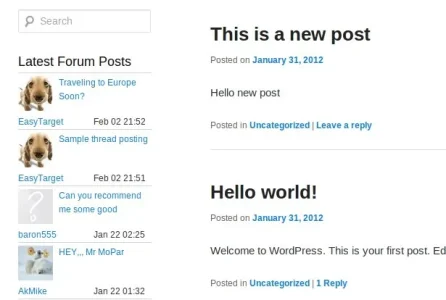
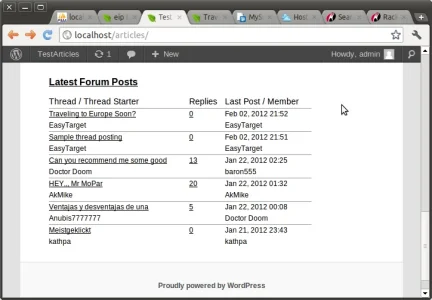
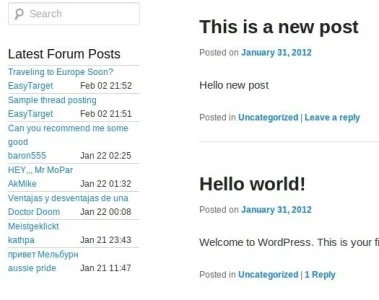
Display the lastest forum posts in a wordpress widget. After installing the widget you will be able to display the latest forum posts in a widget.
Multiple options:
modify the css, use PDO or SQL database connection, custom table title, exclude certain nodes, exclude usergroups, and more.
The widget output can be modified to your specific needs. If you need help send me a message and I will help you modify it.
The widget should work with all versions of WordPress > version 2.8.
Thanks
--EasyTarget
------------------------------------------------------------------------------------
DONATE
------------------------------------------------------------------------------------
If you like the widget and would like to support more great widgets, please consider donating a few $$$; so I will be motivated to release some more add-ons. Thanks.
http://www.eipsoftware.com/donations.html
------------------------------------------------------------------------------------
REQUIREMENTS
------------------------------------------------------------------------------------
- WordPress version >= 2.8
- MySQL >= 5.1
- PHP >= 5.2; if you want to use the PDO option you need PHP 5.3 or greater. And PDO needs to be enabled on your web server.
INSTALLATION
------------------------------------------------------------------------------------
1)Using wordpress's admin control panel, choose the option, Plugins --> Install New
2)Use the upload function to upload the ".zip" file to the wordpress plugin directory
OR
a)if you can't upload the ".zip" you can use an ftp client to copy the files to your wordpress plugins directory
b)extract / expand / the files from the ".zip" file on your local computer
c)use your FTP client to upload the files to the plugin directory which isnormally located at /wordpress/wp-content/plugins/
3)After the files are in place; in wordpress's admin control panel go to the menu option Settings --> Last Posts4)Follow the directions at the top of the screen for entering in the settings
5)Click Save Changes
6)In wordpress's admin control panel go to the menu Appearance --> Widgets
7)Drag the widge eip Last Posts in to the appropriate area, i.e. Footer 1
8)Check the appearance
9)Edit the css file located in the plugins directory
/eipSoftwareLastPost/styles/style_lastpost.css to customize the look for your particular needs
------------------------------------------------------------------------------------
SAMPLE WIDGET
------------------------------------------------------------------------------------