You are using an out of date browser. It may not display this or other websites correctly.
You should upgrade or use an alternative browser.
You should upgrade or use an alternative browser.
Resource icon
WordPress get Last Forum Posts 1.4.0
No permission to download
- Thread starter EasyTarget
- Start date
EasyTarget
Well-known member
There should never be a parameter passed to ConnectDB I don't know where that came from....solve it, changeprivate function ConnectDB(SQL);
by private function ConnectDB()
now
member online not seeninthesidebar,justa black screen
Anyways...
/wp-content/plugins/eipSoftware/shared/cls/cls_runquery.php from line 33 your code should look like this.
PHP:
public function __destruct()
{
mysql_close($this->hnd_DB); //close the connection
}
private function ConnectDB()
{
try
{
if((!$this->hnd_DB) || (!$this->sel_DB))If you are getting a blank screen most likely an option in the query is causing you to return 0 results.
In the same file after line 62, you can add the following line of code
PHP:
echo($this->sqlQry);Then what you can do is copy the query and run the query in phpmyadmin to see what the results are.
If the query is showing 0 results in phpmyadmin, then we know that one of the where clauses is making it return 0 results.
Although if phpmyadmin shows some rows, then we can investigate it further.
The other option is in the settings inside of wordpress to switch from SQL to PDO.
EasyTarget
Well-known member
in the directoryHow do i make this widget style to the default of other styles.. The current theme I'm using styles widgets differently and i want this to adopt that styling.
../eipSoftware/lastposts/styles/style_lastpost.css
you can modify the .css to suit your own needs.
If you need some help, suggestions, let me know and I can try and help out. Let me know your website and what you are trying to do.
Silvan
Member
I'm afraid I'm having some difficulty getting the settings right, but really would like to get this up and running as it's just what I'm after.
My forum's hosted on www.wearepopslags.com/forum, with WP installed in the root (i'm trying it out on dev.wearepopslags.com).
The directory is: /public_html/forum
What settings should I use? I've tried the default and the one below (and various others), but having no luck:
Forum Domain: /forum/
Forum Directory: /forum/library/config.php
At 05/05/2012 19.55.46 an unexpected error was generated.
Please use the back button to return to the prior page.
Warning: mysql_close(): supplied argument is not a valid MySQL-Link resource in/var/sites/d/dev.wearepopslags.com/public_html/wp-content/plugins/eipSoftware/shared/cls/cls_runquery.php on line 35
Any idea what I'm doing wrong?
My forum's hosted on www.wearepopslags.com/forum, with WP installed in the root (i'm trying it out on dev.wearepopslags.com).
The directory is: /public_html/forum
What settings should I use? I've tried the default and the one below (and various others), but having no luck:
Forum Domain: /forum/
Forum Directory: /forum/library/config.php
At 05/05/2012 19.55.46 an unexpected error was generated.
Please use the back button to return to the prior page.
Warning: mysql_close(): supplied argument is not a valid MySQL-Link resource in/var/sites/d/dev.wearepopslags.com/public_html/wp-content/plugins/eipSoftware/shared/cls/cls_runquery.php on line 35
Any idea what I'm doing wrong?
EasyTarget
Well-known member
Silvan:
sorry for the delay in getting back to you.
It looks like you are having the same problem that Lenin was having.
Two suggestions.
1) Try switching to PDO in the WP Admin options for option Database Connection
2) In the file wp-content/plugins/eipSoftware/shared/cls/cls_runquery.php
Change the code to read as follows...
Let me know if that solves it. Sorry for the problems.
sorry for the delay in getting back to you.
It looks like you are having the same problem that Lenin was having.
Two suggestions.
1) Try switching to PDO in the WP Admin options for option Database Connection
2) In the file wp-content/plugins/eipSoftware/shared/cls/cls_runquery.php
Change the code to read as follows...
PHP:
if(!$this->hnd_DB)
{
mysql_close($this->hnd_DB); //close the connection
}Let me know if that solves it. Sorry for the problems.
Silvan
Member
2) In the file wp-content/plugins/eipSoftware/shared/cls/cls_runquery.php
Change the code to read as follows...
PHP:if(!$this->hnd_DB) { mysql_close($this->hnd_DB); //close the connection }
Let me know if that solves it. Sorry for the problems.
Do I change this line:
PHP:
if(!$this->hnd_DB){throw new ExceptionHandler("The database is currently not available");}
PHP:
if(!$this->hnd_DB)
{
mysql_close($this->hnd_DB); //close the connection
}EasyTarget
Well-known member
Nope.
starting with line #33 in the file ../wp-content/plugins/eipSoftware/shared/cls/cls_runquery.php
starting with line #33 in the file ../wp-content/plugins/eipSoftware/shared/cls/cls_runquery.php
PHP:
public function __destruct()
{
if(!$this->hnd_DB) //adding this IF statement
{
mysql_close($this->hnd_DB); //close the connection
}
}
private function ConnectDB() //everything else remaining the same.
{
try
{Matt777
Member
I installed your add-on the other day, it's great. I'm getting an error though.
At the bottom of my wordpress posts appears this error
So I had to remove the add-on for now. Any way to fix this?
Any way to fix this?
In addition, one recommendation would be have an option to make it 100% width. I found out how to do it reading the discussion here, but it would be better if it were an option in the plugin settings.
At the bottom of my wordpress posts appears this error
Warning: mysql_error(): 14 is not a valid MySQL-Link resource in /home/seductj3/public_html/my_website/wp-includes/wp-db.php on line 1098
So I had to remove the add-on for now.
In addition, one recommendation would be have an option to make it 100% width. I found out how to do it reading the discussion here, but it would be better if it were an option in the plugin settings.
EasyTarget
Well-known member
The error you are getting is a Wordpress error, Which version of WordPress are you using?I installed your add-on the other day, it's great. I'm getting an error though.
At the bottom of my wordpress posts appears this error
So I had to remove the add-on for now.Any way to fix this?
Yes, I didn't write multiple versions of the .css, some day when I have more time. Working on my poor man's portal to be released soon.In addition, one recommendation would be have an option to make it 100% width. I found out how to do it reading the discussion here, but it would be better if it were an option in the plugin settings.
EasyTarget
Well-known member
Not possible. I create my own SQL connection, because I am connecting to the Xenforo database, while, WordPress is connecting to the WordPress database.Version 3.3.2, the latest
Maybe the add-on is interfering with a wordpress SQL connection ?
My wordpress theme is a modified version of the old default theme from 2.x. Not sure if that would make any difference, I don't think it would.
I will have to update to the latest version and see if I can re-create the error.
Thanks for being patient.
Michael Beck
Member
I am getting an error in my sidebar when trying to use this plugin here: http://filmtn.com
Any idea why?
Code:
At 07/04/2012 20.06.47 an unexpected error was generated.
Please use the back button to return to the prior page.Any idea why?
Michael Beck
Member
Anyone?
EasyTarget
Well-known member
Hi Michael,I am getting an error in my sidebar when trying to use this plugin here: http://filmtn.com
Code:At 07/04/2012 20.06.47 an unexpected error was generated. Please use the back button to return to the prior page.
Any idea why?
I sent a response to you in private conversation, most likely it is a setting in the admin control panel that isn't correct. The plugin can't read the file for the username / password to be able to connect to the xenforo database.
Take a look at these two settings below
The first setting for you should most likely be /forum/ -- with no "s"
and the second setting you would need to drop the "s" also, but you might also need to change the directory path.
Forum Domain: Enter the value AFTER your internet domain /forums/
Forum Directory: The complete file path to your Xenforo config.php file /var/www/forums/library/config.php
EasyTarget
Well-known member
Matt: sorry for the late reply. On vacation and just now catching up.any word ?
The WordPress error should be corrected in version 3.4.1 WordPress had some issues. The error wasn't from my plugin.
A word of caution before updating to WordPress version 3.4.1; they made a bunch of changes with the template system. So you may have issues depending on which template you have installed. Again, nothing to do my plugin this is all on the WordPress side of the house.
key
Member
I've installed and set everything up but I'm seeing some strange behavior. I'm using the Arras WP theme so I have a Tabbed Sidebar widget in use (which displays 3 tabs). When Last Forum Posts is active and the widget is in my sidebar, I'm seeing the first of the Tabbed Sidebar tabs repeated as a separate widget directly under the Tabbed Sidebar.
Directly under that I see a list of the last 7 forum posts (although I've set it to only display 5). I then get the following error:
Here's a screenshot:
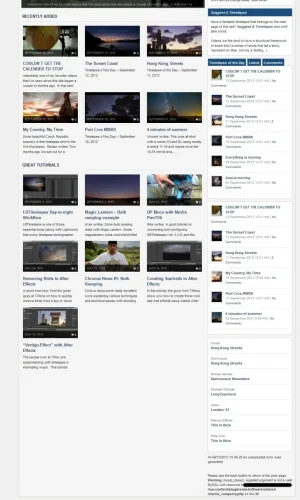
The other widgets that I have after the eip Last Posts widget don't show up at all.
If I move the eip Last Posts to a footer widget, I get almost the same problem. Interestingly though, the Last Posts don't show up in the footer, they still show up in the sidebar, although the error shows up in the footer.
Another screenshot:
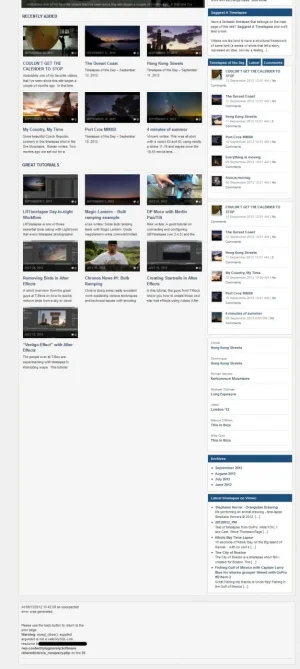
Any ideas? And thanks!
Directly under that I see a list of the last 7 forum posts (although I've set it to only display 5). I then get the following error:
Code:
At 09/13/2012 10.40.33 an unexpected error was generated.
Please use the back button to return to the prior page.
Warning: mysql_close(): supplied argument is not a valid MySQL-Link resource in xxxxxx/wp-content/plugins/eipSoftware/shared/cls/cls_runquery.php on line 35Here's a screenshot:
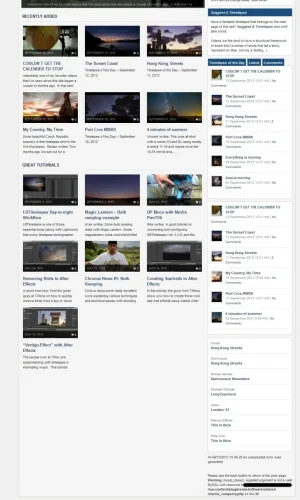
The other widgets that I have after the eip Last Posts widget don't show up at all.
If I move the eip Last Posts to a footer widget, I get almost the same problem. Interestingly though, the Last Posts don't show up in the footer, they still show up in the sidebar, although the error shows up in the footer.
Another screenshot:
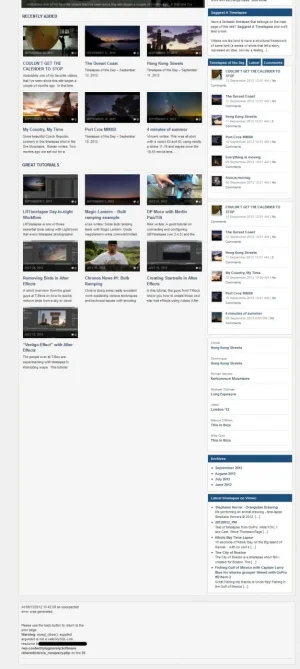
Any ideas? And thanks!
EasyTarget
Well-known member
Hi Key:
several people have gotten the error you are getting, and I haven't had time to fix it properly. Usually in the options screen if you switch from SQL to PDO that fixes the issue.
Getting 7 posts instead of 5? that I don't know.
Also it makes sense that the other widgets wouldn't show up. Once one of the widgets fails, it will stop the processing of all the other widgets. Sorry for the troubles.
Thanks
several people have gotten the error you are getting, and I haven't had time to fix it properly. Usually in the options screen if you switch from SQL to PDO that fixes the issue.
Getting 7 posts instead of 5? that I don't know.
Also it makes sense that the other widgets wouldn't show up. Once one of the widgets fails, it will stop the processing of all the other widgets. Sorry for the troubles.
Thanks
key
Member
I made the switch to PDO. Getting the same results, with a slightly different error message:
At 09/15/2012 13.50.57 an unexpected error was generated.
Please use the back button to return to the prior page.
Similar threads
- Replies
- 0
- Views
- 22
- Question
- Replies
- 3
- Views
- 42
- Replies
- 1
- Views
- 42
- Question
- Replies
- 0
- Views
- 67