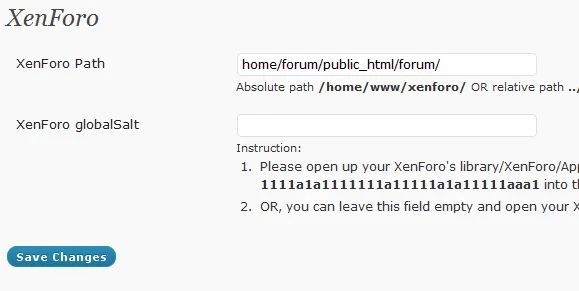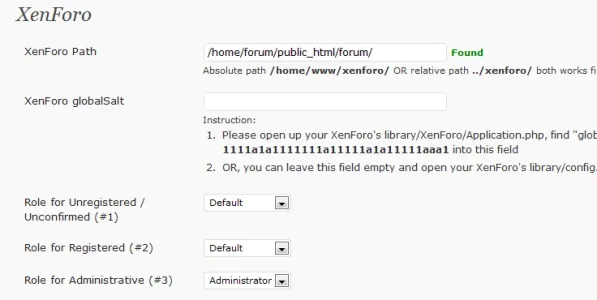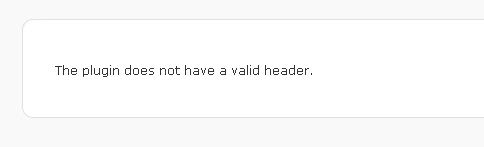CyberAP
Well-known member
This should be in readme.When you enter your absolute path, do not include the "/" in the beginning of your path. For example, my path is,
/home/username/public_html/forums/
use this instead
home/username/public_html/forums/ (notice the missing / at the beginning)
crazy how sometimes something as little as this can eat up your time
hope that helps.