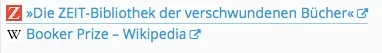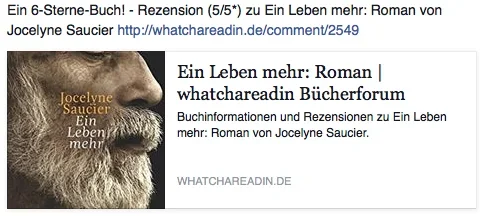You are using an out of date browser. It may not display this or other websites correctly.
You should upgrade or use an alternative browser.
You should upgrade or use an alternative browser.
[WMTech] Link Essentials [Paid] 1.1.4
No permission to buy ($48.00)
- Thread starter wmtech
- Start date
wmtech
Well-known member
I am searching for a link preview addon quite a long time. However, I would prefer an inline style preview (like Facebook) over an overlay. Can I also show inline style previews with your addon, @wmtech ?
What exactly do you mean with "inline style preview"? I am not familiar with Facebook.
There is already an option to show the screenshot directly in the content of the first post of selected forums (without overlay). See this example: https://wmtech.net/threads/test-screenshot-embedding-into-first-post.276/
If you want this behavior by default, it would be an easy extension and could be done as an individual customization. Please open a ticket at our site to discuss the price.
wmtech
Well-known member
wmtech updated [WMTech] Link Essentials with a new update entry:
v1.1.3: XenForo 1.5.3 Compatibility Update
Read the rest of this update entry...
v1.1.3: XenForo 1.5.3 Compatibility Update
> Version 1.1.3 <
XenForo 1.5.3 Compatibility Update
This upgrade is recommended for all customers who intend to upgrade or install XenForo 1.5.3 or higher. To upgrade just run the new XML. Files are unchanged from 1.1.2.
Changelog:
NEW: Modified Option XML For XF 1.5.3 Change Compatibility
Upgrade Instructions:
[wmtech] Link...
Read the rest of this update entry...
wmtech
Well-known member
wmtech updated [WMTech] Link Essentials with a new update entry:
v1.1.4: Security Fix Release (please UPDATE)
Read the rest of this update entry...
v1.1.4: Security Fix Release (please UPDATE)
> Version 1.1.4<
Security Fix Release (please UPDATE)
This upgrade is advised for all customers!
This update fixes a serious security problem found in XenForo (see: https://xenforo.com/community/threads/xenforo-1-5-4-released-security-fix.109642/).
It is important to also update our add-on, even if you already have updated or patched XenForo!
Changelog:
NEW: Fixed Security Issue Found In...
Read the rest of this update entry...
I've purchased this addon yesterday and I'm really happy with it.What exactly do you mean with "inline style preview"? I am not familiar with Facebook.
The facebook link preview is a bit different from your solution, @wmtech . Please see my screenshot attached.
- You grab the link title and the favicon
- Facebook also grabs the link title, a preview image and a short description text defined in the link pages og: meta tags.
Attachments
wmtech
Well-known member
I've purchased this addon yesterday and I'm really happy with it.
The facebook link preview is a bit different from your solution, @wmtech . Please see my screenshot attached.
- You grab the link title and the favicon
- Facebook also grabs the link title, a preview image and a short description text defined in the link pages og: meta tags.
Thanks for purchasing our add-on!
What our add-on does and what it does not is clearly written in it's description and it's screenshots. What your attached picture does not show is that our add-on creates a large screenshot of the linked page. Which can be seen when hoovering the mouse over the link or directly embedded into the post, if the admin has set up the forum in that way.
If your message is a suggestion for a future feature, please place the suggestion into our forum so it won't get lost.
But I don't know if all customers want that large piece of text and pic (like Facebook does sometimes) with each single link someone posts. But if your suggestion will be liked by many customers, maybe we can add it as an option.
Wasserlasser
Active member
Hi, I have added the AddOn and it works fine except for the redirect. People get redirected without the page letting them know they get redirected even though it is enabled.
Am I missing something?
Thanks
Am I missing something?
Thanks
wmtech
Well-known member
If the interstitial does not work at your site you need to open a support ticket at https://wmtech.net/ and we would be happy to take a look and see what went wrong with your installation.
In most cases it is simple to solve (like a modification which cannot be applied or a permission which was not given).
In most cases it is simple to solve (like a modification which cannot be applied or a permission which was not given).
Wasserlasser
Active member
Wow, what do you know, once I started typing the first FAQ gave me the answer and it works.
Thanks for the quick response!
Thanks for the quick response!
wmtech
Well-known member
Wow, what do you know, once I started typing the first FAQ gave me the answer and it works.
That is why we consider us as a premium add-on creator. We have manuals, FAQ, quick response ticket system and fast bug fixes. All our products are created by people who know how to run a large XenForo forum and are a result of this experience.
wmtech
Well-known member
I've added a link within a comment in the Xenforo media gallery. The link title is fetched correctly, but no favicon appears and no preview overlay @wmtech
In most cases this is a setup problem, you can select where to display previews and favicons in the options of this add-on.
Please open a support ticket at https://wmtech.net/ with a link to that page and we will certainly help you.
Freelancer
Well-known member
Installed it today and this is a really great add-on. I can recommend it. 
Some observations I made:
Some observations I made:
- Sometimes Favicons are not displayed but a default favicon on Safari Mobile. In Safari Desktop the Favicons seem to work flawlessly.
- I thought I have read somewhere that on touch devices the screenshot will show if you tap the link? Or am I mistaken? It does not.
- Some Screenshots are unexpectedly huge (and fill the desktop screen) – they seem to ignore the screenshot size option settings from acp. For example links to Facebook profiles.
- It seems to be a bug: Interstitial page redirect is not showing up. Every link clicked is without interstitial. I checked user group permission rights and changed them back and forth but it makes no difference.
wmtech
Well-known member
Installed it today and this is a really great add-on. I can recommend it.
Some observations I made:
- Sometimes Favicons are not displayed but a default favicon on Safari Mobile. In Safari Desktop the Favicons seem to work flawlessly.
- I thought I have read somewhere that on touch devices the screenshot will show if you tap the link? Or am I mistaken? It does not.
- Some Screenshots are unexpectedly huge (and fill the desktop screen) – they seem to ignore the screenshot size option settings from acp. For example links to Facebook profiles.
- It seems to be a bug: Interstitial page redirect is not showing up. Every link clicked is without interstitial. I checked user group permission rights and changed them back and forth but it makes no difference.
1) Favicons are stored locally and will be shown correctly no matter which device is used. But: Immediatelly after posting a link (when the caching occurs in the background) the link can have a default favicon as a placeholder.
2) This is a future feature.
3) Which screenshot provider do you use? They should obey the size settings you specify in the options. Please open a support ticket at our site and allow us access to your ACP to take a look at that.
4) Interstitial works with older and up to the new version of XenForo (there was a change 2 XF versions ago). We are not aware of a bug. If it does not work for you this would also need a support ticket to help you with it.
Freelancer
Well-known member
3) Which screenshot provider do you use?
The default Wordpress one.
Okay, after some more testing I think it seems to occur randomly. With some Facebook Profiles it works. With other Facebook pages it does not. Also the same with Google+. With some pages it keeps the size settings, with others it does not. I tested it with other more complicated links like deep links into amazon or ebay and there it works fine.
Okay, I open a ticket.
If it does not work for you this would also need a support ticket to help you with it.
Well this one seems to be making a ticket necessary too.
Freelancer
Well-known member
4) Interstitial works with older and up to the new version of XenForo (there was a change 2 XF versions ago). We are not aware of a bug. If it does not work for you this would also need a support ticket to help you with it.
Wanted to write a ticket, when I saw the tip in your ticket system: Link Proxies must be enabled... bummer. I did not realize this before but it totally makes sense. So now with link proxies enabled it just works. Great stuff. Thanks.
wmtech
Well-known member
The default Wordpress one.
Okay, after some more testing I think it seems to occur randomly. With some Facebook Profiles it works. With other Facebook pages it does not. Also the same with Google+. With some pages it keeps the size settings, with others it does not. I tested it with other more complicated links like deep links into amazon or ebay and there it works fine.
The free WordPress screenshot option is not very reliable. Sometimes you will get a screenshot someone else has asked for up to 1 day before (no matter which size). Sometimes you may also get no screenshots at all without any notification. It is also not possible to contact them to solve any problems you may have. So unfortunately we cannot do anything about it.
We recommend to sign up to a professional screenshot provider. There are also options with a certain amount of free screenshots per month. See the pros and cons of all supported screenshot providers here:
Which Screenshot Provider Should I Choose?
Freelancer
Well-known member
You are the only add-on provider with fully documented add-ons... that is outstanding. 
I would go for a free plan with SCREENSHOT MACHINE but then I saw this
I would go for a free plan with SCREENSHOT MACHINE but then I saw this
- Does not allow any SSL site with the free account