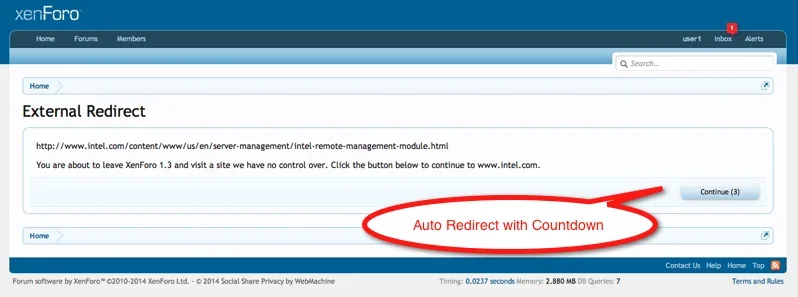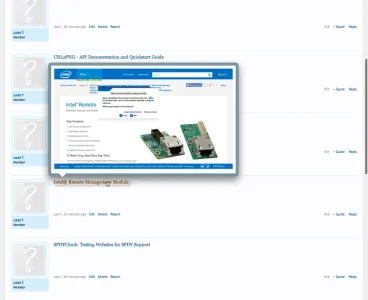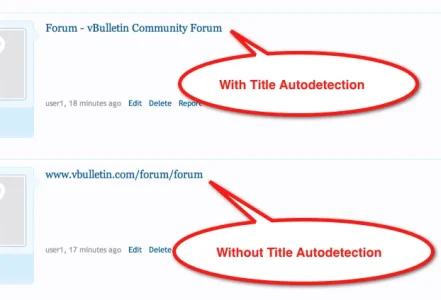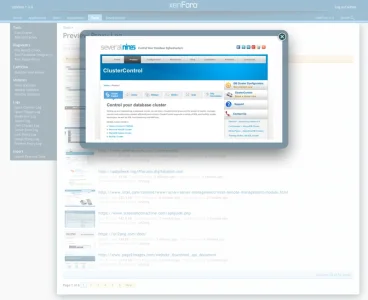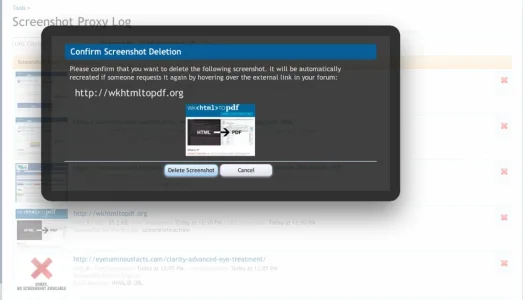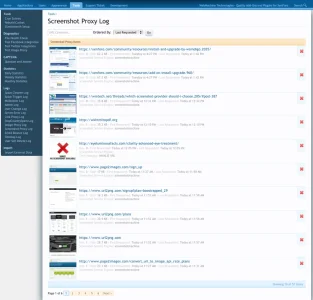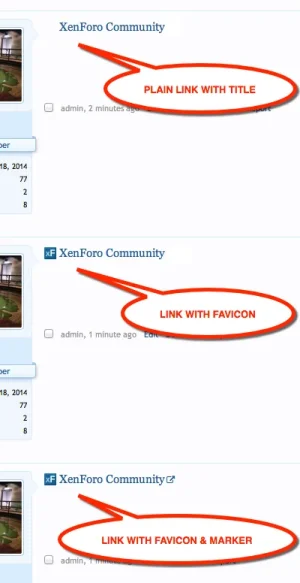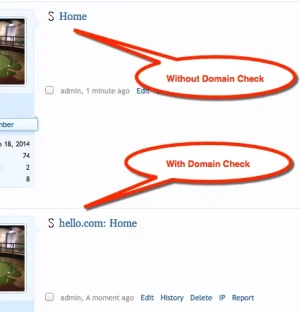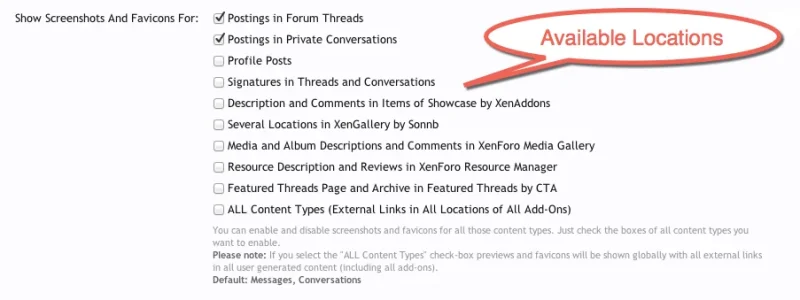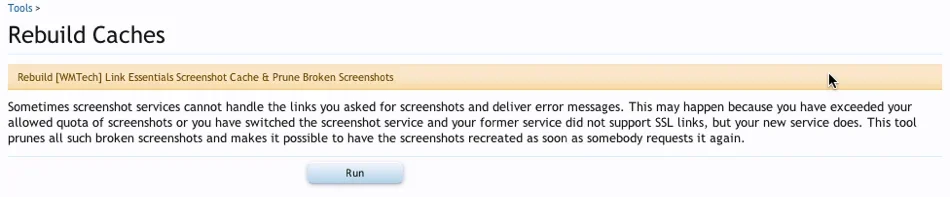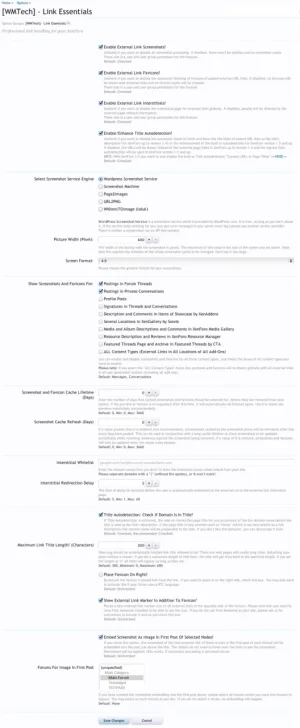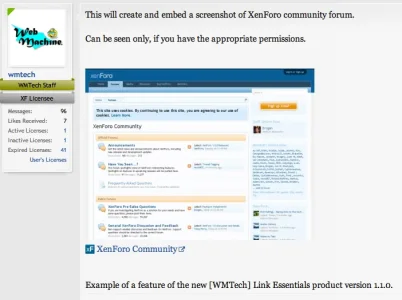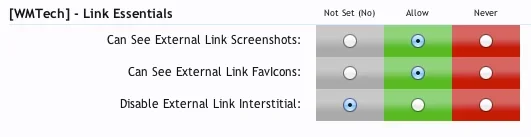- Compatible XF 1.x versions
- 1.3
- 1.4
- 1.5
- License
- Commercial, Paid License
- Visible branding
- Yes, but removable with payment
Description:
Link Essentials for XenForo is a must-have add-on for any XenForo webmaster. It significantly enhances the user experience and usability of your forum.
There are 4 basic enhancements, all of them with a lot of professional features:
1) EXTERNAL URL PREVIEW PICTURES (SCREENSHOTS)
This is the master feature of Link Essentials. Every time somebody hovers with his mouse or his finger over an external link in a post, a tooltip opens and shows a preview screenshot of the linked page. Such a screenshot is very informative for your users and visitors and may even prevent them from leaving your site at all, because the information of the external site may already be seen in the screenshot.
The external screenshot will be automatically created behind the scenes of your forum using the "deferred" system provided by XenForo so there is no waiting time for your users when they post the link. The screenshot will also be cached locally (CDN supported), so it is always ready to be shown to your visitors immediately with no extra waiting time or calls to external servers (except for the first request, before it could be created). How long it will take to create the screenshot depends on the provider you choose. Some need seconds, some minutes. But once it is cached, no user will have to wait ever again.
There are several options to choose from: the provider used to create the screenshots (some free, paid and local options are available), the size of the screenshot, whether a mobile or desktop view of the external site should be pictured and which size and file format the picture should have, You also can choose how long the screenshots should be cached or when you would like to have them refreshed.
This add-on currently supports the following screenshot service providers: WordPress Screenshot Service (free, but very limited), Screenshot Machine (free account offers 100 screenshots per month, additional screenshots from 0.2 cents/picture with no monthly fees), Page2Images (free account offers 100 pictures a day), Url2Png (no free option) and wkhtmltoimage, a script to be locally installed at your server (if you have your own server).
There is also a Screenshot Proxy Log available in your XenForo ACP where you can see which previews are seen most by your visitors together with some other informative information (like the referers of the screenshots). You can delete any screenshot manually from the log view and it will be newly created from scratch after somebody requests it again.
In addition we provide a tool to manually prune all screenshots with errors. This comes handy if you e.g. switch from a screenshot provider who does not support SSL links to one who does.
Another important feature allows you to choose forums where the first external link in the first post of all threads will be embedded into the post directly (no hovering necessary).
2) EXTERNAL URL FAVICONS (locally cached)
Any external link posted into your forum displays the favicon of that site beside it. Our add-on takes care about fetching and storing them locally on your server. Many similar add-ons call Google each single time an external link is displayed to your visitors. Caching the favicons locally greatly enhances the privacy and security of your users and visitors. It also enhances the speed of your web site.
As with the screenshots, the facicons can also be delivered with a CDN if you like. Also you may specify after how many days the cache should be refreshed and the favicons newly collected from the external site.
There is an option to select if the favicons should be shown on the left (default) or right side of a link.
3) EXTERNAL LINK INTERSTITIAL
Every time someone clicks at a link to an external web site in your forum, this web site won't be opened immediately, but a page will appear informing your visitors that they'll now leave your site. The visitor then will be redirected to the external page automatically without needing to click again. The delay until this redirect occurs can be chosen in the options of this add-on.
There is also a whitelist where you can choose domains which will not need this interstitial page and should be shown directly. Also there is a user permission to allow some user groups or users to see the interstitial whereas others may not see it.
Such interstitial pages are required by law at some countries and also are used as a common policy at some companies to inform visitors about leaving a site. Also they obfuscate the real place of a link, so foreign referer logs just see your domain and not the exact page with the external link.
Another positive effect of the link interstitial is that if you happen to use Skimlinks & Co, the interstitial allows you to use the XenForo link proxy without reducing your income (since the last link from your site won't be proxied and can be handled as always by the skimmers).
Info: To use the External Link Interstitial feature, you have to activate the XenForo built-in Link Proxy feature. It won't work without it.
This add-on is compatible with the new link proxy system introduced in XenForo 1.5.2
4) TITLE AUTO-DETECTION OR AUTO-DETECTION ENHANCEMENT
Every time someone posts an URL to an external web site at your forum the title of this web site is fetched and automatically posted as a description to the original link. This feature has been built-in into XenForo version 1.5 and up.
Our add-on also adds this feature to XenForo 1.4 and lower and enhances the auto-detection of titles in XenForo 1.5 significantly. We detect titles in web pages like Amazon & Co, where the default title detection of XenForo fails and kick in automatically and transparently if that happens. The result is a perfectly recognized and formatted title, no matter where your users are linking to, informing your visitors about the content of the linked web page.
If the external link happens to be a 2GB video file this add-on won't try to fetch it and thus take your server down (like most other add-ons providing title detection would do) but instead silently quit it's action and post an unlinked url instead. XenForo took up our exact method of processing the title auto-detection in it's XenForo 1.5 built-in feature.
No matter what XenForo version, the following features are also provided:
If an external link happens to be an image, it will automatically be inserted as an image into the post (rather than just posting the URL).
If the title does not help in describing the content of the external web page (we know, there are still web masters who think "Home" makes a good title for the index page of their site), this add-on will try it's best to describe the content before inserting the link into the post.
To prevent very long titles in posts, you can specify a maximum length of the title string in the options and the title will get "whole word truncated" before being inserted.
You can select the locations in your forum where screenshots and favicons should be displayed. Choose between 9 locations, several prominent third party add-ons are supported (Showcase by XenAddons, XenGallery by Sonnb, XenForo Media Gallery, XenForo Resource Manager, Featured Threads by CTA). You can also activate "ALL" possible locations with user generated content at your web site (including all add-ons).
Code Quality Guarantee:
We guarantee that our add-ons are coded very carefully and thoughtfully by professional PHP, JS & MySQL programmers. The code is robust and written with performance and reliability in mind. It has been tested extensively before being released and can be used even at large forum installations.
We also guarantee that our add-on does NOT use and does NOT include any callbacks. It does not ever transfer any of your data to a foreign server!
Current Compatibility & Requirements:
This add-on is compatible with Xenforo 1.3.x (tested with XenForo 1.3.1), XenForo 1.4 (tested with 1.4.10) and XenForo 1.5 (tested with XenForo 1.5.2). Sorry, not compatible with XenForo 1.2 or lower.
PHP: Minimum PHP 5.3, This add-on is compatible with PHP 7.
Demonstration Information:
Like to try this product out? No problem!
Demo can be found >>here<<.
Installation / Update:
Detailed Installation / Update Intructions can be found at our support site (direct link). We recommend reading it.
Purchase Process:
If you want to purchase and download this add-on, please click at the "Buy Now" button above. Additional information about the licensing and purchasing process can be found here:
Purchase And Download Process - Information | WebMachine Technologies - Quality Add-Ons and Plugins for XenForo
Available Options For Admins In Xenforo ACP:
In ACP under "Home > Options > [WMTech] - Link Essentials" you'll find:
In ACP under "Home > Tools > Rebuild Caches" you'll find the tool "Rebuild [WMTech] Link Essentials Screenshot Cache & Prune Broken Screenshots" which will allow you to mass prune all screenshots with problems at the time of their creation and to have them recreated if needed.
Screenshot Proxy Log:
In ACP under "Home > Tools > Screenshot Proxy Log" you will find a log of all created screenshot together with informative information about them (like referers). You also are able to delete screenshots manually from there to have them recreated, if needed.
Instructions and Admin/User-Manual:
We care about our add-ons!
This is why you can find a manual and detailed instructions at our support site
[wmtech] Link Essentials - Manual, Instructions & Installation / Upgrade Guide | WebMachine Technologies - Quality Add-Ons and Plugins for XenForo
Language & Translation Options:
Our add-ons are fully phrased and can be translated into any language. A german translation is already included in the package, if you download this add-on. If you translate our add-on into a foreign language, we kindly ask you to release this translation to the public at XenForo.com or at our site wmtech.net. To make it easier for potential translators, you can find the original english language xml file of this add-on for download >>HERE<<. Please note, that all content of the language file is copyright protected and owned by us. Do not use it in your own projects without asking us before!
Branding/Copyright Notice Removal:
This add-on features a small copyright notice in the footer of your web site. If you would like to remove the copyright, please purchase a Branding Removal License from us for a small fee.
Additional information about the branding and a screenshot of the branding can be found here:
Copyright Notice, Branding And Removal - Information | WebMachine Technologies - Quality Add-Ons and Plugins for XenForo
Screenshots:
See attached screenshots and the screenshots at the product presentation page at our site for a visual impression with this add-on.
ANTI-PIRACY INFO:
This is a WMTech XenForo addon. There has been a lot of care and work done to code it with focus at you, our valued customer. Paying for it respects our work done and enables us to code even more quality software for you. Please respect and protect our intelectual property and DO NOT forward it to any third parties (not even your external developers). We have included digital "fingerprints" into the files of each single package, so we may be able to track a reported abuse of our license back to the licensee. Please help us to fight against piracy and contact us, if you get any knowledge about pirated software or the illegal use or provision of this software.
This add-on (like all of our add-ons) features a license check url which we use to check your site for using a valid license. Licenses for our add-ons are valid only if this check feature works like intended. See our description of the license check process in the License Check Information document at our web site.
Link Essentials for XenForo is a must-have add-on for any XenForo webmaster. It significantly enhances the user experience and usability of your forum.
There are 4 basic enhancements, all of them with a lot of professional features:
1) EXTERNAL URL PREVIEW PICTURES (SCREENSHOTS)
This is the master feature of Link Essentials. Every time somebody hovers with his mouse or his finger over an external link in a post, a tooltip opens and shows a preview screenshot of the linked page. Such a screenshot is very informative for your users and visitors and may even prevent them from leaving your site at all, because the information of the external site may already be seen in the screenshot.
The external screenshot will be automatically created behind the scenes of your forum using the "deferred" system provided by XenForo so there is no waiting time for your users when they post the link. The screenshot will also be cached locally (CDN supported), so it is always ready to be shown to your visitors immediately with no extra waiting time or calls to external servers (except for the first request, before it could be created). How long it will take to create the screenshot depends on the provider you choose. Some need seconds, some minutes. But once it is cached, no user will have to wait ever again.
There are several options to choose from: the provider used to create the screenshots (some free, paid and local options are available), the size of the screenshot, whether a mobile or desktop view of the external site should be pictured and which size and file format the picture should have, You also can choose how long the screenshots should be cached or when you would like to have them refreshed.
This add-on currently supports the following screenshot service providers: WordPress Screenshot Service (free, but very limited), Screenshot Machine (free account offers 100 screenshots per month, additional screenshots from 0.2 cents/picture with no monthly fees), Page2Images (free account offers 100 pictures a day), Url2Png (no free option) and wkhtmltoimage, a script to be locally installed at your server (if you have your own server).
There is also a Screenshot Proxy Log available in your XenForo ACP where you can see which previews are seen most by your visitors together with some other informative information (like the referers of the screenshots). You can delete any screenshot manually from the log view and it will be newly created from scratch after somebody requests it again.
In addition we provide a tool to manually prune all screenshots with errors. This comes handy if you e.g. switch from a screenshot provider who does not support SSL links to one who does.
Another important feature allows you to choose forums where the first external link in the first post of all threads will be embedded into the post directly (no hovering necessary).
2) EXTERNAL URL FAVICONS (locally cached)
Any external link posted into your forum displays the favicon of that site beside it. Our add-on takes care about fetching and storing them locally on your server. Many similar add-ons call Google each single time an external link is displayed to your visitors. Caching the favicons locally greatly enhances the privacy and security of your users and visitors. It also enhances the speed of your web site.
As with the screenshots, the facicons can also be delivered with a CDN if you like. Also you may specify after how many days the cache should be refreshed and the favicons newly collected from the external site.
There is an option to select if the favicons should be shown on the left (default) or right side of a link.
3) EXTERNAL LINK INTERSTITIAL
Every time someone clicks at a link to an external web site in your forum, this web site won't be opened immediately, but a page will appear informing your visitors that they'll now leave your site. The visitor then will be redirected to the external page automatically without needing to click again. The delay until this redirect occurs can be chosen in the options of this add-on.
There is also a whitelist where you can choose domains which will not need this interstitial page and should be shown directly. Also there is a user permission to allow some user groups or users to see the interstitial whereas others may not see it.
Such interstitial pages are required by law at some countries and also are used as a common policy at some companies to inform visitors about leaving a site. Also they obfuscate the real place of a link, so foreign referer logs just see your domain and not the exact page with the external link.
Another positive effect of the link interstitial is that if you happen to use Skimlinks & Co, the interstitial allows you to use the XenForo link proxy without reducing your income (since the last link from your site won't be proxied and can be handled as always by the skimmers).
Info: To use the External Link Interstitial feature, you have to activate the XenForo built-in Link Proxy feature. It won't work without it.
This add-on is compatible with the new link proxy system introduced in XenForo 1.5.2
4) TITLE AUTO-DETECTION OR AUTO-DETECTION ENHANCEMENT
Every time someone posts an URL to an external web site at your forum the title of this web site is fetched and automatically posted as a description to the original link. This feature has been built-in into XenForo version 1.5 and up.
Our add-on also adds this feature to XenForo 1.4 and lower and enhances the auto-detection of titles in XenForo 1.5 significantly. We detect titles in web pages like Amazon & Co, where the default title detection of XenForo fails and kick in automatically and transparently if that happens. The result is a perfectly recognized and formatted title, no matter where your users are linking to, informing your visitors about the content of the linked web page.
If the external link happens to be a 2GB video file this add-on won't try to fetch it and thus take your server down (like most other add-ons providing title detection would do) but instead silently quit it's action and post an unlinked url instead. XenForo took up our exact method of processing the title auto-detection in it's XenForo 1.5 built-in feature.
No matter what XenForo version, the following features are also provided:
If an external link happens to be an image, it will automatically be inserted as an image into the post (rather than just posting the URL).
If the title does not help in describing the content of the external web page (we know, there are still web masters who think "Home" makes a good title for the index page of their site), this add-on will try it's best to describe the content before inserting the link into the post.
To prevent very long titles in posts, you can specify a maximum length of the title string in the options and the title will get "whole word truncated" before being inserted.
You can select the locations in your forum where screenshots and favicons should be displayed. Choose between 9 locations, several prominent third party add-ons are supported (Showcase by XenAddons, XenGallery by Sonnb, XenForo Media Gallery, XenForo Resource Manager, Featured Threads by CTA). You can also activate "ALL" possible locations with user generated content at your web site (including all add-ons).
Code Quality Guarantee:
We guarantee that our add-ons are coded very carefully and thoughtfully by professional PHP, JS & MySQL programmers. The code is robust and written with performance and reliability in mind. It has been tested extensively before being released and can be used even at large forum installations.
We also guarantee that our add-on does NOT use and does NOT include any callbacks. It does not ever transfer any of your data to a foreign server!
Current Compatibility & Requirements:
This add-on is compatible with Xenforo 1.3.x (tested with XenForo 1.3.1), XenForo 1.4 (tested with 1.4.10) and XenForo 1.5 (tested with XenForo 1.5.2). Sorry, not compatible with XenForo 1.2 or lower.
PHP: Minimum PHP 5.3, This add-on is compatible with PHP 7.
Demonstration Information:
Like to try this product out? No problem!
Demo can be found >>here<<.
Installation / Update:
Detailed Installation / Update Intructions can be found at our support site (direct link). We recommend reading it.
Purchase Process:
If you want to purchase and download this add-on, please click at the "Buy Now" button above. Additional information about the licensing and purchasing process can be found here:
Purchase And Download Process - Information | WebMachine Technologies - Quality Add-Ons and Plugins for XenForo
Available Options For Admins In Xenforo ACP:
In ACP under "Home > Options > [WMTech] - Link Essentials" you'll find:
- Master Switch Enable/Disable URL Previews
- Master Switch Enable/Disable URL Favicons
- Master Switch Enable/Disable External Link Interstitials
- Master Switch Enable/Disable URL Title Auto-Detection Enhancement
- Option to select your preferred screenshot engine provider
- Depending on the chosen screenshot engine some options for the pictures, eg. file format, view port size, language, etc.
- Size of the screenshot picture
- Size format of the screenshot picture (16:9 or 4:3)
- Preview Cache Lifetime after which previews will be deleted automatically
- Preview Cache Refresh time to allow the automatic refreshing of previews
- Screenshot Referers Log Switch (On/Off)
- Screenshot Referers Log Prune (Days)
- External link interstitial domain whitelist
- External Link Interstitial redirection delay
- Title Detection: Check Domain in Title?
- Maximum Link Title Length?
- Place Favicon On Right Side Of Link?
- Show External Link Marker In Addition To Favicon?
- Embed Screenshot As Image In First Post Of Selected Forums?
- Select Forums For Embedded Screenshot In First Post
- Can See External Link Screenshots
- Can See External Link FavIcons
- Disable External Link Interstitial
In ACP under "Home > Tools > Rebuild Caches" you'll find the tool "Rebuild [WMTech] Link Essentials Screenshot Cache & Prune Broken Screenshots" which will allow you to mass prune all screenshots with problems at the time of their creation and to have them recreated if needed.
Screenshot Proxy Log:
In ACP under "Home > Tools > Screenshot Proxy Log" you will find a log of all created screenshot together with informative information about them (like referers). You also are able to delete screenshots manually from there to have them recreated, if needed.
Instructions and Admin/User-Manual:
We care about our add-ons!
This is why you can find a manual and detailed instructions at our support site
[wmtech] Link Essentials - Manual, Instructions & Installation / Upgrade Guide | WebMachine Technologies - Quality Add-Ons and Plugins for XenForo
Language & Translation Options:
Our add-ons are fully phrased and can be translated into any language. A german translation is already included in the package, if you download this add-on. If you translate our add-on into a foreign language, we kindly ask you to release this translation to the public at XenForo.com or at our site wmtech.net. To make it easier for potential translators, you can find the original english language xml file of this add-on for download >>HERE<<. Please note, that all content of the language file is copyright protected and owned by us. Do not use it in your own projects without asking us before!
Branding/Copyright Notice Removal:
This add-on features a small copyright notice in the footer of your web site. If you would like to remove the copyright, please purchase a Branding Removal License from us for a small fee.
Additional information about the branding and a screenshot of the branding can be found here:
Copyright Notice, Branding And Removal - Information | WebMachine Technologies - Quality Add-Ons and Plugins for XenForo
Screenshots:
See attached screenshots and the screenshots at the product presentation page at our site for a visual impression with this add-on.
ANTI-PIRACY INFO:
This is a WMTech XenForo addon. There has been a lot of care and work done to code it with focus at you, our valued customer. Paying for it respects our work done and enables us to code even more quality software for you. Please respect and protect our intelectual property and DO NOT forward it to any third parties (not even your external developers). We have included digital "fingerprints" into the files of each single package, so we may be able to track a reported abuse of our license back to the licensee. Please help us to fight against piracy and contact us, if you get any knowledge about pirated software or the illegal use or provision of this software.
This add-on (like all of our add-ons) features a license check url which we use to check your site for using a valid license. Licenses for our add-ons are valid only if this check feature works like intended. See our description of the license check process in the License Check Information document at our web site.
- Related resources