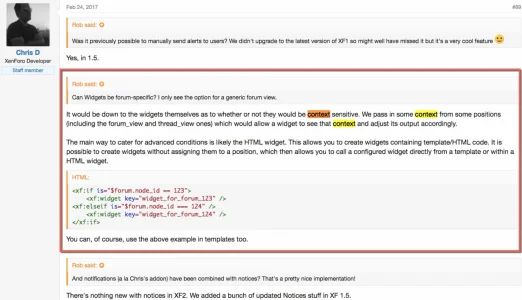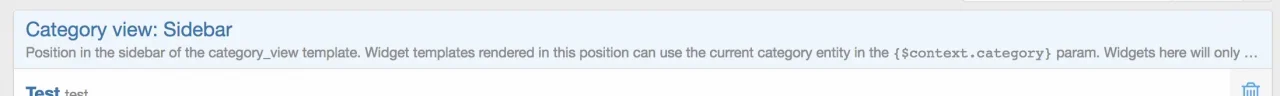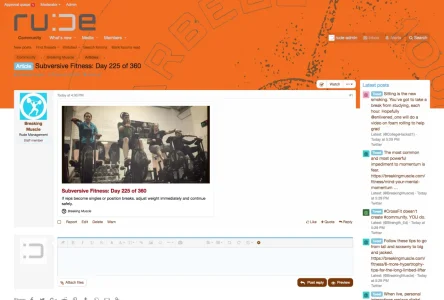Patagonian
Member
Xenforo 2.0
Beta 7
Digital Ocean Droplet
Hi All,
Is there any way to make Thread/Posts widgets context sensitive?
So that for example if I place a new thread widget in a category sidebar, can I make it only shows threads from that category? it appears that configuring forum limit in the widget admin pushes the same forum threads and posts to the widget, immaterial of where it is placed. - Or maybe I've missed something obvious...?
I'm hoping I don't need to modify templates to achieve this.
Many thanks
Chris
Beta 7
Digital Ocean Droplet
Hi All,
Is there any way to make Thread/Posts widgets context sensitive?
So that for example if I place a new thread widget in a category sidebar, can I make it only shows threads from that category? it appears that configuring forum limit in the widget admin pushes the same forum threads and posts to the widget, immaterial of where it is placed. - Or maybe I've missed something obvious...?
I'm hoping I don't need to modify templates to achieve this.
Many thanks
Chris