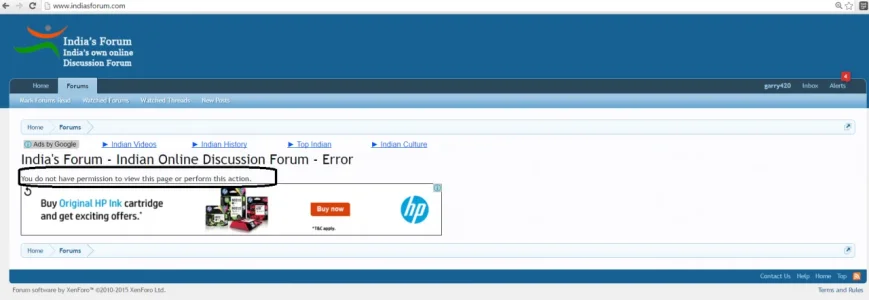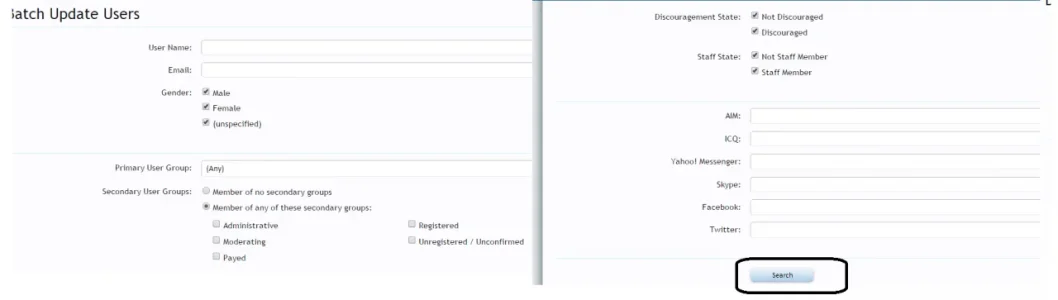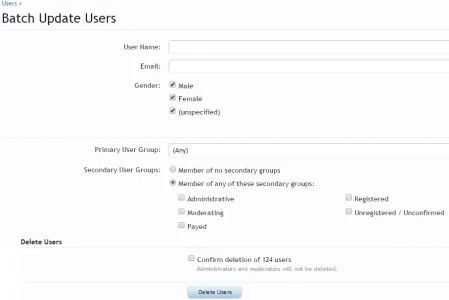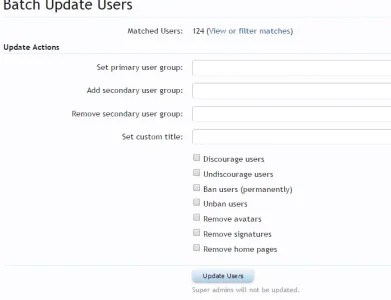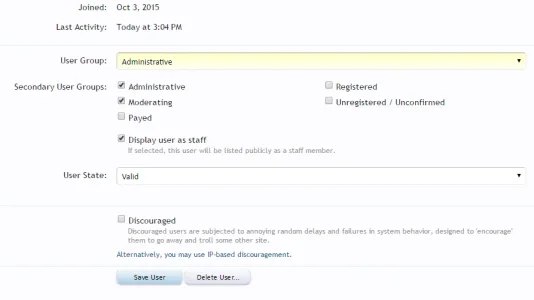garry420
Active member
Hello All,
I added an addon yesterday to remove home page section from profile, but today when i was looking at profiles all the registered members are showing as administrator's.
I have edited two profiles manually to members.
Can anyone guide me how to change the settings of all back to normal.
This Post is example of 1 such thing
http://www.indiasforum.com/threads/do-you-want-to-live-alone-or-with-family.652/
Tnx
I added an addon yesterday to remove home page section from profile, but today when i was looking at profiles all the registered members are showing as administrator's.
I have edited two profiles manually to members.
Can anyone guide me how to change the settings of all back to normal.
This Post is example of 1 such thing
http://www.indiasforum.com/threads/do-you-want-to-live-alone-or-with-family.652/
Tnx