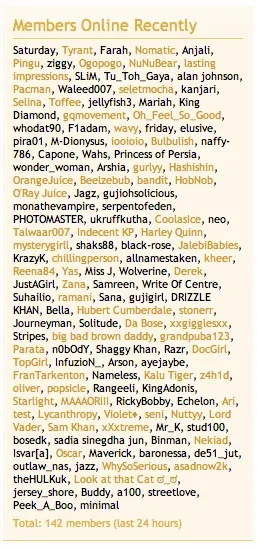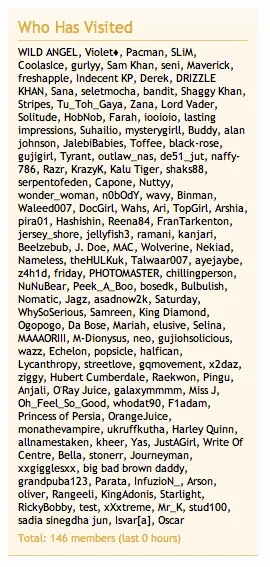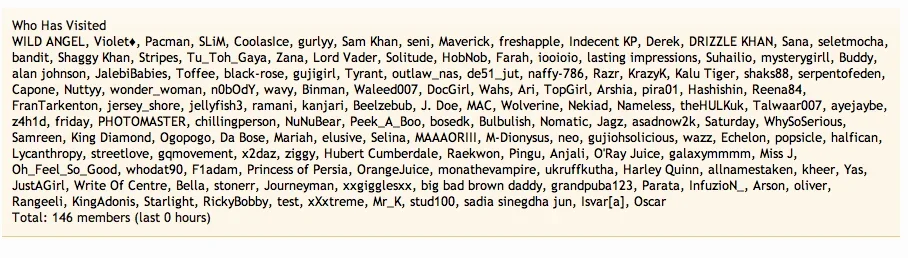Brent W
Well-known member
BamaStangGuy submitted a new resource:
Who Has Visited In Last 24 Hours (version 1.1) - Shows who has visited in last 24 hours
Read more about this resource...
Who Has Visited In Last 24 Hours (version 1.1) - Shows who has visited in last 24 hours
This add-on is sold as is feature wise. I had this developed by Chris Deeming and would like to recoup my costs. Any bugs will be fixed but no new features will be added.
I was not happy with the quality of existing add-ons that provided similar features. I found them to be unreliable and buggy.
This add-on shows users that have visited in last 24 hours (you can change the length via options). This also allows the use of caching if you wish.
See screen shot for options:...
Read more about this resource...