DRE
Well-known member
On Xenforo 1.3 Beta 4. Ran a webpagetest.org test and it says I have an F for progressive jpgs.
http://www.webpagetest.org/result/140221_0C_10Q6/1/performance_optimization/#progressive_jpeg
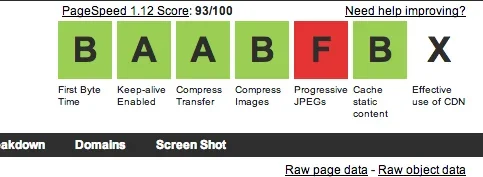
Use Progressive JPEGs: 0/100
0.0 KB of a possible 29.5 KB (0%) were from progressive JPEG images
Yo @xfrocks can one of your addons help with this?
http://www.webpagetest.org/result/140221_0C_10Q6/1/performance_optimization/#progressive_jpeg
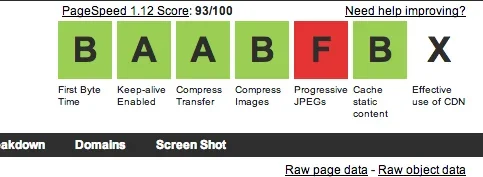
Use Progressive JPEGs: 0/100
0.0 KB of a possible 29.5 KB (0%) were from progressive JPEG images
Code:
FAILED (29.5 KB) - https://tpc.googlesyndication.com/simgad/8878088576940046957
Info (1.7 KB) - https://8th.us/data/avatars/s/0/114.jpg?1364155356
Info (1.6 KB) - https://8th.us/data/avatars/s/0/75.jpg?1349554989
Info (1.6 KB) - https://8th.us/data/avatars/s/1/1734.jpg?1386273201
Info (1.5 KB) - https://8th.us/data/avatars/s/1/1629.jpg?1369862024
Info (1.5 KB) - https://8th.us/data/avatars/s/0/31.jpg?1345833281
Info (1.5 KB) - https://8th.us/data/avatars/s/1/1339.jpg?1384707264
Info (1.4 KB) - https://8th.us/data/avatars/s/1/1768.jpg?1393009477
Info (1.3 KB) - https://8th.us/data/avatars/s/0/126.jpg?1386273442
Info (1.3 KB) - https://8th.us/data/avatars/s/0/94.jpg?1392160769
Info (1.3 KB) - https://8th.us/data/avatars/s/0/59.jpg?1392180071
Info (1.1 KB) - https://8th.us/data/avatars/s/0/1.jpg?1392320951
Info (1.1 KB) - https://8th.us/data/avatars/s/0/90.jpg?1362539955
Info (1.0 KB) - https://8th.us/data/avatars/s/1/1607.jpg?1392876938
Info (0.9 KB) - https://8th.us/data/avatars/s/0/77.jpg?1392869611