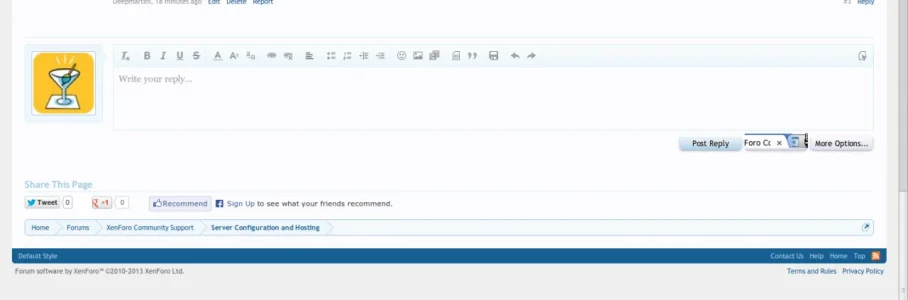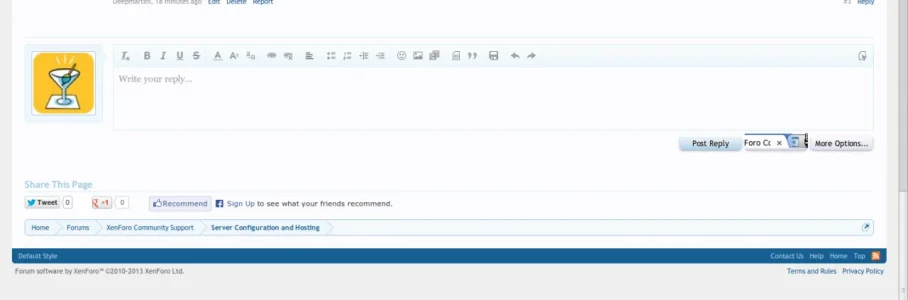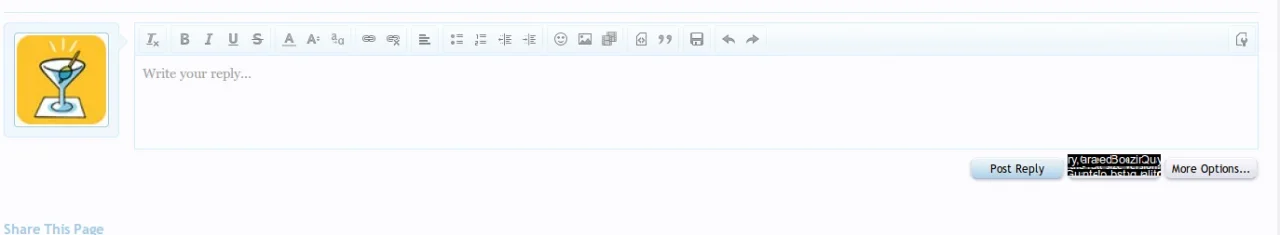Deepmartini
Well-known member
When viewing the Xenforo site in Chrome (I'm using Linux Mint as my operating system), the add image button is always messed up. See image. This has been happening for a while and I thought 1.2 would have fixed it but it's still there. All of the other buttons seem fine. Just that one gets all weird.