You are using an out of date browser. It may not display this or other websites correctly.
You should upgrade or use an alternative browser.
You should upgrade or use an alternative browser.
Resource icon
WDB Popular Content 1.0.5
No permission to download
- Thread starter wdb
- Start date
wdb
Active member
Is there a way to modify the location of the link?
If not, is there anything I can disable to add the link manually?
Yes but you'd need to make a code edit, in the file WdbPopularContent/Listner.php if you change the hook name that will change where the link is inserted, where is it you want the link ?
Otherwise in the ACP development tab (you need the forum in debug mode to see this) you can disable the code listener to remove the link and then add your own link manually.
We basically reshuffled around the order in which all the subnab links appear (What's New first, wanted popular content second, etc.).
I can just disable the listener since I've customized the links template anyway. I'll just add the link unless there's an easy way to get it to auto-position with that custom order I made above! Otherwise no problem!
Thank you, wdb for your assistance!
I can just disable the listener since I've customized the links template anyway. I'll just add the link unless there's an easy way to get it to auto-position with that custom order I made above! Otherwise no problem!
Thank you, wdb for your assistance!
wdb
Active member
This is a really well done add-on. Have you considered including a sidebar version?
Yeah I have some other stuff to do at the moment but I'd like to add a sidebar version. My only concern is performance as the sidebar code would run so much more frequently, I don't know whether checking the individual user viewing permissions for each thread would causes significant load or not. I might need to figure out a different approach and have some sort of cached list for each standard usergroup.
wdb
Active member
wdb updated WDB Popular Content with a new update entry:
Update for XenForo 1.2
Read the rest of this update entry...
Update for XenForo 1.2
A small update to add responsive layout.
No reason to upgrade unless you are running XenForo 1.2
Read the rest of this update entry...
DRE
Well-known member
Excellent, thank you! I'm seeing threads that are popular on my site that I didn't even knwo were popular. The fact that it does not show private forum threads to guests, basically following node permissions and is now viewable in responsive design is a huge plus over the old version of this addon from Floris. Installed, working flawlessly so far, 5 stars and all thank you.
imno007
Well-known member
Really liking this so far - great work! - but as I've seen others point out it does still show deleted threads, at least with Xen 1.2 beta 3.
I soft-deleted a thread and saw that it was still showing under the 'Last 3 Weeks' tab. Then I decided I didn't really need the thread any more and did a hard delete. It disappeared from the Last 3 Weeks tab, but still shows under the 'Last 3 Months' tab, and of course when you click on it it gives an error. Regular members see the same thing. I verified this by logging in with a test account. Would be nice to get a fix for this when you can manage it.
I soft-deleted a thread and saw that it was still showing under the 'Last 3 Weeks' tab. Then I decided I didn't really need the thread any more and did a hard delete. It disappeared from the Last 3 Weeks tab, but still shows under the 'Last 3 Months' tab, and of course when you click on it it gives an error. Regular members see the same thing. I verified this by logging in with a test account. Would be nice to get a fix for this when you can manage it.
Last edited:
wdb
Active member
Really liking this so far - great work! - but as I've seen others point out it does still show deleted threads, at least with Xen 1.2 beta 3.
I soft-deleted a thread and saw that it was still showing under the 'Last 3 Weeks' tab. Then I decided I didn't really need the thread any more and did a hard delete. It disappeared from the Last 3 Weeks tab, but still shows under the 'Last 3 Months' tab, and of course when you click on it it gives an error. Regular members see the same thing. I verified this by logging in with a test account. Would be nice to get a fix for this when you can manage it.
I think that is actually to do with the caching, if you delete a thread it will still show in the list until the next time the cache is updated which could be days later. I'm seeing the same thing if I delete threads but if I disable caching in the options then the threads disappear.
I'm not sure how much of a problem this is as you probably don't want to be deleting your most popular threads but in the next update I'll add the ability to flush the cache by adding '&flushcache=1' to the page URL.
wdb
Active member
Is there a way to hide the nav link on responsive in 1.2? As much as I love this addon I'd prefer to have to hit those three little dots to bring it up.
Thanks
You could disable the listener in the development tab of the ACP to completely get rid of the nav link and manually insert it somewhere else. As far as I can tell with the responsive layout the menu items disappear one by one as the window gets narrower but there is always the right most item remaining.
You could disable the listener in the development tab of the ACP to completely get rid of the nav link and manually insert it somewhere else. As far as I can tell with the responsive layout the menu items disappear one by one as the window gets narrower but there is always the right most item remaining.
ahh. I was wondering how it decided which links to display. I'll try out your suggestion. Thanks
Rizwan Kassim
Member
This is great. Can it be added to the control panel at some point?Log into the admin panel, go to appearance > phrases, and change the three phrases wdb_popular_time_frame_x
Anyhow, thanks for this!
OverHere
Active member
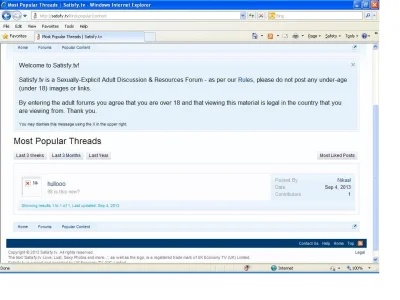 A good mod - a query -
A good mod - a query -1. In the attached photo you will see a thread shown by this mod, but, I deleted this specific thread and have cleared all test data off of my site to preprare for launch. However, this old thread is still shown by this mod?
I looked in site admin and there is no 'clear cache' or other similar option etc to remove old threads?
How should I remove this thread in site admin?
2. Also it states 'Last updated Sep 4' - when will the next, default-based update take place?
Thank you:
Last edited:
imno007
Well-known member
@OverHere
Scroll above and you'll see that I've already pointed out this issue. This was the response:
Scroll above and you'll see that I've already pointed out this issue. This was the response:
I think that is actually to do with the caching, if you delete a thread it will still show in the list until the next time the cache is updated which could be days later. I'm seeing the same thing if I delete threads but if I disable caching in the options then the threads disappear.
I'm not sure how much of a problem this is as you probably don't want to be deleting your most popular threads but in the next update I'll add the ability to flush the cache by adding '&flushcache=1' to the page URL.
wdb
Active member
View attachment 56387 A good mod - a query -
1. In the attached photo you will see a thread shown by this mod, but, I deleted this specific thread and have cleared all test data off of my site to preprare for launch. However, this old thread is still shown by this mod?
I looked in site admin and there is no 'clear cache' or other similar option etc to remove old threads?
How should I remove this thread in site admin?
2. Also it states 'Last updated Sep 4' - when will the next, default-based update take place?
Thank you:
Try turning caching off in the options or if you uninstall it and reinstall it that will clear the cache.
AndreaMarucci
Well-known member
Awesome! Thank you very much!
Similar threads
- Replies
- 0
- Views
- 883