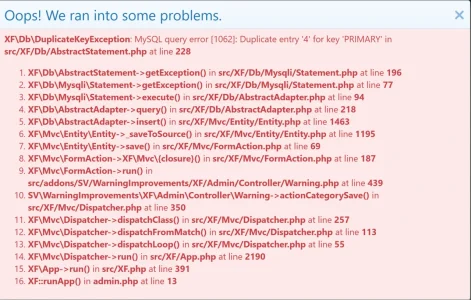You are using an out of date browser. It may not display this or other websites correctly.
You should upgrade or use an alternative browser.
You should upgrade or use an alternative browser.
Warning Improvements by Xon 2.12.1
No permission to download
- Thread starter Xon
- Start date
MrDeranged
Well-known member
Started using this and while we are sending conversations to warned users, the conversations is not showing up in the issuer's inbox.
Is this intended behavior?
When checking the test account that I issued the warning to, it's saying that is was sent from "moderation staff" (guest), so a conversation was sent.
What happens if a user responds to the conversation?
Is this intended behavior?
When checking the test account that I issued the warning to, it's saying that is was sent from "moderation staff" (guest), so a conversation was sent.
What happens if a user responds to the conversation?
Don Daniello
Member
We have the same issue in fact.Started using this and while we are sending conversations to warned users, the conversations is not showing up in the issuer's inbox.
Is this intended behavior?
When checking the test account that I issued the warning to, it's saying that is was sent from "moderation staff" (guest), so a conversation was sent.
What happens if a user responds to the conversation?
In settings, the "anonymize issuer" option is left blank, which seems to indicate they shouldn't be anonymized - but they are.
MrDeranged
Well-known member
My "anonymize issuer" option is also left blank.We have the same issue in fact.
In settings, the "anonymize issuer" option is left blank, which seems to indicate they shouldn't be anonymized - but they are.
reread option:
Anonymise warnings and warning alerts as a given user if the warned user does not have the 'View warning issuer' permission.
If Empty, uses the phrase WarningStaff.
Changing this is only retroactive for Warnings, Warning Alerts but not Warning Conversations.
Okay, open permission

If the right is turned off, it will anonymously create conversation.
Anonymise warnings and warning alerts as a given user if the warned user does not have the 'View warning issuer' permission.
If Empty, uses the phrase WarningStaff.
Changing this is only retroactive for Warnings, Warning Alerts but not Warning Conversations.
Okay, open permission
If the right is turned off, it will anonymously create conversation.
Don Daniello
Member
Indeed that's the option that also, as a byproduct, impacts whether the issuer sees the conversations in their inbox (sent).reread option:
Anonymise warnings and warning alerts as a given user if the warned user does not have the 'View warning issuer' permission.
If Empty, uses the phrase WarningStaff.
Changing this is only retroactive for Warnings, Warning Alerts but not Warning Conversations.
Okay, open permission
View attachment 223988
If the right is turned off, it will anonymously create conversation.
MrDeranged
Well-known member
reread option:
Anonymise warnings and warning alerts as a given user if the warned user does not have the 'View warning issuer' permission.
If Empty, uses the phrase WarningStaff.
Changing this is only retroactive for Warnings, Warning Alerts but not Warning Conversations.
Okay, open permission
View attachment 223988
If the right is turned off, it will anonymously create conversation.
Indeed that's the option that also, as a byproduct, impacts whether the issuer sees the conversations in their inbox (sent).
Just tested this further and that was the problem. Thank you @kick
Unfortunately, the facts are (as far as I can see) that if anonymised:
- If the default anonymisation is used, a warned users reply will go into limbo as it's replying to an anonymized as a "guest" (non existing) account.
- The issuer cannot see the conversation that was sent and cannot see any replies the warned user has made.
- You would have to create a separate "anonymized" account to get responses (this is based on an assumption as I haven't tested that yet), which you would then have to tell all your staff how to access that account to be able to respond to user responses, adding an unnecessary step.
That's what I can think of off the top of my head, I'm sure there are others. Those three in and of themselves make the anonymisation feature (IMO) unusable.
Xon updated Warning Improvements by Xon with a new update entry:
2.4.2 - Maintenance update
Read the rest of this update entry...
2.4.2 - Maintenance update
- New "Anonymize warning conversations" option, default disabled. Reverting to pre-v2.4.0 behaviour.
- If using Anonymize Warning feature, please enable this option.
- Warning Conversations can not have their conversation starter retroactively changed and introduces a change in moderator work-flow if anonymized.
- The paid Warning Acknowledgement add-on is probably a better solution if you...
Read the rest of this update entry...
Xon updated Warning Improvements by Xon with a new update entry:
2.4.3 - Maintenance update
Read the rest of this update entry...
2.4.3 - Maintenance update
- Only show warnings the viewing user can see.
- Support for User Essentials v2.7.0 "[UserEss] Warn posts in own thread" permission.
Read the rest of this update entry...
RallyFan
Well-known member
Just found a bug with this one @Xon.
If you have "View Own Warnings" enabled, under the user profile it shows up columns "Warning, Date, Points, Expiry, Acknowledge State"
However that phrase appears to be shared with "Points" for Trophies (standard Xenforo) it seems.
As such if you change the default phrase of "Points" to "Trophy Points", you guessed it, it also shows up under Warnings as well.
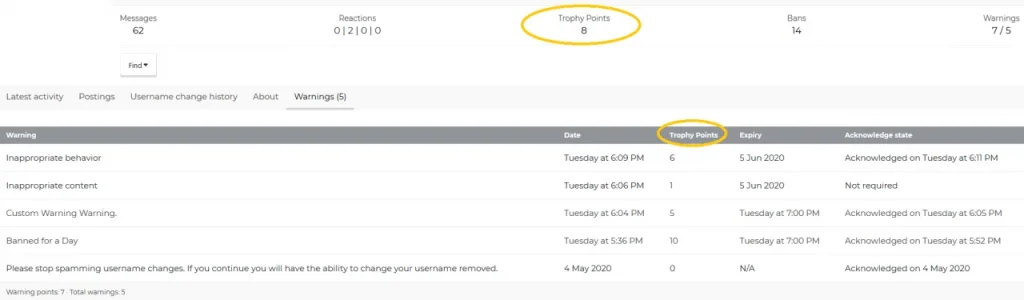
If you have "View Own Warnings" enabled, under the user profile it shows up columns "Warning, Date, Points, Expiry, Acknowledge State"
However that phrase appears to be shared with "Points" for Trophies (standard Xenforo) it seems.
As such if you change the default phrase of "Points" to "Trophy Points", you guessed it, it also shows up under Warnings as well.
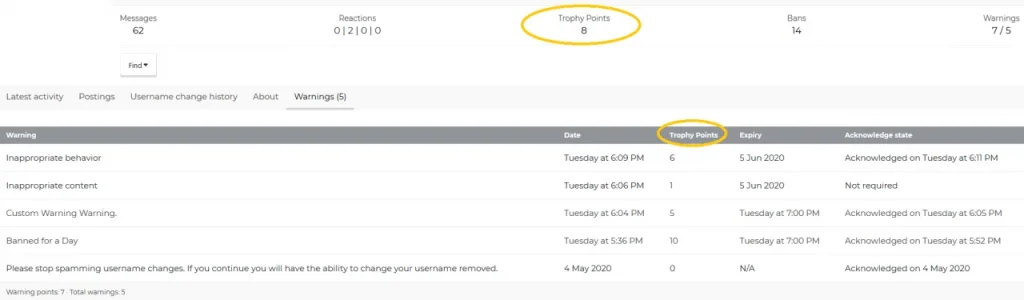
Xon updated Warning Improvements by Xon with a new update entry:
2.4.4 - Maintainance update
Read the rest of this update entry...
2.4.4 - Maintainance update
- Fix that the 'points' phrase used was shared with trophy points, new svWarningPoints phrase is used instead
Read the rest of this update entry...
RallyFan
Well-known member
WOAH! ...Thanks for resolving this one so quickly.Xon updated Warning Improvements by Xon with a new update entry:
2.4.4 - Maintainance update
Read the rest of this update entry...
* note to self * - review and rate Xon addons once finished testing forum
RallyFan
Well-known member
Hi @Xon ,
Sorry to be the one to say, but it's still doing it.
I installed the maintenance update, and then refreshed browser cache, changed Points to "PPP Points" and under Member Profile > Warnings > it comes up as "PPP Points".
SVWarningPoints Phrase is set to "Warning Points".
Is it because the Master Value is "Points"?
Sorry to be the one to say, but it's still doing it.
I installed the maintenance update, and then refreshed browser cache, changed Points to "PPP Points" and under Member Profile > Warnings > it comes up as "PPP Points".
SVWarningPoints Phrase is set to "Warning Points".
Is it because the Master Value is "Points"?
Xon updated Warning Improvements by Xon with a new update entry:
2.4.5 - Maintainance update
Read the rest of this update entry...
2.4.5 - Maintainance update
- Patch XF's usage of
pointsphrase in the list of warnings to usesvWarningPointsphrase
Read the rest of this update entry...
Xon updated Warning Improvements by Xon with a new update entry:
2.4.6 - Maintenance & minor feature update
Read the rest of this update entry...
2.4.6 - Maintenance & minor feature update
- Remove duplicate : when editing a warning in the admincp
- Add "Warning Escalating Defaults - Old-age limit" option (default disabled)
Read the rest of this update entry...
RallyFan
Well-known member
You've already got a warning category (hidden or otherwise) in your MySQLi database, hence the error.
Did you delete all the default categories and attempt to setup from scratch as in a test build that's how I got that error.
Uninstall and reinstall the add-on and that error should clear up itself as thats how I fixed it
Did you delete all the default categories and attempt to setup from scratch as in a test build that's how I got that error.
Uninstall and reinstall the add-on and that error should clear up itself as thats how I fixed it