You are using an out of date browser. It may not display this or other websites correctly.
You should upgrade or use an alternative browser.
You should upgrade or use an alternative browser.
Resource icon
vBulletin Big Board Importer [vBulletin 3 + vBulletin 4] [Paid] 1.5.0
No permission to buy ($150.00)
- Thread starter Slavik
- Start date
Jake Bunce
Well-known member
Well, obviously... but importing them as threads is still better than nothing and in many cases good enough.
Then I suggest taking the desired modules from the unofficial vB4 importer and copying them into the official vB3 importer for your purpose. The two schemas are virtually identical so they will probably copy without any code changes needed.
Deriel
Well-known member
It should work - what I did was import with the official then comment some lines from the unofficial to import blogs and albums. Worked (but was slow)
I was hoping that this Add-on would include blogs and all - it's a pity that it didn't. I'll have to think about 3 days offline or losing some 10k items of data.
I was hoping that this Add-on would include blogs and all - it's a pity that it didn't. I'll have to think about 3 days offline or losing some 10k items of data.
Last edited:
Rigel Kentaurus
Well-known member
If you want to keep the blogs as "Blogs", the Better Blogs add-on provides a vBulletin 3.8/4 importerAny particular reason why all these modules aren't in the official vB3 importer already then? I would assume that everyone wants more and not less complete imports...
Else, the option is to use them as threads
Unfortunately, I simply cannot replicate the issue. I have tested it on every version of centos 5.6 to 6.4. The issue lies with your server and its configuration interfering with the export file. Which is strange as the REPLACE function is a basic one thats been in mysql forever.
The only thing I can suggest is to alter both database users to grant all privileges on all databases for the import process, then flush the perms.
Here's a screenshot from that db-user.. There is not really more I can give the user or the db here:
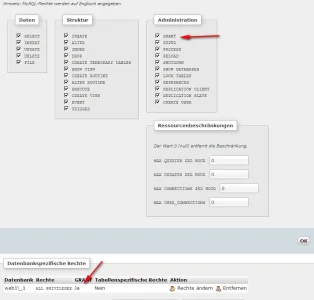
Last edited:
Jake Bunce
Well-known member
Does Importer supports the xenforo 1.2.1 new version now?
Yes.
Jake Bunce
Well-known member
i have turkish charset problem. from only, user and polls tables.
To confirm, please post the error from the Import script's output, assuming there is one.
When the import process. Turkish character's problems. poll and user tables.
in my opinion, these two tables are not transferred as LATIN5
in my opinion, these two tables are not transferred as LATIN5
To confirm, please post the error from the Import script's output, assuming there is one.
same problem for meWhen the import process. Turkish character's problems. poll and user tables.
in my opinion, these two tables are not transferred as LATIN5
portuguese language.
import process.. portuguese characters
errors screen:
threads:
http://imgur.com/Cqrg7N8
users:
http://i.imgur.com/xCCjyjT.png
Last edited:
Jake Bunce
Well-known member
When the import process. Turkish character's problems. poll and user tables.
in my opinion, these two tables are not transferred as LATIN5
Without a specific error, URL, or screenshot I can only speculate.
There is a configurable option in the Export script you can play with:
Code:
// USE THIS SETTING TO SPECIFY AN EXTRA PIPE FOR ALL OUTPUT RECORDS
// EXAMPLE IS TO PIPE OUTPUT THROUGH iconv IF CHARACTER ENCODING CHANGES ARE NEEDED
// '| iconv -f LATIN1 -t UTF8'
public static $extraOutCommand = '| iconv -f LATIN1 -t UTF8';Jake Bunce
Well-known member
same problem for me
portuguese language.
import process.. portuguese characters
errors screen:
threads:
http://imgur.com/Cqrg7N8
users:
http://i.imgur.com/xCCjyjT.png
"SELECT command denied"
That is a lack of MySQL permissions for your MySQL user.
all permissions set.."SELECT command denied"
That is a lack of MySQL permissions for your MySQL user.
http://i.imgur.com/EWIxuy2.png
Without a specific error, URL, or screenshot I can only speculate.
There is a configurable option in the Export script you can play with:
Code:// USE THIS SETTING TO SPECIFY AN EXTRA PIPE FOR ALL OUTPUT RECORDS // EXAMPLE IS TO PIPE OUTPUT THROUGH iconv IF CHARACTER ENCODING CHANGES ARE NEEDED // '| iconv -f LATIN1 -t UTF8' public static $extraOutCommand = '| iconv -f LATIN1 -t UTF8';
// '| iconv -f LATIN1 -t UTF8'
public static $extraOutCommand = '| iconv -f LATIN5 -t UTF8';


no errors.

everything is okay but user names and voting issues, giving a character error



Server Error Logs empty.
Jake Bunce
Well-known member
@router
Your usernames have html entities. You should be able to fix that by running a replacement query on each entity. For example:
The poll information appears to be getting double converted. If the problem is only affecting polls then it must be a problem with the poll data. Maybe try removing the extra pipe for poll response data in the Export script:
Your usernames have html entities. You should be able to fix that by running a replacement query on each entity. For example:
Rich (BB code):
UPDATE xf_user
SET username = REPLACE(username, 'ɑ', 'new value')The poll information appears to be getting double converted. If the problem is only affecting polls then it must be a problem with the poll data. Maybe try removing the extra pipe for poll response data in the Export script:
Code:
// EXTRA PIPE IF NEEDED
if (self::$extraOutCommand)
{
exec('cat ' . self::$dataDir . 'xf_poll_response.txt ' . self::$extraOutCommand . ' > ' . self::$dataDir . 'xf_poll_response_utf8.txt');
exec('rm ' . self::$dataDir . 'xf_poll_response.txt');
exec('mv ' . self::$dataDir . 'xf_poll_response_utf8.txt ' . self::$dataDir . 'xf_poll_response.txt');
}as you said, when I get the following error

Is it possible to transform just like other tables
------
edit
this code doest work in user and polls tables. I changed the code does not change the result foe exmp. latin1 latin5 utf8 etc.
Please check it for me

Is it possible to transform just like other tables
------
edit
public static $extraOutCommand = '| iconv -f LATIN5 -t UTF8';
this code doest work in user and polls tables. I changed the code does not change the result foe exmp. latin1 latin5 utf8 etc.
Please check it for me
@router
Your usernames have html entities. You should be able to fix that by running a replacement query on each entity. For example:
Rich (BB code):UPDATE xf_user SET username = REPLACE(username, 'ɑ', 'new value')
The poll information appears to be getting double converted. If the problem is only affecting polls then it must be a problem with the poll data. Maybe try removing the extra pipe for poll response data in the Export script:
Code:// EXTRA PIPE IF NEEDED if (self::$extraOutCommand) { exec('cat ' . self::$dataDir . 'xf_poll_response.txt ' . self::$extraOutCommand . ' > ' . self::$dataDir . 'xf_poll_response_utf8.txt'); exec('rm ' . self::$dataDir . 'xf_poll_response.txt'); exec('mv ' . self::$dataDir . 'xf_poll_response_utf8.txt ' . self::$dataDir . 'xf_poll_response.txt'); }
Last edited:
Jake Bunce
Well-known member
@router
The query was intended to replace html entities. But your new picture shows character encoding problems in usernames as well. There is a block of code to pipe the user records which you can try removing:
Again, this assumes the only problem is with users and polls. If the encoding problems affect all data then you should look at your db connection charset in XenForo_Application and/or the $extraOutCommand setting in the Export file.
The query was intended to replace html entities. But your new picture shows character encoding problems in usernames as well. There is a block of code to pipe the user records which you can try removing:
Code:
// EXTRA PIPE IF NEEDED
if (self::$extraOutCommand)
{
exec('cat ' . self::$dataDir . 'xf_user.txt ' . self::$extraOutCommand . ' > ' . self::$dataDir . 'xf_user_utf8.txt');
exec('rm ' . self::$dataDir . 'xf_user.txt');
exec('mv ' . self::$dataDir . 'xf_user_utf8.txt ' . self::$dataDir . 'xf_user.txt');
}
$this->db->closeConnection();Again, this assumes the only problem is with users and polls. If the encoding problems affect all data then you should look at your db connection charset in XenForo_Application and/or the $extraOutCommand setting in the Export file.
Jake Bunce
Well-known member
FYI, it appears there is a bug with vB4 file system attachments and this importer. It only affects vB4 file system attachments that were posted under vB4. File system attachments that were upgraded from vB3 should not be affected. It does not affect vB3 attachments of any kind, or vB4 database attachments.
The nature of the bug is that the export script looks to the wrong file data for vB4 file system attachments that were posted under vB4. This could result in erroneous "MISSING DATA" errors in the attachment step, or possibly having the wrong file data associated with those attachments.
@Walter reported this and he is currently testing a fix for me. I will post it once it has been confirmed. In the meantime I wanted to alert you guys to this bug.
DP's original importer didn't support file system attachments. I added it. This is my error.
The nature of the bug is that the export script looks to the wrong file data for vB4 file system attachments that were posted under vB4. This could result in erroneous "MISSING DATA" errors in the attachment step, or possibly having the wrong file data associated with those attachments.
@Walter reported this and he is currently testing a fix for me. I will post it once it has been confirmed. In the meantime I wanted to alert you guys to this bug.
DP's original importer didn't support file system attachments. I added it. This is my error.
Similar threads
- Question
- Replies
- 1
- Views
- 528
- Replies
- 1
- Views
- 810
- Question
- Replies
- 8
- Views
- 17K
- Replies
- 1
- Views
- 489