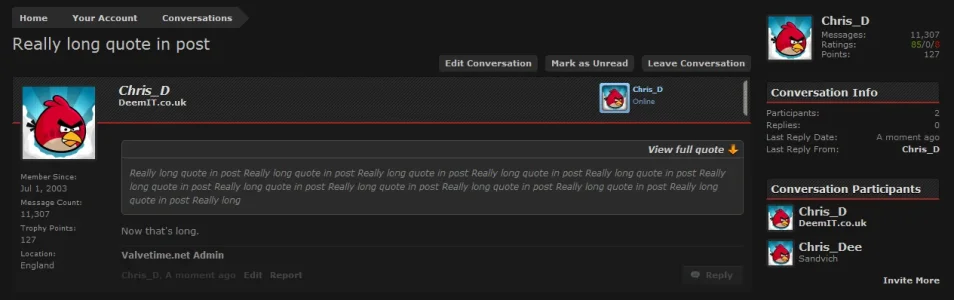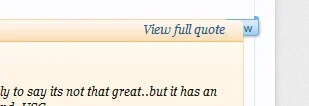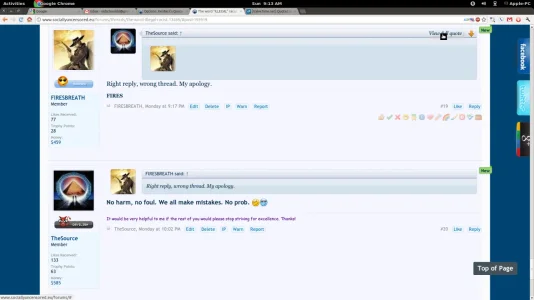Quick question on it.I wasn't all to surprised either, but I was indeed hoping it would. Clearly not your fault at all.
But thank you for your consideration and if you are able to get it working, I would be very thankful.
I believe in that add on you can either use the default XenForo template for quotes or Facil's template for quotes. How do you have it configured? And does my add-on work if the XenForo template is used?