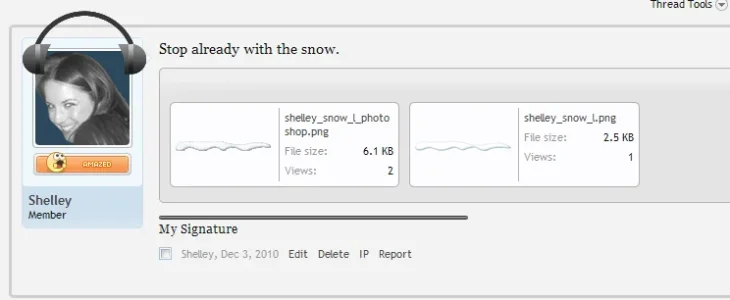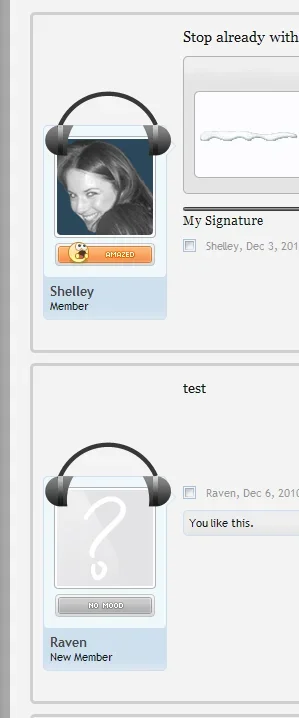Trombones13
Well-known member
I'd like to use the helper span in message_user_info in my custom style...but I think I missed the explanation on how to use them.  I know how to add images to the navigation bar using them (thanks, Brogan
I know how to add images to the navigation bar using them (thanks, Brogan  ), but can I make a similar edit in EXTRA.css for other helper spans?
), but can I make a similar edit in EXTRA.css for other helper spans?
Thanks in advance!
Thanks in advance!