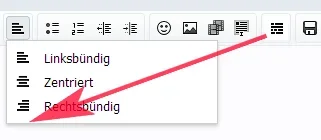JJJ
Active member
Nice, we have Custom BB Codes now. I think, that maybe could help me, to give our users some extended formatting features, like floating thumbnail-images, justified text and other things, that could make postings look nice.
I know, there is Cédric's Advanced BBCodes Pack. But to let my users use that, it would need to get integrated into the editors toolbars and also would need some kind of interfaces, but this just seems possible with the TinyMCE, not with the Redactor editor I use. But I don't really want to use TinyMCE, because I think, Mike and Kier will have good reasons to use Redactor in XenForo.
Somehow I'm a bit confused and don't really know, where and how to start integrating BBCodes in our forum. I would like to let my users use some of the features of Cédric's Advanced BBCodes Pack... what should I do?
I know, there is Cédric's Advanced BBCodes Pack. But to let my users use that, it would need to get integrated into the editors toolbars and also would need some kind of interfaces, but this just seems possible with the TinyMCE, not with the Redactor editor I use. But I don't really want to use TinyMCE, because I think, Mike and Kier will have good reasons to use Redactor in XenForo.
Somehow I'm a bit confused and don't really know, where and how to start integrating BBCodes in our forum. I would like to let my users use some of the features of Cédric's Advanced BBCodes Pack... what should I do?