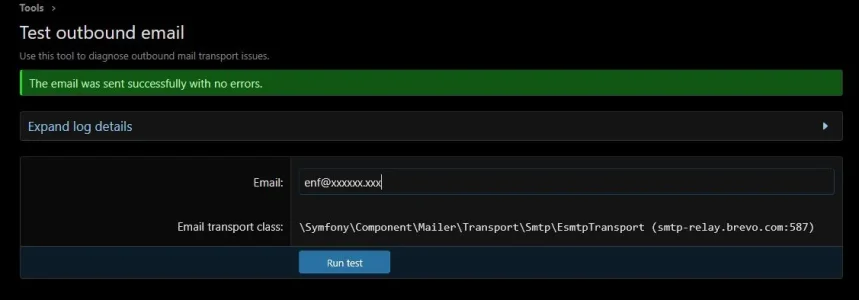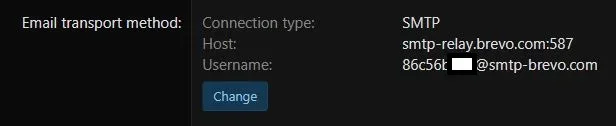Peretz
Member
Since around the time we upgraded our forums from 2.3.3 to 2.3.4, sending email via SMTP using Brevo (formerly Sendinblue) stopped working. I investigated the issue today, updated the settings with the new Brevo domain name and values, and get the following error when "Use SSL/TLS" is checked in the XenForo Email Options control panel:
If I uncheck the "Use SSL/TLS" box and try sending again, I get this error:
I've confirmed the settings (server, port, login, and password) are correct. I've read through several threads and the fixes are either not relevant to our configuration or they don't work.
EDIT: Our server is running OpenSSL 3.0.13.
Could anyone please advise on these issues?
Email to REDACTED from REDACTED failed: Connection could not be established with host "ssl://smtp-relay.brevo.com:587": stream_socket_client(): SSL operation failed with code 1. OpenSSL Error messages: error:0A00010B:SSL routines::wrong version number
If I uncheck the "Use SSL/TLS" box and try sending again, I get this error:
Email to REDACTED from REDACTED failed: Unable to connect with STARTTLS: stream_socket_enable_crypto(): SSL operation failed with code 1. OpenSSL Error messages: error:16000069:STORE routines::unregistered scheme error:80000002:system library::No such file or directory error:16000069:STORE routines::unregistered scheme error:80000002:system library::No such file or directory error:16000069:STORE routines::unregistered scheme error:80000002:system library::No such file or directory error:0A000086:SSL routines::certificate verify failed
I've confirmed the settings (server, port, login, and password) are correct. I've read through several threads and the fixes are either not relevant to our configuration or they don't work.
EDIT: Our server is running OpenSSL 3.0.13.
Could anyone please advise on these issues?