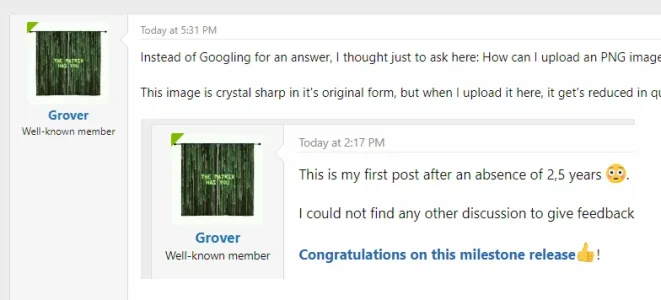Grover
Well-known member
Instead of Googling for an answer, I thought just to ask here: How can I upload an PNG image without loosing it's sharpness?
This image is crystal sharp in it's original form, but when I upload it here, it get's reduced in quality (because it seems to be enlarged visually?):

(I might be asking an obvious one , but I guess I have forgotten the in and outs of it how it works with uploading images. I am trying to post a bugreport, but can't do that without using a sharp original image).
, but I guess I have forgotten the in and outs of it how it works with uploading images. I am trying to post a bugreport, but can't do that without using a sharp original image).
---
Edit :
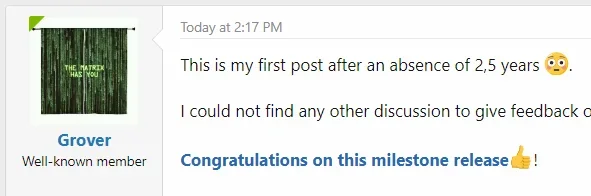
When I view the above thumbnail image inside the lightbox it looks the same enlarged to me (on Chrome browser in Windows 10), but when I then download it via the lightbox and view it via Windows File Manager, it appears perfectly sharp in it's original appearance. So it seems the file gets uploaded perfectly, but only displayed in an enlarged form? Is this expected behavior or something I don't understand quite correctly?
Edit 2: I realized it maybe has to do with my browser zoom level and nothing at all with the forumsoftware . When I put the browser zoom level to 80% (instead of 100%), the 2 above images appear crystal sharp in their original form when I view them. (But obviously they are then still enlarged compared to the content it was shot from). So, why do the PNG images appear enlarged when viewing them?
. When I put the browser zoom level to 80% (instead of 100%), the 2 above images appear crystal sharp in their original form when I view them. (But obviously they are then still enlarged compared to the content it was shot from). So, why do the PNG images appear enlarged when viewing them?
This image is crystal sharp in it's original form, but when I upload it here, it get's reduced in quality (because it seems to be enlarged visually?):

(I might be asking an obvious one
---
Edit :
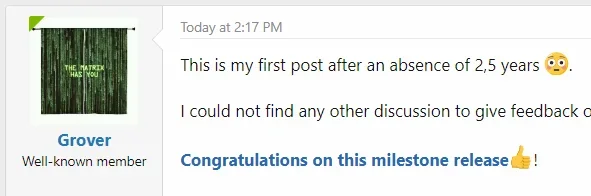
When I view the above thumbnail image inside the lightbox it looks the same enlarged to me (on Chrome browser in Windows 10), but when I then download it via the lightbox and view it via Windows File Manager, it appears perfectly sharp in it's original appearance. So it seems the file gets uploaded perfectly, but only displayed in an enlarged form? Is this expected behavior or something I don't understand quite correctly?
Edit 2: I realized it maybe has to do with my browser zoom level and nothing at all with the forumsoftware
Last edited: