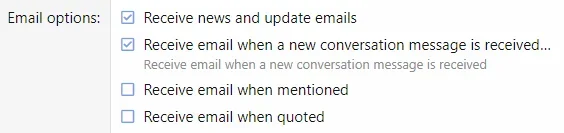Frustratingly due to XF limitations; the 'enable user mentions' is split into a non-post and post permission. The post permission can be per-forum, while the other is global and doesn't apply to posts.
For user quotes/mentions there is a global toggle on if it should be enabled under the add-on options.
For user quotes/mentions there is a global toggle on if it should be enabled under the add-on options.