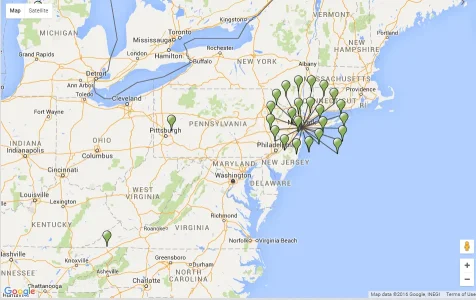You are using an out of date browser. It may not display this or other websites correctly.
You should upgrade or use an alternative browser.
You should upgrade or use an alternative browser.
User map [Deleted]
- Thread starter CrispinP
- Start date
Floyd R Turbo
Well-known member
Check hereCan someone help with an error please.
I bought V2.0 yesterday, I think it is installed correctly but I get the error below when inputting my location, Uk in this case:

Also, is there a set of instructions anywhere for installing and running this properly? I've waded through all the forum posts but I can't find anything like a manual.
Sorry for being thick
https://xenforo.com/community/threads/user-map-paid.116884/page-6#post-1074900
The non-object error might be due to not having your google API set up correctly
check here
What I did was:
Create Google Cloud account & Register project
Add/enable the Google Maps Geocoding API and the Google Maps Javascript API
Go through the Oauth Consent and Domain Verification (in my case I had to add a txt entry to the DNS Zone File but I think there is more than one way)
Get the Brower and Server keys
Under the Server Key, do not add an IP address even if you have a dedicate IP for your installation
Under the Browser Key, add the wildcard field like they outline
Paste these into the ACP fields
Wait. They say 5 minutes but IME I think it took longer.
Go to the Geocoding > Usage screen
Update your usermap with /usermap/massupdate
Refresh the Usage screen. You should see activity.
Blairvoyach
Member
Freelancer and Floyd R Turbo....
Thanks so much for the assist. I set up another project and this time it worked, no idea why as I can't see anything I did differently this time.
Jeff.
Thanks so much for the assist. I set up another project and this time it worked, no idea why as I can't see anything I did differently this time.
Jeff.
CrispinP
Well-known member
Thanks to @Freelancer and @Floyd R Turbo for the help on that.
@Blairvoyach Are there any errors in the server log other than this one?
It looks like you were saving a user's details when it happen?
I need to try and recreate it so that I can code around it.
C
@Blairvoyach Are there any errors in the server log other than this one?
It looks like you were saving a user's details when it happen?
I need to try and recreate it so that I can code around it.
C
Blairvoyach
Member
No other errors and yes I was saving my own details when it happenedThanks to @Freelancer and @Floyd R Turbo for the help on that.
@Blairvoyach Are there any errors in the server log other than this one?
It looks like you were saving a user's details when it happen?
I need to try and recreate it so that I can code around it.
C
AppleAndMango
Active member
Floyd R Turbo
Well-known member
nvm figured out that clicking it does that. I wish it defaulted to that type of cluster instead of doing it when you clicked it - like it was "expanded" automatically when you zoomed into a certain level. The clicking action doesn't work very intuitively, one click expands the cluster and pops up an overlay with one random user out of the cluster, closing that leaves the cluster open, then clicking another pin in the cluster closes the cluster, so you have to click a lot to look at all the users in the cluster. Probably nothing that can be done about that, it's a google thing...
Last edited:
Mouth
Well-known member
v2.2 error ...
Code:
Server Error Log
Error Info
ErrorException: Undefined index: map_location - library/Crispin/UserMap/Model/UserMaps.php:75
Generated By: ST59, Today at 12:42
Stack Trace
#0 library/Crispin/UserMap/Model/UserMaps.php(75): XenForo_Application::handlePhpError(8, 'Undefined index...', '', 75, Array)
#1 library/Crispin/UserMap/ControllerPublic/UserMap.php(17): Crispin_UserMap_Model_UserMaps->getUserMapLocation(Object(XenForo_Visitor))
#2 library/XenForo/FrontController.php(351): Crispin_UserMap_ControllerPublic_UserMap->actionIndex()
#3 library/XenForo/FrontController.php(134): XenForo_FrontController->dispatch(Object(XenForo_RouteMatch))
#4 index.php(13): XenForo_FrontController->run()
#5 {main}
Request State
array(3) {
["url"] => string(47) "/usermap?viewuser=56571/"
["_GET"] => array(2) {
["/usermap"] => string(0) ""
["viewuser"] => string(6) "56571/"
}
["_POST"] => array(0) {
}
}Freelancer
Well-known member
v2.2 error ...
Code:Server Error Log Error Info ErrorException: Undefined index: map_location - library/Crispin/UserMap/Model/UserMaps.php:75 Generated By: ST59, Today at 12:42 Stack Trace #0 library/Crispin/UserMap/Model/UserMaps.php(75): XenForo_Application::handlePhpError(8, 'Undefined index...', '', 75, Array) #1 library/Crispin/UserMap/ControllerPublic/UserMap.php(17): Crispin_UserMap_Model_UserMaps->getUserMapLocation(Object(XenForo_Visitor)) #2 library/XenForo/FrontController.php(351): Crispin_UserMap_ControllerPublic_UserMap->actionIndex() #3 library/XenForo/FrontController.php(134): XenForo_FrontController->dispatch(Object(XenForo_RouteMatch)) #4 index.php(13): XenForo_FrontController->run() #5 {main} Request State array(3) { ["url"] => string(47) "/usermap?viewuser=56571/" ["_GET"] => array(2) { ["/usermap"] => string(0) "" ["viewuser"] => string(6) "56571/" } ["_POST"] => array(0) { } }
@CrispinP has made a fix for that. Will be in the next version.
CrispinP
Well-known member
CrispinP updated User map with a new update entry:
New functionality and bug fixes
Read the rest of this update entry...
New functionality and bug fixes
New Functionality
- You can now view Online Users on the map.
Bug Fix
- A bug fix which was causing some server errors to be logged when an unknown user was viewing the map.
- Various back-end refactoring to improve the structure.
Next Up
In the next version I will add some of the navigation enhancements.
Read the rest of this update entry...
CrispinP
Well-known member
I've just posted an update for this. I will send out the file to all in a few minutes. If you don't get it then please PC me.
More a bug-fix release than anything else but did include new functionality to view online users who have a location set.
Also cleaned up the images so that they're in the styles now and not in the root.
Please delete the folder called images in your root (assuming they are only the images from UserMaps)
Updated the phrases too - "Your Map" no longer exists and everything should just be "Map".
Everything is a phrase so if you wanted to tweak it then it's quite straightforward.
Next up - nav changes as requested and the hide bots.
As always, feedback welcome
More a bug-fix release than anything else but did include new functionality to view online users who have a location set.
Also cleaned up the images so that they're in the styles now and not in the root.
Please delete the folder called images in your root (assuming they are only the images from UserMaps)
Updated the phrases too - "Your Map" no longer exists and everything should just be "Map".
Everything is a phrase so if you wanted to tweak it then it's quite straightforward.
Next up - nav changes as requested and the hide bots.
As always, feedback welcome
Last edited:
Mouth
Well-known member
How/where for this one?
'View Option: Allow Show-Online' at /admin.php?options/list/crispin_usermaps is ticked.
Mouth
Well-known member
Clustering and spidering doesn't seem to be working too well?
I have 'Cluster Size' set to 5 and 'Show Individual pins' unticked at /admin.php?options/list/crispin_usermaps
In this screenshot, I've highlighted an example near the top left corner ...
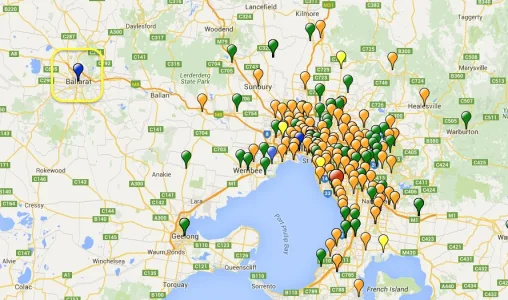
When I zoom in to this pin, there is at least 8 in this spot. Clicking on the pins opens the user card, and it's almost impossible to select/see the ~8 users.

I have 'Cluster Size' set to 5 and 'Show Individual pins' unticked at /admin.php?options/list/crispin_usermaps
In this screenshot, I've highlighted an example near the top left corner ...
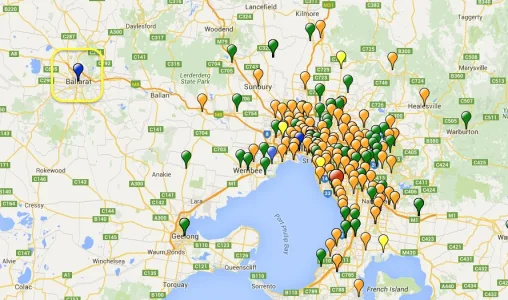
When I zoom in to this pin, there is at least 8 in this spot. Clicking on the pins opens the user card, and it's almost impossible to select/see the ~8 users.

CrispinP
Well-known member
Above the map there is a 3rd radio button which shows online users. If you can't see it are there any outdated templates? I had to merge templates when I installed it on my site.'View Option: Allow Show-Online' at /admin.php?options/list/crispin_usermaps is ticked.
Does it switch between the heatmap and the pins at any zoom level? I'll be honest, the clustering thing confuses me slightly. It's an opensource library but does seem to confuse. I find a clustering level of 50 is OK, 5 is a bit low. I will try look into it more to understand it better.Clustering and spidering doesn't seem to be working too well?
I have 'Cluster Size' set to 5 and 'Show Individual pins' unticked at /admin.php?options/list/crispin_usermaps
It starts from the begenining which is a bit of a pain. I need to include an option to start again or resume.If you run the massupdate option successive times, does it start from the beginning and re-process those already on the map, or only users that are not yet on the map?
CrispinP
Well-known member
Glad to hear. @Mouth - Are the errors gone for you too?AppleAndMango said:The error has stopped appearing in the panel
Most odd. I can't think how it would do that as they don't have a location. Let me dig into it.AppleAndMango said:The online feature seems to show members that have no location set, I've not selected the "fall back to registration ip" though it seems as though as it's being bypassed. Is that how it was intended to work? I've disabled the option for viewing online members for now.