ErikaTV
Member
So today I went on my website and I needed to create a Developer rank.
And for some reason the username CSS is not working.
All the other ranks have the padding of 20 and the image on the left of their name including with a custom color.
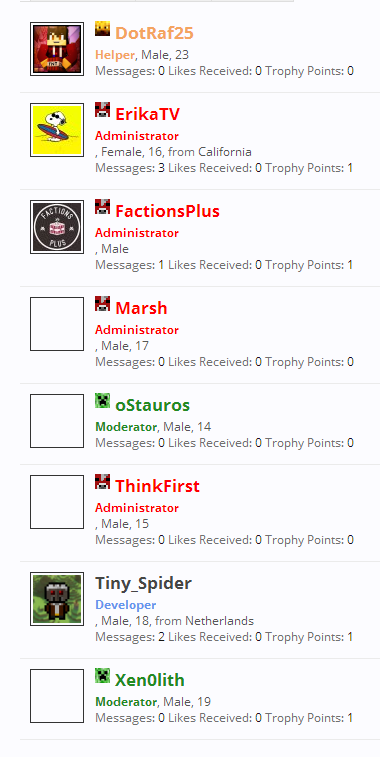
Since Tiny_Spider is a developer, I made him a developer rank.
Here is the Username CSS for developer:
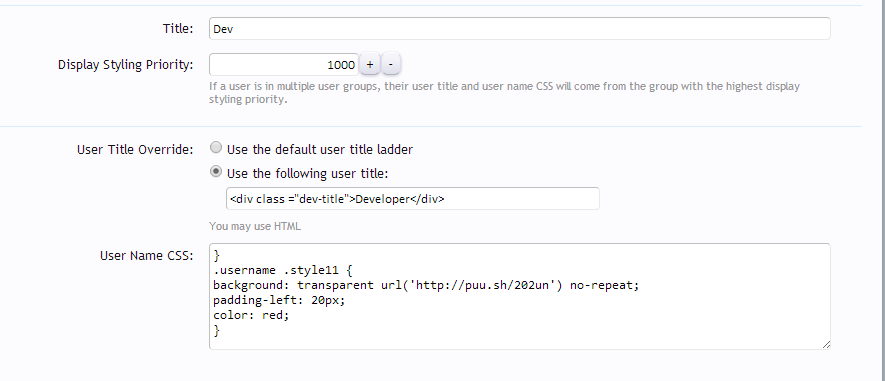
And here is Moderator's CSS:
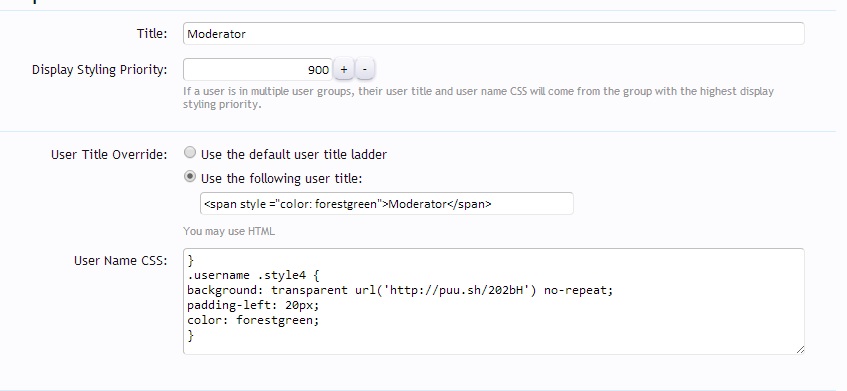
I don't get it. There are practically the same.
Yet the moderator rank is working just fine as you saw above. And the Developer doesn't even have the colored name or the image.
And for some reason the username CSS is not working.
All the other ranks have the padding of 20 and the image on the left of their name including with a custom color.
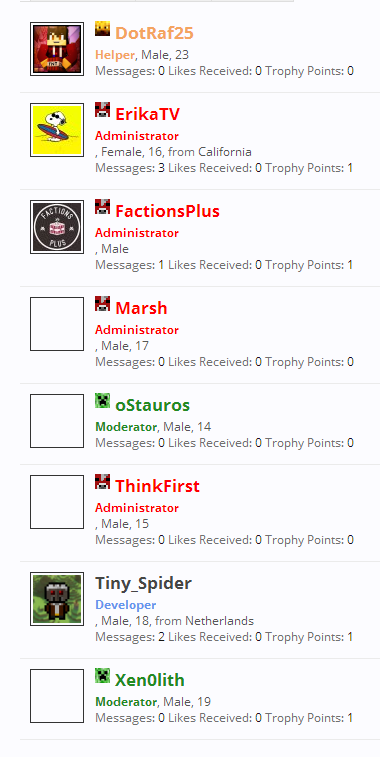
Since Tiny_Spider is a developer, I made him a developer rank.
Here is the Username CSS for developer:
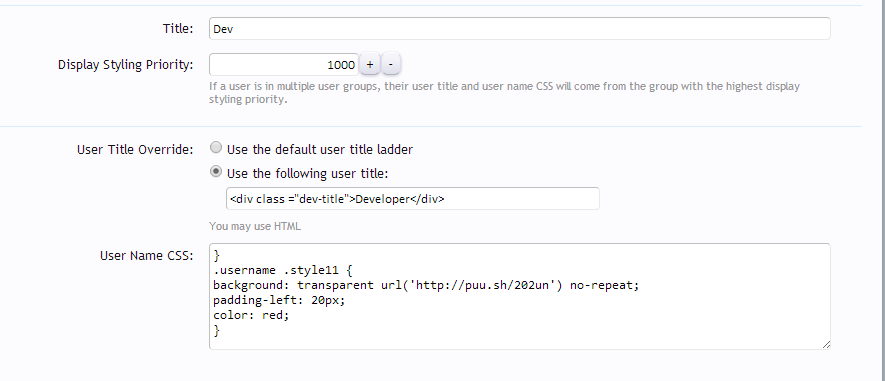
And here is Moderator's CSS:
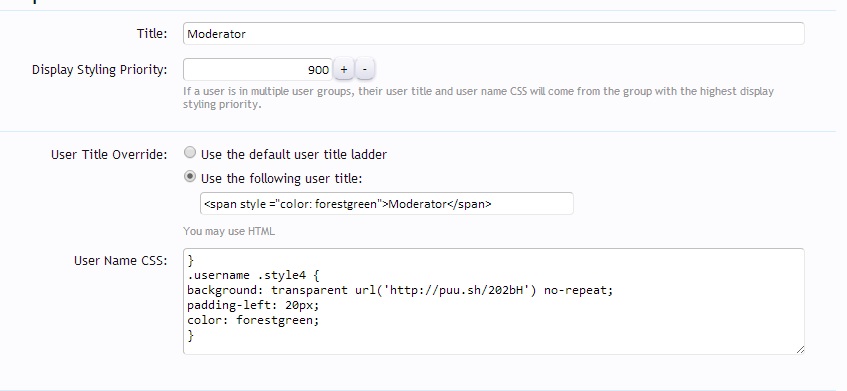
I don't get it. There are practically the same.
Yet the moderator rank is working just fine as you saw above. And the Developer doesn't even have the colored name or the image.