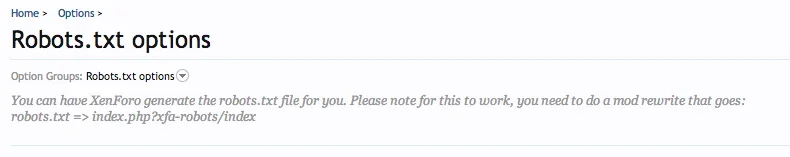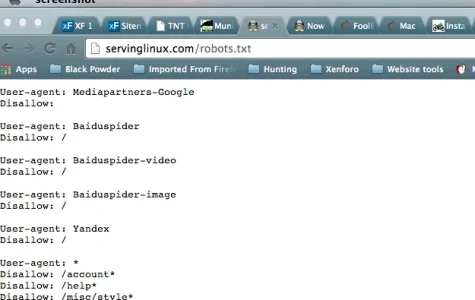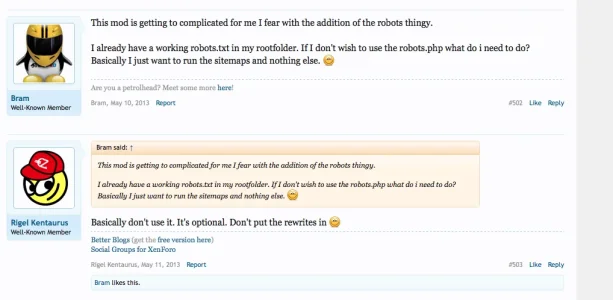Options -Indexes
RewriteEngine On
RewriteCond %{HTTP_HOST} www.sphynxlair.com$
RewriteRule ^(.*)$ http://sphynxlair.com/$1 [R=301,L]
RewriteRule ^[^/]+/.+-([0-9]+)/$ /community/index.php?threads/$1/ [R=301,L]
RewriteRule ^forum\.php$ /community/ [R=301,L]
RewriteRule ^(images|dir2|dir3|dir4)/.*$ - [S=1]
RewriteRule ^.*$ /community/ [R=301,L]
# Use PHP 5.3
AddType application/x-httpd-php53 .php
# Ticket PBB-18872701
<IfModule mod_suphp.c>
suPHP_ConfigPath /home/admin/public_html
<Files php.ini>
order allow,deny
deny from all
</Files>
</IfModule>
# Ticket PBB-18872701
DirectoryIndex index.php
#RewriteEngine Off
# Comment the following line (add '#' at the beginning)
# to disable mod_rewrite functions.
# Please note: you still need to disable the hack in
# the vBSEO control panel to stop url rewrites.
RewriteEngine On
# Some servers require the Rewritebase directive to be
# enabled (remove '#' at the beginning to activate)
# Please note: when enabled, you must include the path
# to your root vB folder (i.e. RewriteBase /forums/)
#RewriteBase /
#RewriteCond %{HTTP_HOST} !^www\.sphynxlair\.com
#RewriteRule (.*) http://www.sphynxlair.com/$1 [L,R=301]
RewriteRule ^((urllist|sitemap).*\.(xml|txt)(\.gz)?)$ vbseo_sitemap/vbseo_getsitemap.php?sitemap=$1 [L]
RewriteCond %{REQUEST_URI} !(admincpvioc1/|modcpvioc2/|cron|vbseo_sitemap)
RewriteRule ^((archive/)?(.*\.php(/.*)?))$ vbseo.php [L,QSA]
RewriteCond %{REQUEST_FILENAME} !-f
RewriteCond %{REQUEST_FILENAME} !-d
RewriteCond %{REQUEST_FILENAME} !/(admincpvioc1|modcpvioc2|clientscript|cpstyles|images)/
RewriteRule ^(.+)$ vbseo.php [L,QSA]
<Files 403.shtml>
order allow,deny
allow from all
</Files>
RewriteCond %{HTTP_USER_AGENT} ^Baiduspider.* [NC]
#RewriteCond %{HTTP_HOST} ^sphynxlair.com$
#RewriteRule ^/?$ "http\:\/\/www\.sphynxlair\.com\/" [R=301,L]
#RewriteCond %{HTTP_HOST} ^sphynxlair.com$
#RewriteRule ^forum\.+\/?(.*)$ "http\:\/\/www\.sphynxlair\.com\/forum\.php$1" [R=301,L]
# Expire images header
ExpiresActive On
ExpiresDefault A0
ExpiresByType image/gif A2592000
ExpiresByType image/png A2592000
ExpiresByType image/jpg A2592000
ExpiresByType image/jpeg A2592000
ExpiresByType image/ico A2592000
ExpiresByType text/css A2592000
ExpiresByType text/javascript A2592000
# compress text, html, javascript, css, xml:
AddOutputFilterByType DEFLATE text/plain
AddOutputFilterByType DEFLATE text/html
AddOutputFilterByType DEFLATE text/xml
AddOutputFilterByType DEFLATE text/css
AddOutputFilterByType DEFLATE application/xml
AddOutputFilterByType DEFLATE application/xhtml+xml
AddOutputFilterByType DEFLATE application/rss+xml
AddOutputFilterByType DEFLATE application/javascript
AddOutputFilterByType DEFLATE application/x-javascript
# Or, compress certain file types by extension:
<files *.html>
SetOutputFilter DEFLATE
</files>
RewriteEngine On
RewriteRule ^Microsoft-Server-ActiveSync$ hgpush/index.php