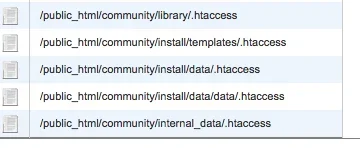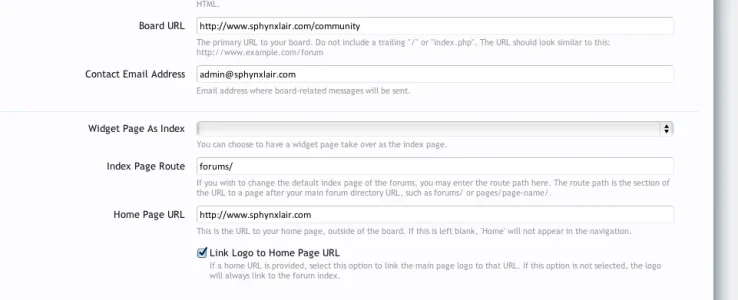From what I recall when I had my site in a community folder (and was on Apache), I didn't have a .htaccess file in the community folder. I only had one in my root.
@
tommydamic68, I suggest you start with this. Backup your .htaccess file in your community folder, then remove it. Backup your .htaccess file in your root directory (public_html). Then start again with this one, adding the bits as you go along and testing until it does what you require.
Oh and whilst you're at it, think about whether you really need your site in a community folder. If you don't, consider moving it to the root directory. I did this and it makes for a simpler URL structure.