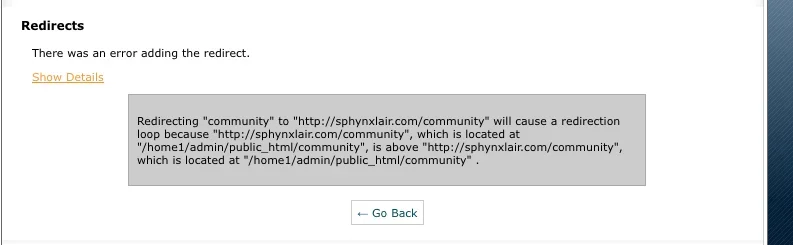tommydamic68
Well-known member
Well, I hate speaking too soon, I found a thread here on Xenforo.com with someone with some type of .htaccess issue http://xenforo.com/community/threads/modified-htaccess-now-nothing-works.64450/ and just for the heck of not being able to find an answer HERE or every other site on the net I have solicited , I may have by happenstance found the answer - I hope, and I would like to think anyone else with this issue would not have to go countless hours (and days) trying to find the answer as I did…
I just changed this:
To this:
I just changed this:
Code:
RewriteRule ^.*$ /community/ [R=301,L]To this:
Code:
RewriteRule ^$ /community/ [R=301,L]