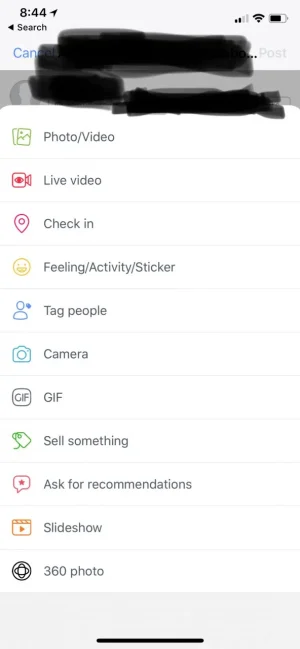Mr Lucky
Well-known member
- Affected version
- RC2
If you upload an image the old fashioned way via the attach button, then before the image is inserted into post you click on either full image or thumbnail and as you might expect, that is what gets inserted into the body of the post.
HOWEVER
with the lovely new fangled method of uploading via the image icon at the top of the text editor, the image gets inserted into the post immediately.
So if you want full page, you just leave it as it is - no point having the full image button because that just duplicates the image.a thumbnail and click on thumbnail then you get post
If you want a thumbnail, you need to fist delete the fun image that got inserted, then click on the thumbnail button.
I think the two things should be consistent, the old way seems more logical that you make the choice before insertion
HOWEVER
with the lovely new fangled method of uploading via the image icon at the top of the text editor, the image gets inserted into the post immediately.
So if you want full page, you just leave it as it is - no point having the full image button because that just duplicates the image.a thumbnail and click on thumbnail then you get post
If you want a thumbnail, you need to fist delete the fun image that got inserted, then click on the thumbnail button.
I think the two things should be consistent, the old way seems more logical that you make the choice before insertion