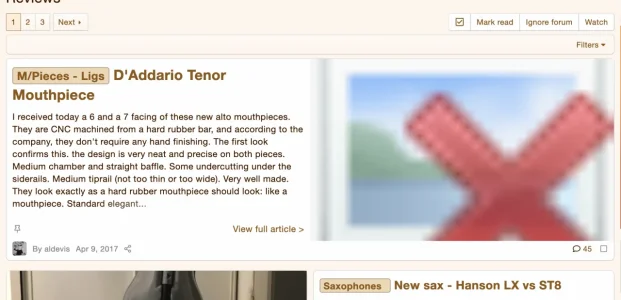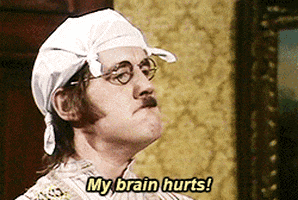Mr Lucky
Well-known member
- Affected version
- 2.2 beta 4
If an article has a link to a media image (inserted eith via the media galley supplied bbcode or via the image icon URL link, then the preview shows a boken image icon.
It is fine when the froum is configured as expanded type of article , the issue only happens when it is a preview (grid) type.
(images are fine within the article and in the media gallery)
Here is the forum view with expanded articles
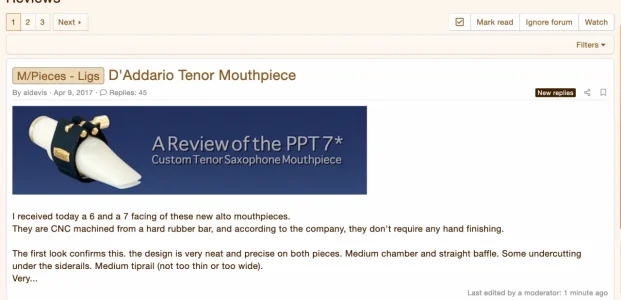
Here is exact same forum with preview articles
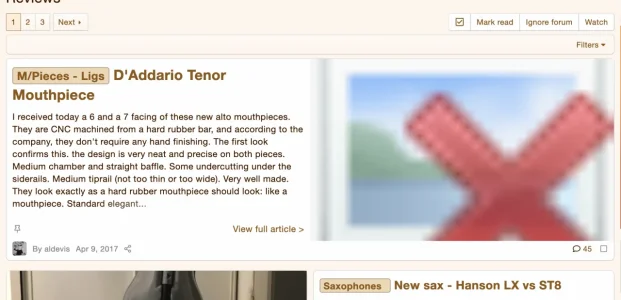
It is fine when the froum is configured as expanded type of article , the issue only happens when it is a preview (grid) type.
(images are fine within the article and in the media gallery)
Here is the forum view with expanded articles
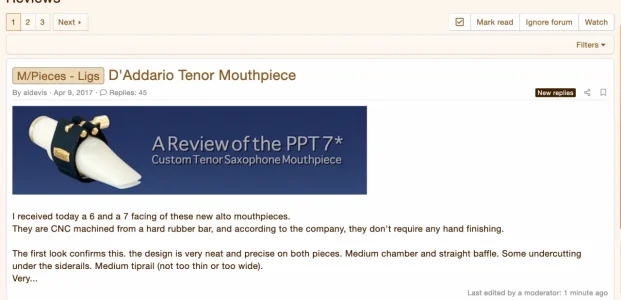
Here is exact same forum with preview articles