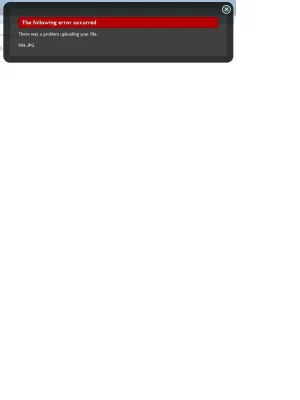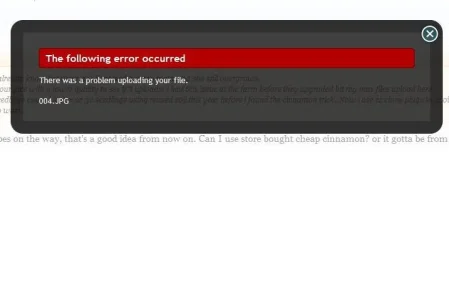I have one user getting a generic upload error when trying to attach a picture. He is the only user I know with an issue. I contacted my host to have them check for errors and none were found. I had the user email me the file and I was able to upload it using his permissions. I had the user make sure adobe flash was updated and reset firefox with no luck. Is there anything else I can have him do?
You are using an out of date browser. It may not display this or other websites correctly.
You should upgrade or use an alternative browser.
You should upgrade or use an alternative browser.
XF 1.4 Upload error
- Thread starter Jayt
- Start date
If it's just one user then it's likely to be an issue with their browser or computer.
There's plenty of things that can be done to identify the issue, basic troubleshooting really:
There's plenty of things that can be done to identify the issue, basic troubleshooting really:
- Ensure that the latest version of Firefox is installed
- Disable browser add-ons, especially Adblockers
- Try a different browser
- Try a different computer
- Disable the flash uploader in his/her preferences
Unable to load what?He said the error says unable to load when he tries.
As I said, a screenshot of the error message would be more useful.
Similar threads
- Replies
- 0
- Views
- 28
- Replies
- 0
- Views
- 36
- Replies
- 5
- Views
- 61
- Replies
- 1
- Views
- 40
- Replies
- 5
- Views
- 548