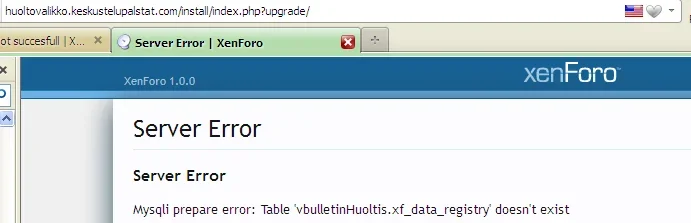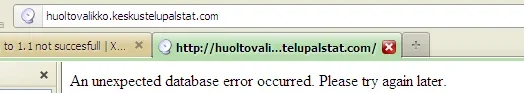Raitsa
Well-known member
Hey guys, this is what I get after trying to update to 1.1 from 1.0.4, error shows after step2.
I have 2 Xenforo sites, the other site upgraded to 1.1 ok though.
Any ideas what to do next?
Server Error
Mysqli prepare error: Table 'vbulletinHuoltis.xf_identity_service' doesn't exist
I have 2 Xenforo sites, the other site upgraded to 1.1 ok though.
Any ideas what to do next?
Server Error
Mysqli prepare error: Table 'vbulletinHuoltis.xf_identity_service' doesn't exist
- Zend_Db_Statement_Mysqli->_prepare() in /home/xxx/library/Zend/Db/Statement.php at line 115
- Zend_Db_Statement->__construct() in /home/xxx/library/Zend/Db/Adapter/Mysqli.php at line 381
- Zend_Db_Adapter_Mysqli->prepare() in /home/xxx/library/Zend/Db/Adapter/Abstract.php at line 478
- Zend_Db_Adapter_Abstract->query() in /home/xxx/library/Zend/Db/Adapter/Abstract.php at line 734
- Zend_Db_Adapter_Abstract->fetchAll() in /home/xxx/library/XenForo/Install/Upgrade/1010031-100b1.php at line 374
- XenForo_Install_Upgrade_1010031->step3() in /home/xxx/library/XenForo/Install/Controller/Upgrade.php at line 115
- XenForo_Install_Controller_Upgrade->actionRun() in /home/xxx/library/XenForo/FrontController.php at line 310
- XenForo_FrontController->dispatch() in /home/xxx/library/XenForo/FrontController.php at line 132
- XenForo_FrontController->run() in /home/xxx/install/index.php at line 17