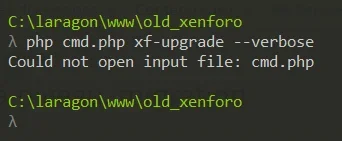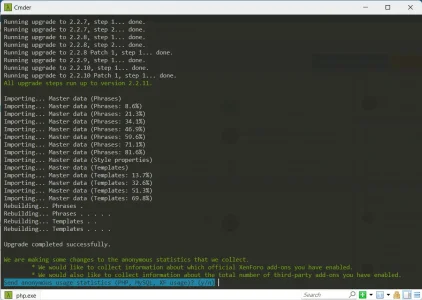D
Deleted member 184953
Guest
Hello,
For my personal culture I would like to upgrade from an XF 1.5 forum to XF 2.2.
I will install XF 1.5 locally. But what I would like is to upgrade via CLI. Is it possible to do this on demand or is it only the number of messages (1m I believe) that triggers the CLI upgrade?
If so how could I artificially increase the number of messages so far? (no, I'm not going to write them myself!!)
Thanks !
For my personal culture I would like to upgrade from an XF 1.5 forum to XF 2.2.
I will install XF 1.5 locally. But what I would like is to upgrade via CLI. Is it possible to do this on demand or is it only the number of messages (1m I believe) that triggers the CLI upgrade?
If so how could I artificially increase the number of messages so far? (no, I'm not going to write them myself!!)
Thanks !