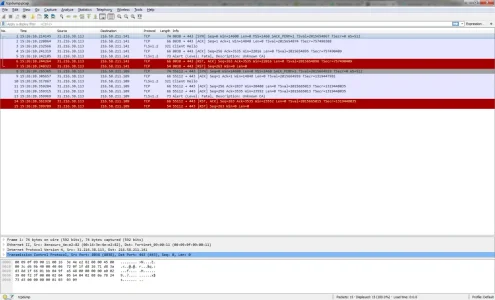DroidOne
Well-known member
We started receiving error reports out of the blue a few days ago saying: "Unable to Connect to ssl://accounts.google.com:443. Error #0:"
It seems that our Google integration isn't working anymore. When a user tries to login via Google it simply says "An error occurred on the server". When I click the "Login with Google" button, the usual window pops up, but after authorizing access, the error message shows up and an error report is created.
ReCAPTCA generates the same error report, but still seems to be working. Users can reset password/create accounts, but an entry in the error log is created every time.
I've double checked the API keys, and everything seems to be in order. Any ideas, or anyone else experiencing the same problem?
Running XF 1.5.10. Both Twitter and Facebook sign on is working great.
Google integration:
Google Recaptcha;
It seems that our Google integration isn't working anymore. When a user tries to login via Google it simply says "An error occurred on the server". When I click the "Login with Google" button, the usual window pops up, but after authorizing access, the error message shows up and an error report is created.
ReCAPTCA generates the same error report, but still seems to be working. Users can reset password/create accounts, but an entry in the error log is created every time.
I've double checked the API keys, and everything seems to be in order. Any ideas, or anyone else experiencing the same problem?
Running XF 1.5.10. Both Twitter and Facebook sign on is working great.
Google integration:
Code:
Error Info
Zend_Http_Client_Adapter_Exception: Unable to Connect to ssl://accounts.google.com:443. Error #0: - library/Zend/Http/Client/Adapter/Socket.php:235
Generated By: Unknown Account, 4 minutes ago
Stack Trace
#0 /home/nginx/domains/domain.se/public/forum/library/Zend/Http/Client.php(973): Zend_Http_Client_Adapter_Socket->connect('ssl://accounts....', 443, true)
#1 /home/nginx/domains/domain.se/public/forum/library/XenForo/ControllerPublic/Register.php(1044): Zend_Http_Client->request('POST')
#2 /home/nginx/domains/domain.se/public/forum/library/XenForo/FrontController.php(351): XenForo_ControllerPublic_Register->actionGoogle()
#3 /home/nginx/domains/domain.se/public/forum/library/XenForo/FrontController.php(134): XenForo_FrontController->dispatch(Object(XenForo_RouteMatch))
#4 /home/nginx/domains/domain.se/public/forum/index.php(13): XenForo_FrontController->run()
#5 {main}
Request State
array(3) {
["url"] => string(117) "http://www.domain.se/forum/register/google?code=4/Ca-N5nCJ34DKBl35QM0r42Q5Kc8frGmwzVSfLe52Ojs&csrf=gxnwECj3R9ixAcFc"
["_GET"] => array(3) {
["/forum/register/google"] => string(0) ""
["code"] => string(45) "4/Ca-N5nCJ34DKBl35QM0r42Q5Kc8frGmwzVSfLe52Ojs"
["csrf"] => string(16) "gxnwECj3R9ixAcFc"
}
["_POST"] => array(0) {
}
}Google Recaptcha;
Code:
Error Info
Zend_Http_Client_Adapter_Exception: ReCAPTCHA (No CAPTCHA) connection error: Unable to Connect to ssl://www.google.com:443. Error #0: - library/Zend/Http/Client/Adapter/Socket.php:235
Generated By: Unknown Account, 33 minutes ago
Stack Trace
#0 /home/nginx/domains/domain.se/public/forum/library/Zend/Http/Client.php(973): Zend_Http_Client_Adapter_Socket->connect('ssl://www.googl...', 443, true)
#1 /home/nginx/domains/domain.se/public/forum/library/XenForo/Captcha/NoCaptcha.php(76): Zend_Http_Client->request('POST')
#2 /home/nginx/domains/domain.se/public/forum/library/XenForo/Captcha/Abstract.php(129): XenForo_Captcha_NoCaptcha->isValid(Array)
#3 /home/nginx/domains/domain.se/public/forum/library/XenForo/ControllerPublic/LostPassword.php(56): XenForo_Captcha_Abstract::validateDefault(Array)
#4 /home/nginx/domains/domain.se/public/forum/library/XenForo/FrontController.php(351): XenForo_ControllerPublic_LostPassword->actionLost()
#5 /home/nginx/domains/domain.se/public/forum/library/XenForo/FrontController.php(134): XenForo_FrontController->dispatch(Object(XenForo_RouteMatch))
#6 /home/nginx/domains/domain.se/public/forum/index.php(13): XenForo_FrontController->run()
#7 {main}
Request State
array(3) {
["url"] => string(47) "http://www.domain.se/forum/lost-password/lost"
["_GET"] => array(1) {
["/forum/lost-password/lost"] => string(0) ""
}
["_POST"] => array(3) {
["username_email"] => string(19) "user@gmail.com"
["g-recaptcha-response"] => string(932) "03AHJ_Vusb5m2VJxh1hrLQCAHEZwQC5eP3s7Q2ThaUwozFcvj5Z_G7dk0Xp6uiRpd8xSY3-2jOgxwGXXAnq-y5lVXwvZtQMavrksvxaWjIf_hrKCk-aslr4QT10E0X4p9MraWZQQl0uC5t6_QlCerS6DNwvSgeTZBxwRWxSqwl332h01qAfEvBdllP1G5HSlpQt1Sw5LqMbAOjQtzXZV2NfR3XWTo1_JM3JW7bwEBHADhzfWzjk0k5Ugm2DTC5oXjvaW3WFYWJpHSNEFyYrgeRSqdWWHGjZk6PEJO2kXRWPOyjCUGE3XpuuKy-JsPFy93GxExJ84NlTC0PSaD16kYRgZRwQnRZIiFdk9oK9GXbxUyQfBrwJXz7rysbnkhnbukjWAnou_yqzM0pJMiCMnTLWUhEoDICwks1cvjkEgQDzN1UZB4uuBk_YhLGnzBmYnGGJ2OqY71NNzY7q9_TR6HuGbJnRjr269FAKVL-zjx3ihi8rN8mgLGdTuZA4YgMJq7tSODtKxId9i54MQvYLPP4ePOtgSu5Dyzs5tGmb4f_J-OJNqkQeqAMlLG_sbDsHFO0Kt5eFd3P1x8nPgi5qdCdHS4Cbv4tukExdW4LNTDPOb2uFqjjy-BO4gDZOzhz9LaYLsL_ZYkdY4xbz6tPKtNUATkeq5dUM4itOpLb_Y84yYHrtY1g6wvGpO8oczP8ChJ-BHPuzHGSlkQFMMipaSQMCtJDQshogU80OmAeWS55NdGaDwDj9rzXH8b3Kqv-8DTnZeit-xBIncExR6nn6JnFbsDFgUdpUwiOMpO7CpQ4BYuuxoV9kc8sAmTyMRQXFwOLr23tRApbADZlKRVUG_GSTN__em48XuTJv0USPDc_tDupk8X-ubISQgdxm4xlGJhOu8LQQij6yxvasqu7rbcf1eM481DN27WMsA"
["_xfToken"] => string(8) "********"
}
}