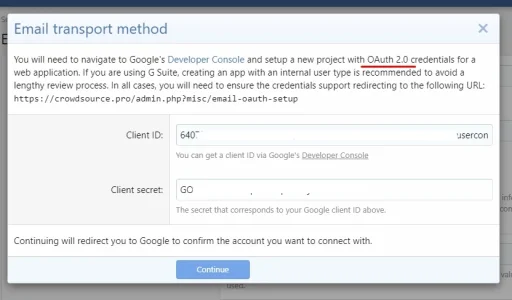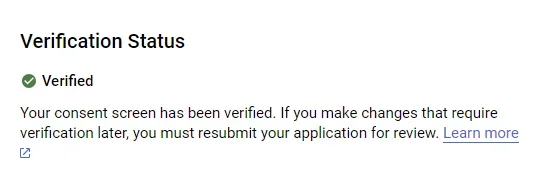oleksii-syvokhin
Member
Hello!
Help to understand with the order of connection of mail in the corporate domain. I use and plan Google's Developer Console
What is now.
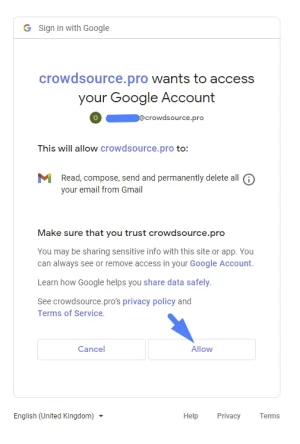
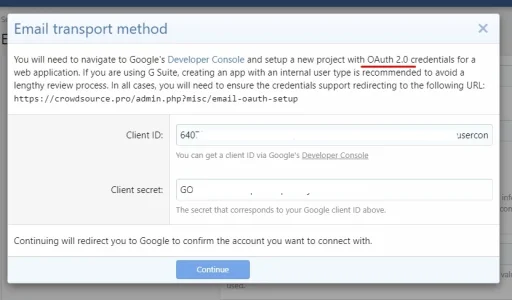
Then I go to admin.php?tools/test-email and I get a connection error
Connection could not be established with host smtp.gmail.com :stream_socket_client(): unable to connect to ssl://smtp.gmail.com:465
Next, I went to OAuth consent screen. Created there to Verification status Verification in progress. I wait more than 3-5 days and nothing changes.
Perhaps I'm doing something wrong. Who has already worked with OAuth 2.0 Client IDs, please share your settings experience?
Help to understand with the order of connection of mail in the corporate domain. I use and plan Google's Developer Console
What is now.
- Google Workspace or before G-Suite https://admin.google.com/ +1-9 E-mail
- new project with OAuth 2.0 credentials in
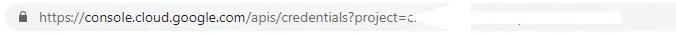 with Create credentials to access your enabled APIs OAuth 2.0 Client IDs
with Create credentials to access your enabled APIs OAuth 2.0 Client IDs
Code:
Email transport method
Connection type SMTP (Google OAuth)
Host smtp.gmail.com:465
Username usermail@crowdsource.pro
Encryption SSL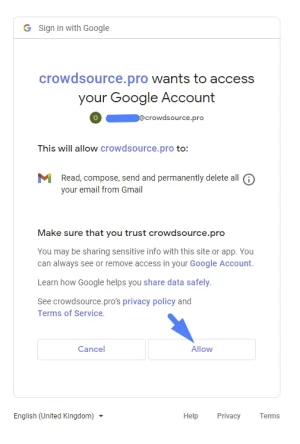
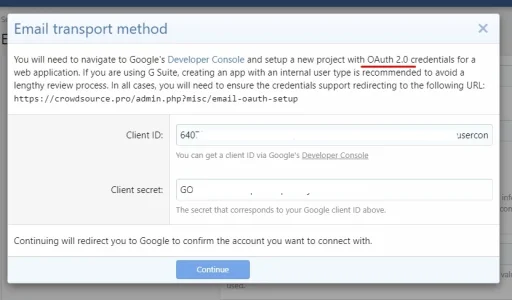
Then I go to admin.php?tools/test-email and I get a connection error
Connection could not be established with host smtp.gmail.com :stream_socket_client(): unable to connect to ssl://smtp.gmail.com:465
Next, I went to OAuth consent screen. Created there to Verification status Verification in progress. I wait more than 3-5 days and nothing changes.
Perhaps I'm doing something wrong. Who has already worked with OAuth 2.0 Client IDs, please share your settings experience?