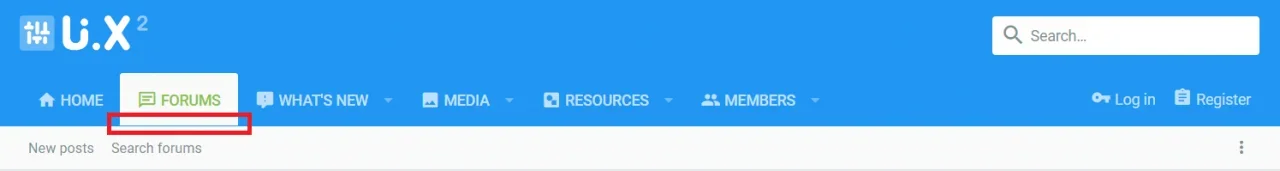Thank you, that solved it.Apologies for the delay, in order to achieve this, navigate to Appearance -> Style Properties -> Discussion List -> Width to collapse discussion list items -> Set it to @xf-responsiveMedium and click "Save". You should then be able to replicate the following look on your forum.
Much appreciated.