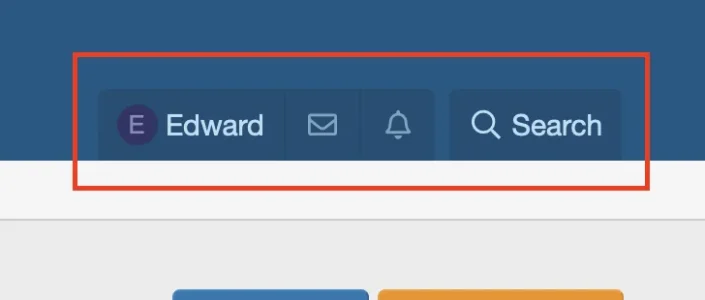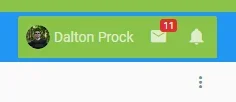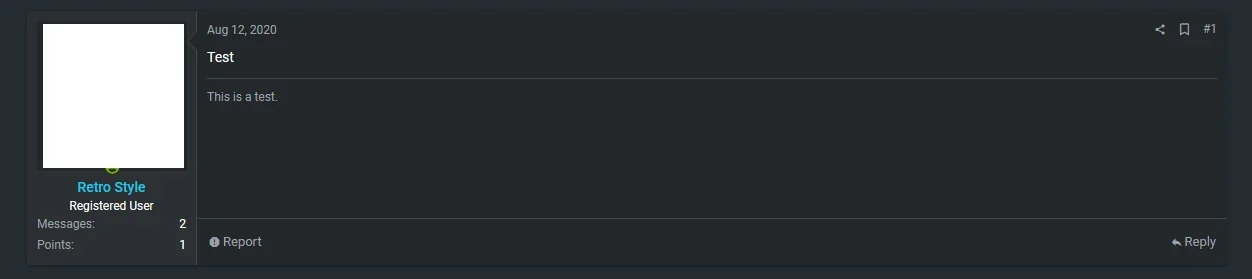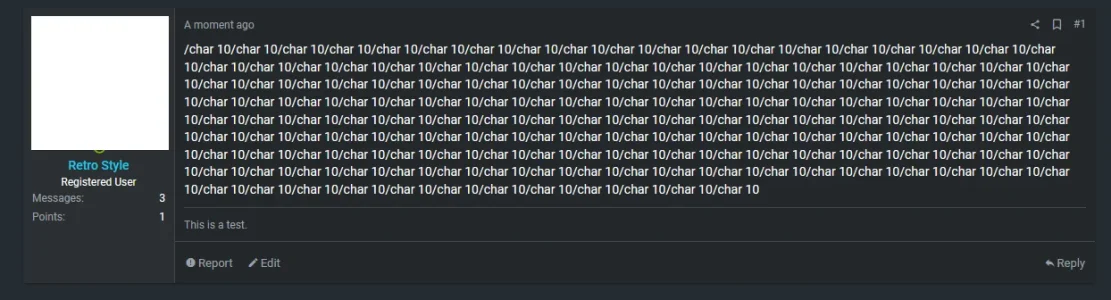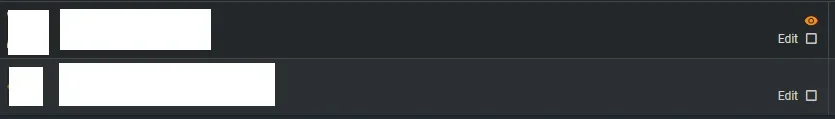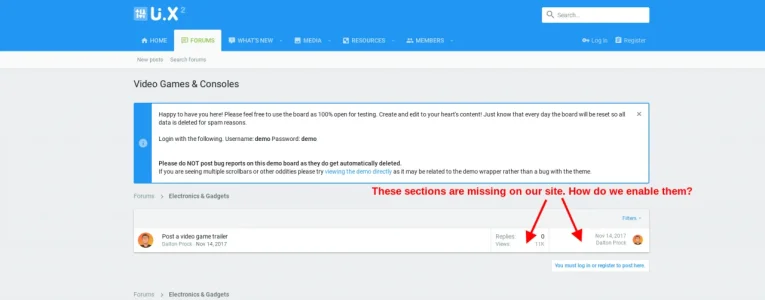InsertUserNameHere
Member
Should be able to set a default avatar image within Appearance -> Style Properties -> Avatars. Be sure you have it set for the child style(s) you are editing.
That's where I set it, but it's not working. I was wondering if there are more settings besides; Default avatar type and Default avatar image URL.