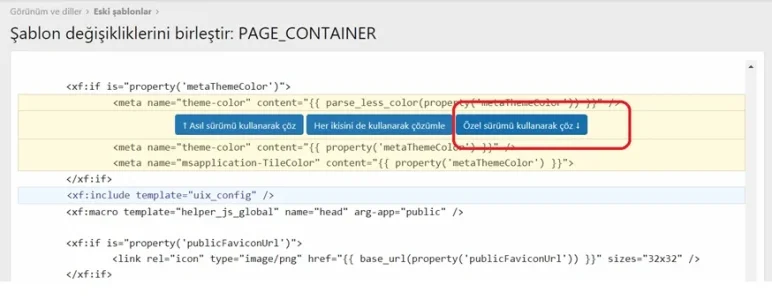loplo
Active member
Code:
.
.p-navEl-link[data-nav-id="whatsNew"]::before {
font-family: FontAwesome !important;
content: '\f0f3' !important;
}replace f0f3 with the unicode of the desired fontavesome icon.
See next message
Last edited: