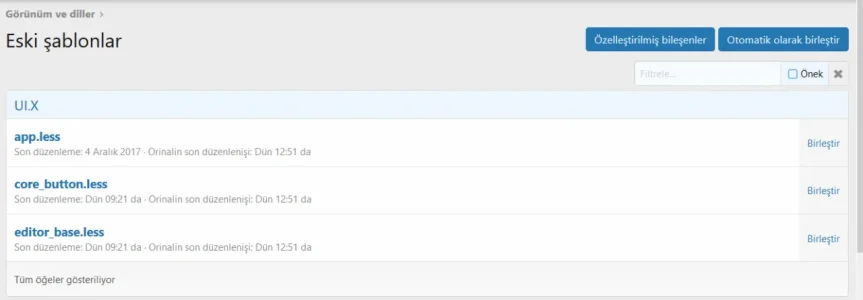You are using an out of date browser. It may not display this or other websites correctly.
You should upgrade or use an alternative browser.
You should upgrade or use an alternative browser.
UI.X 2 [Paid] 2.3.8.0.1
No permission to buy ($59.50)
- Thread starter ThemeHouse
- Start date
Hi, is this normal. I've updated both the addon and theme (I guess) but getting outdated templates warning.
P.S: I had merged some of them via the automatic merging system but thise couldn't be merged.
View attachment 165021
Hello,
i have had the same issue. I merged manualy. Hope that was right.
Kai
The background stretch does not work and I have a bunch of errors just like everyone else. Can you please fix this soon because my website looks like crap without the background image!
The background stretch does not work and I have a bunch of errors just like everyone else. Can you please fix this soon because my website looks like crap without the background image!
Hello, i like your site. How do you made the image slider on homepage? Do you use a portal add on?
Thanks much, Kai
I am using WordPress with the Xenword addon.Hello, i like your site. How do you made the image slider on homepage? Do you use a portal add on?
Thanks much, Kai
Your welcome.Ok, thanks much ! Kai
hello, I bougth xenforo theme ui.x.2 but in my control panel (Your Purchases) say me that don't have product, why? where i can download?
thanks in advance
I created one ticket in your website but don't find answer, could you help me please
Ticket ID:#9635
Created ec 25th, 2017
ec 25th, 2017
thanks in advance
I created one ticket in your website but don't find answer, could you help me please
Ticket ID:#9635
Created
hello, I bougth xenforo theme ui.x.2 but in my control panel (Your Purchases) say me that don't have product, why? where i can download?
thanks in advance
I created one ticket in your website but don't find answer, could you help me please
Ticket ID:#9635
Createdec 25th, 2017
December 25th is a holiday in the US where ThemeHouse is out of so that would explain the delay in them not answering your ticket on that day.
I've gone ahead and reported this on our GitHub Issue Tracker, thank you for reporting it as I am able to verify that it is happening on the demo board.Is this a bug?
I'll go ahead and report this now.One more bug observed, when on desktop i was replying to thread sometime when i click on attach file, it opens a attach file page where only option is to choose file to upload and upload button.
I need to press back on browser and then again need to click attach button in order to attach file to reply msg.
As there is no option on upload attachment page to do anything further.
In 5 of reply msg it happened twice.
EDIT: I've checked this over and it seems this button is also seen on XenForo's community. It does the same as it would on your forum so what you are seeing is normal functionality unless I am missing something?
Last edited:
What about the background stretch not working? I really would like to fix my website!I've gone ahead and reported this on our GitHub Issue Tracker, thank you for reporting it as I am able to verify that it is happening on the demo board.
I'll go ahead and report this now.
I'll look into this now and report it.What about the background stretch not working? I really would like to fix my website!
I am also seeing this but I hope is is a setting I can adjust. They are there on landscape mode however.
This is a style property in Header "Condense visitor tabs." The purpose here is to save space for mobile. However, we made the mistake of not adding those links to the user dropdown, and will be adding them in the next release.
Hello,
i have had the same issue. I merged manualy. Hope that was right.
Kai
Hi, is this normal. I've updated both the addon and theme (I guess) but getting outdated templates warning.
P.S: I had merged some of them via the automatic merging system but thise couldn't be merged.
You should not be seeing these outdated templates in UI.X unless you edited UI.X directly. If you have, then I would strongly suggest force re-installing the theme. Make sure to make all changes to a child theme as opposed to directly to the theme.
The background stretch does not work and I have a bunch of errors just like everyone else. Can you please fix this soon because my website looks like crap without the background image!
XenForo added a background color to "body" that was not there before. Backstretch is working, it is just behind this background color. I have removed the background in our demo, which will fix the issue. If you want to fix this manually yourself, you can simply remove the background color from "body."
Hello, how to force re-installing the theme?
Thanks and best regards, Kai
https://www.themehouse.com/help/documentation/uix2/installing-uix-with-uix-2-add-on Here is a link to our documentation regarding installation. If you have installed your theme via the UI.X add-on, then its the same process as you did to do the initial install. If you did not install via the add-on, I would suggest doing so
The background stretch does not work and I have a bunch of errors just like everyone else. Can you please fix this soon because my website looks like crap without the background image!
The images will stretch if they are smaller than the spacer you are using them in. Make sure to use large images. If you'd like I can double check your forum to make sure that this is indeed the issue.
After Update: Text Logo uses "board title" from "basic board information" not the "logo text" from style settings:
I am unable to replicate this issue on or development demo. If you'd like I can look into your installation specifically to see what may be afoot. If you'd like me to do so, please make a ticket here: https://www.themehouse.com/contact/create-ticket/choose-product
Similar threads
- Locked
- Question
- Replies
- 9
- Views
- 102
- Question
- Replies
- 20
- Views
- 407
- Replies
- 75
- Views
- 1K