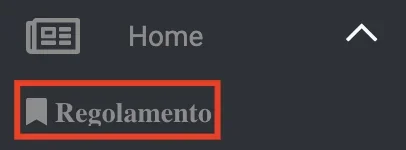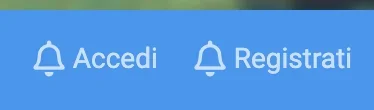AndrewC73
Member
After upgrading to Xen 2.1 and upgrading the light and dark ui.x themes and the add on, the fonts were gigantic - the rem settings (1.4rem,etc) make everything huge. I had to manually change them back to their px settings, which breaks the font size selector. I've tried rebuilding the add on and reinstalling the themes, but no luck.