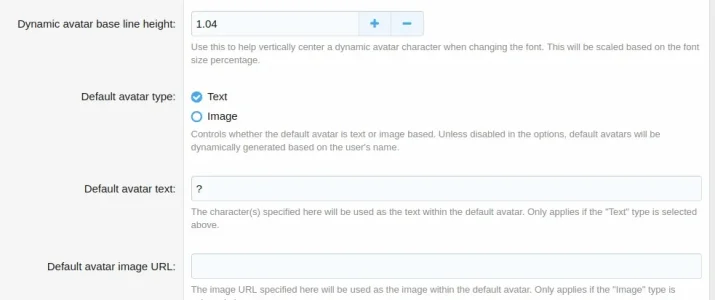Dalton Prock
Well-known member
What a swell idea, I've gone ahead and added this as a suggestion on our issue tracker: https://github.com/Audentio/xf2theme-issues/issues/854Hello, I have a suggestion for Welcome section:
It may be nice to add a Log button in addition to the Register button.
Thanks for reading