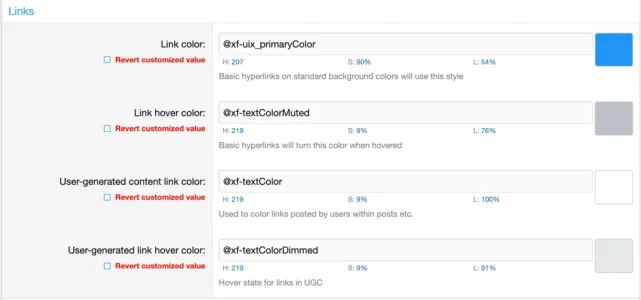TheGroove
Well-known member
Okay, just want to make sure to point this out after a little more troubleshooting first. I am wondering if I have a more dated version, although I did download them (light and dark) for 2.3 from the official site, for reference I'm on 2.3.0.Could you go here and start a ticket? We'll want access to your board in order to troubleshoot further (you can send credentials via https://onetimesecret.com)
I created a brand new stock template (not UI.X) and this is what the Basic Colors look like, I am able to change the hover and it works as designed.
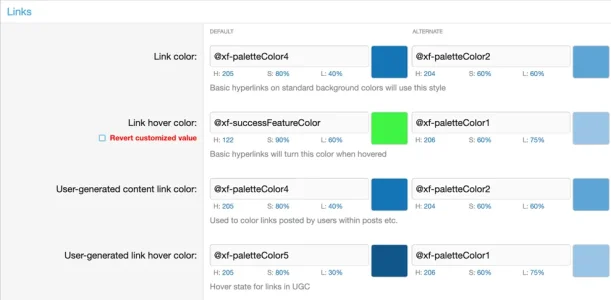
This is what it looks like with UI.X 2 and all changes are being ignored.