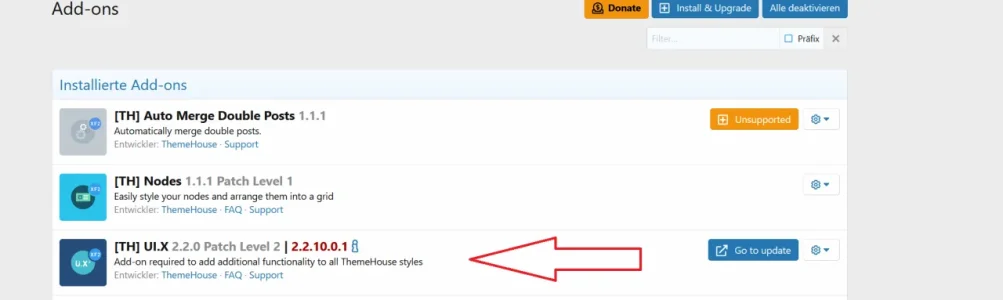willl
Well-known member
Ok, this is interesting; testing on the local versions as well as on a handful of other sites and I can't replicate.
I'm wondering if this is tied to a specific XF addon causing interference or theme customization.
@leebo Can replicate on yours, so at least I've got a good test case here
@mkucuksari I'll follow up with you on your ticket and see if we can't find some common cause.
I'm wondering if this is tied to a specific XF addon causing interference or theme customization.
@leebo Can replicate on yours, so at least I've got a good test case here
@mkucuksari I'll follow up with you on your ticket and see if we can't find some common cause.