Freelancer
Well-known member
Okay, that sounds good.
If the domain name has PS3 or sony in the name, it will be rejected by Apple. In terms of it being a modding site, if there isn't any piracy/warez involved, it shouldn't be a problem. The turn-key license is $29/mo (sorry for missing the last part, thanks for the reminder @whynot).@vbresults I have a quick question, i'm not sure if my site going to be approved by apple or not because it's mainly a PS3 modding site, I would like also to ask about the full paid app, what's the plan for $29 is it monthly or annual price?
thats weird, thats like asking themes to cut their prices because other themes are availableWill this be reduced in price now there is an actual native xenforo app available?
Will this be reduced in price now there is an actual native xenforo app available?
You can do either; if you want email support and do not want sponsored listings, you can buy the premium version. If you want help center support and don't mind sponsored listings (see screenshot below), you can use the free version. There are buttons to take each of these paths on your app's page.I've registered at https://www.turnkeymobileapps.com/ created a free app and tested it on my iphone. Works very well. Now I would like to buy the full version . What should I do no? Should I login to turnkeymobileapps.com and just create another app? Or can I upgrade the free version? @vbresults
At the moment no custom work is being done, but if that changes some time next year you'll be notified.Hello,
I want to take the app put with extra feature, so do you do custom work?
If yes how can I contact you?
Sad news :"(At the moment no custom work is being done, but if that changes some time next year you'll be notified.
No, you do not get the source codeSad news :"(
do we get the app source when we buy? so we get ourself to make features we want?
now I'm more sad xDNo, you do not get the source code
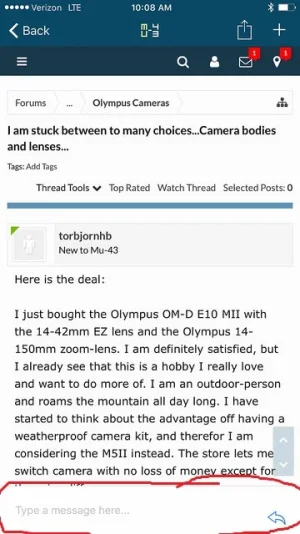
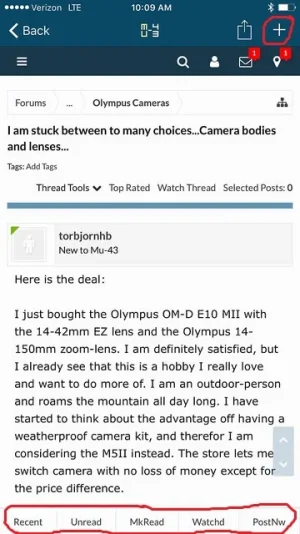
Okay, but if you were, wouldn't you like to have that optionI'm not using this app anymore.
I'll second that!I sent this request to @vbresults by email and was told it was possible if others request it as well, so I am posting it here in hopes that @The Sandman @RoldanLT and others will back me up on this request!
We use essential cookies to make this site work, and optional cookies to enhance your experience.