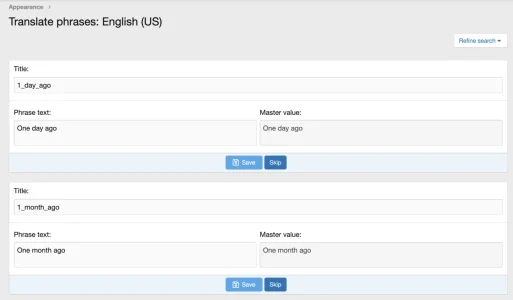Hello XenForo Team,
I kindly ask you to try the following:
Create a new language, e.g., Spanish.
Now take ten phrases that you see somewhere and copy them line by line into ChatGPT’s input field, asking it to display them again with the Spanish translation below each one.
Now go back to the admin panel.
Search for a phrase, click, click, enter the Spanish translation...
and do this for all ten phrases.
At this point, you might realize that a very important link is missing!
After saving a translation, there should be a link that says: Search for another phrase.
It could be even better if a checkbox appeared next to the Save button with the text: Search for another phrase?
This way, after saving, you would immediately return to the input form, allowing you to quickly translate a dozen phrases from an add-on.
With the standard method, this requires excessive clicking and a hard time.
Of course, I know that this can also be done automatically with an add-on – I even bought such an add-on. However, I still prefer to do some translations manually because I still master my native language better than the AI.
Please have mercy on all the non-English-speaking users who don’t want to run their forums in English.
I kindly ask you to try the following:
Create a new language, e.g., Spanish.
Now take ten phrases that you see somewhere and copy them line by line into ChatGPT’s input field, asking it to display them again with the Spanish translation below each one.
Now go back to the admin panel.
Search for a phrase, click, click, enter the Spanish translation...
and do this for all ten phrases.
At this point, you might realize that a very important link is missing!
After saving a translation, there should be a link that says: Search for another phrase.
It could be even better if a checkbox appeared next to the Save button with the text: Search for another phrase?
This way, after saving, you would immediately return to the input form, allowing you to quickly translate a dozen phrases from an add-on.
With the standard method, this requires excessive clicking and a hard time.
Of course, I know that this can also be done automatically with an add-on – I even bought such an add-on. However, I still prefer to do some translations manually because I still master my native language better than the AI.
Please have mercy on all the non-English-speaking users who don’t want to run their forums in English.
Upvote
2