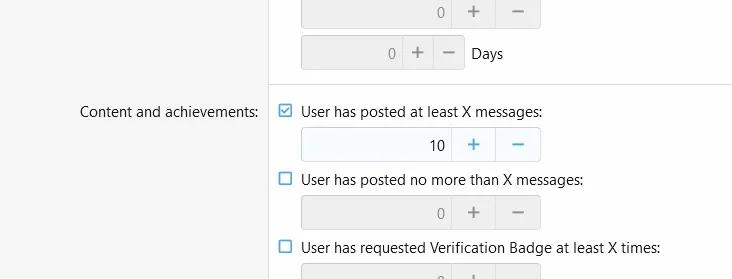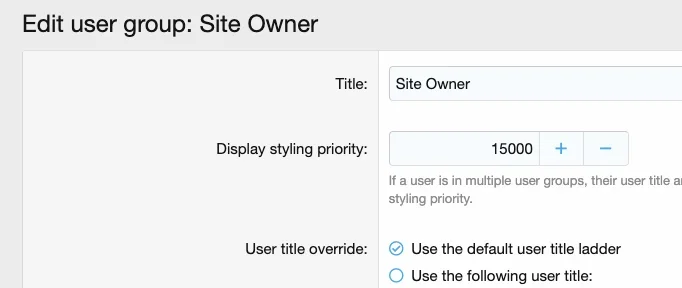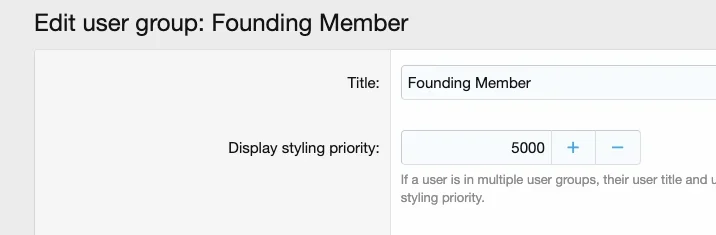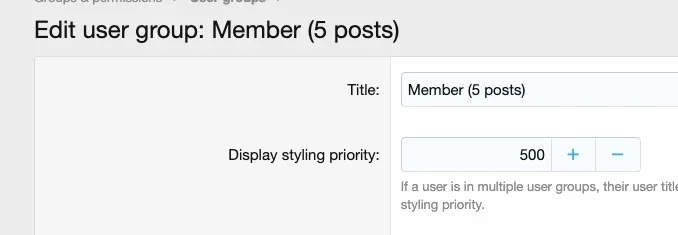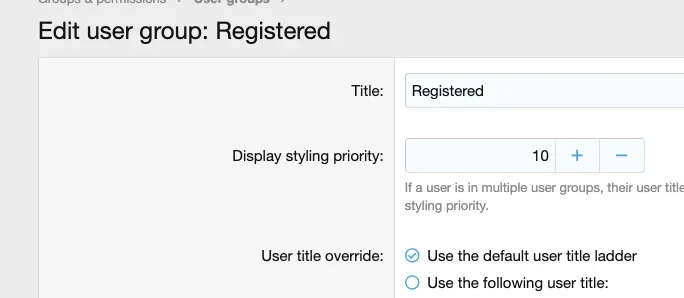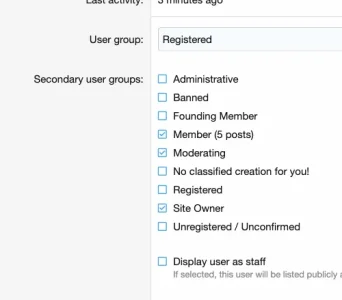Rigo
Active member
As much as I keep trying, I can't figure out what I'm doing wrong so I might as well ask for help.
I want to show the correct banner for my users, according to the User Ladder minimum value.
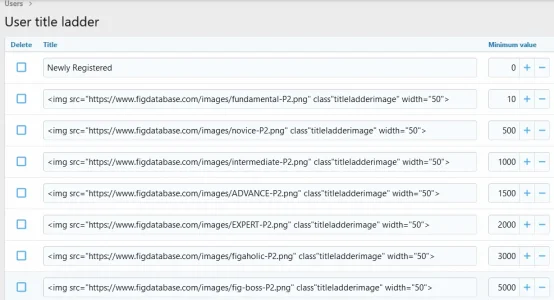
I created the user groups, looks fine
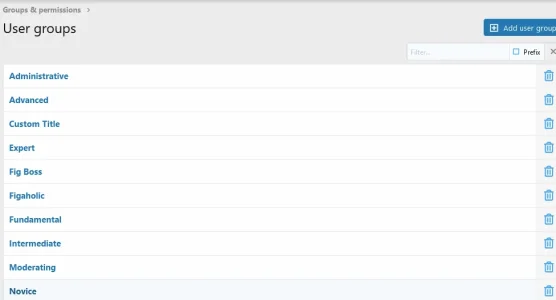
I edited the templates in the app_user_banner.less section
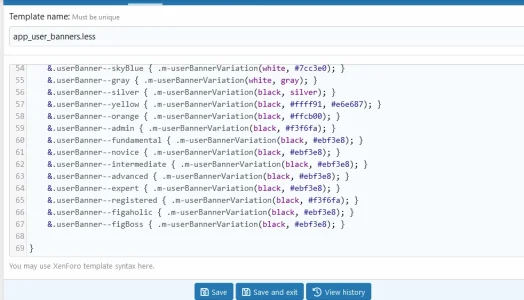
Just in case it was that I had to have user group permissions, I added that as well
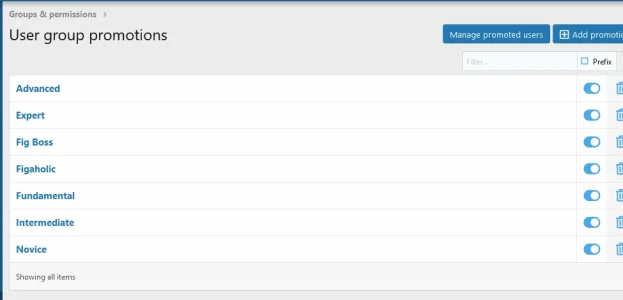
So as you can see, if I enable the Banner Stacking option, You can see a user shows multiple banners (registered and fundamental). Fundamental being earned after 10 posts/messages.
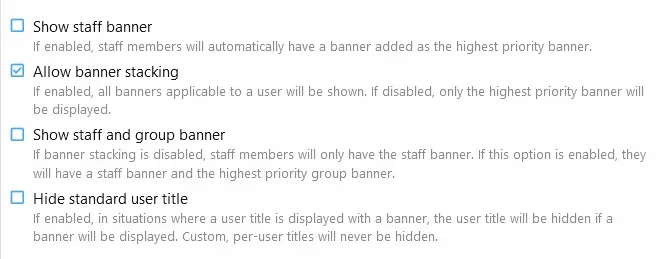

But when I disable the Banner Stacking, instead of hiding the "Registered" and keeping the next level banner (as priority), it just keeps the registered.
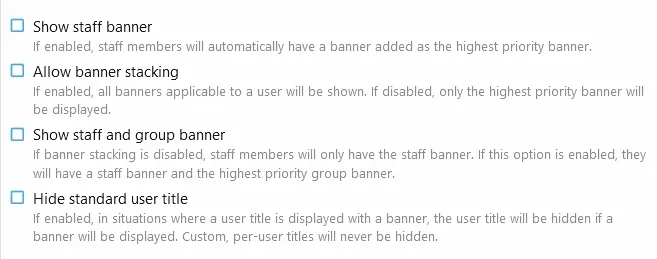

From looking at all this, what do you guys think I'm doing wrong? I really need to fix this. And if anyone here needs access to help me, please let me know.
Thank you in advance for any help you can provide.
I want to show the correct banner for my users, according to the User Ladder minimum value.
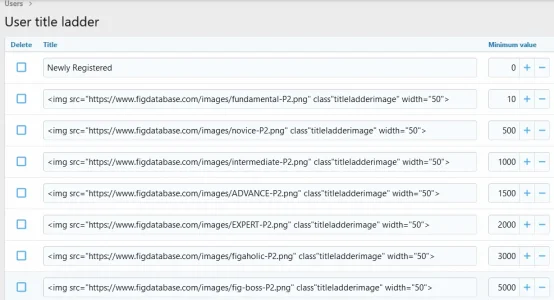
I created the user groups, looks fine
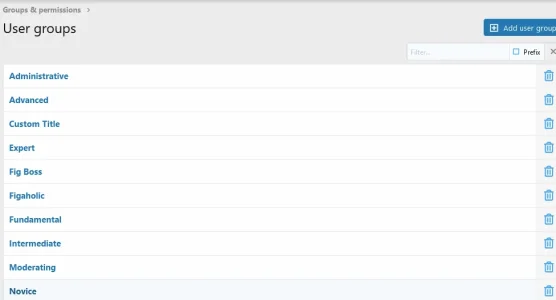
I edited the templates in the app_user_banner.less section
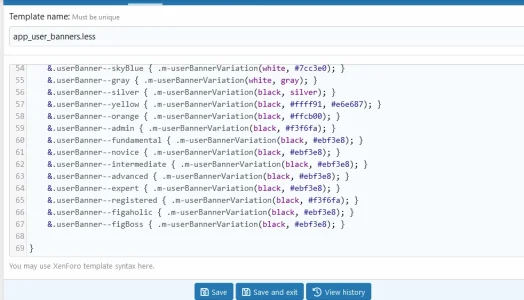
Just in case it was that I had to have user group permissions, I added that as well
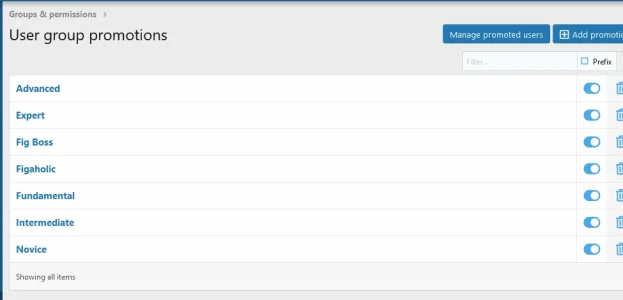
So as you can see, if I enable the Banner Stacking option, You can see a user shows multiple banners (registered and fundamental). Fundamental being earned after 10 posts/messages.
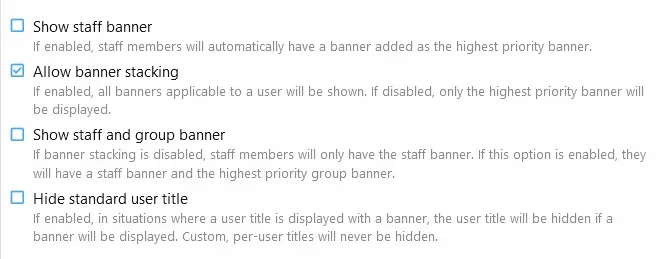

But when I disable the Banner Stacking, instead of hiding the "Registered" and keeping the next level banner (as priority), it just keeps the registered.
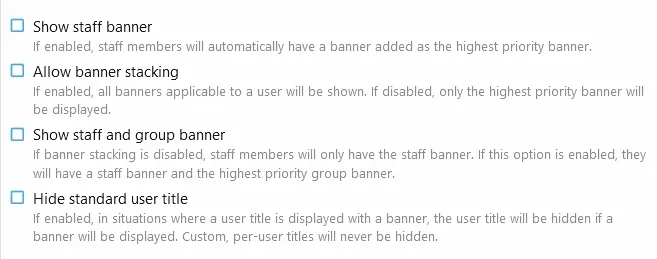

From looking at all this, what do you guys think I'm doing wrong? I really need to fix this. And if anyone here needs access to help me, please let me know.
Thank you in advance for any help you can provide.