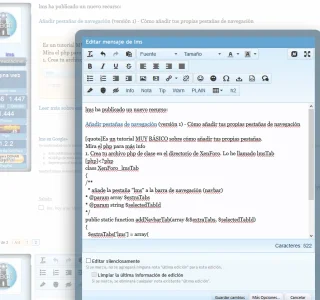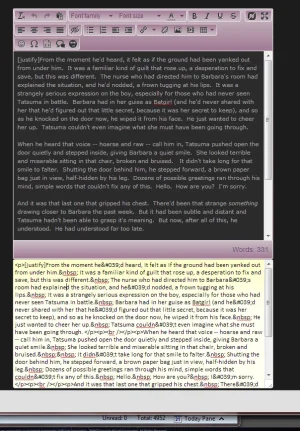[19:58:14.808] "Loaded css 0, tiny_quattro_editor"
[19:58:14.988] XenForo.activate(%o) [object Object]
[19:58:15.022] "MCE Lazyloader"
[19:58:15.022] "Mce JS location: http://www.yourpshome.net/js/sedo/tinyquattro/tinymce/tinymce.min.js"
[19:58:15.030] "XenForo editor message59903_ff2e6309_html, " [object Object]
[19:58:15.465] GET http://www.yourpshome.net/js/sedo/tinyquattro/tinymce/tinymce.min.js [HTTP/1.1 304 Not Modified 34ms]
[19:58:15.539] GET http://www.yourpshome.net/js/sedo/tinyquattro/tinymce/langs/xen.js [HTTP/1.1 304 Not Modified 36ms]
[19:58:15.540] GET http://www.yourpshome.net/js/sedo/tinyquattro/tinymce/themes/modern/theme.min.js [HTTP/1.1 304 Not Modified 36ms]
[19:58:15.541] GET http://www.yourpshome.net/js/sedo/tinyquattro/tinymce/plugins/xenadvhl/plugin.min.js [HTTP/1.1 304 Not Modified 36ms]
[19:58:15.541] GET http://www.yourpshome.net/js/sedo/tinyquattro/tinymce/plugins/bdtagme/plugin.min.js [HTTP/1.1 404 Not Found 38ms]
[19:58:15.542] GET http://www.yourpshome.net/js/sedo/tinyquattro/tinymce/plugins/advlist/plugin.min.js [HTTP/1.1 304 Not Modified 37ms]
[19:58:15.543] GET http://www.yourpshome.net/js/sedo/tinyquattro/tinymce/plugins/lists/plugin.min.js [HTTP/1.1 304 Not Modified 37ms]
[19:58:15.543] GET http://www.yourpshome.net/js/sedo/tinyquattro/tinymce/plugins/charmap/plugin.min.js [HTTP/1.1 304 Not Modified 74ms]
[19:58:15.544] GET http://www.yourpshome.net/js/sedo/tinyquattro/tinymce/plugins/visualchars/plugin.min.js [HTTP/1.1 304 Not Modified 74ms]
[19:58:15.544] GET http://www.yourpshome.net/js/sedo/tinyquattro/tinymce/plugins/fullscreen/plugin.min.js [HTTP/1.1 304 Not Modified 76ms]
[19:58:15.545] GET http://www.yourpshome.net/js/sedo/tinyquattro/tinymce/plugins/directionality/plugin.min.js [HTTP/1.1 304 Not Modified 74ms]
[19:58:15.546] GET http://www.yourpshome.net/js/sedo/tinyquattro/tinymce/plugins/searchreplace/plugin.min.js [HTTP/1.1 304 Not Modified 76ms]
[19:58:15.546] GET http://www.yourpshome.net/js/sedo/tinyquattro/tinymce/plugins/table/plugin.min.js [HTTP/1.1 304 Not Modified 75ms]
[19:58:15.547] GET http://www.yourpshome.net/js/sedo/tinyquattro/tinymce/plugins/xen_tagging/plugin.min.js [HTTP/1.1 304 Not Modified 107ms]
[19:58:15.547] GET http://www.yourpshome.net/js/sedo/tinyquattro/tinymce/plugins/xen_dropping/plugin.min.js [HTTP/1.1 304 Not Modified 107ms]
[19:58:15.548] GET http://www.yourpshome.net/js/sedo/tinyquattro/tinymce/plugins/paste/plugin.min.js [HTTP/1.1 304 Not Modified 113ms]
[19:58:15.548] GET http://www.yourpshome.net/js/sedo/tinyquattro/tinymce/plugins/textcolor/plugin.min.js [HTTP/1.1 304 Not Modified 112ms]
[19:58:15.549] GET http://www.yourpshome.net/js/sedo/tinyquattro/tinymce/plugins/autoresize/plugin.min.js [HTTP/1.1 304 Not Modified 114ms]
[19:58:15.550] GET http://www.yourpshome.net/js/sedo/tinyquattro/tinymce/plugins/xenforo/plugin.min.js [HTTP/1.1 304 Not Modified 114ms]
[19:58:15.550] GET http://www.yourpshome.net/js/sedo/tinyquattro/tinymce/plugins/wordcount/plugin.min.js [HTTP/1.1 304 Not Modified 139ms]
[19:58:15.516] "Failed to load: http://www.yourpshome.net/js/sedo/tinyquattro/tinymce/plugins/bdtagme/plugin.min.js"
[19:58:18.030] "MCE failed"