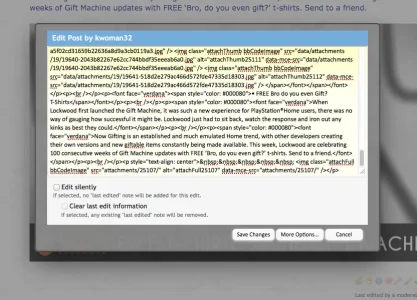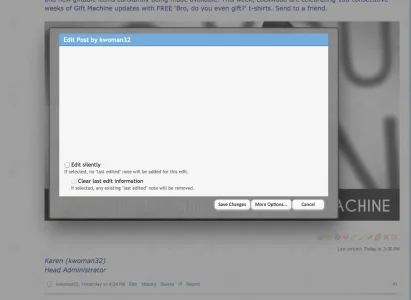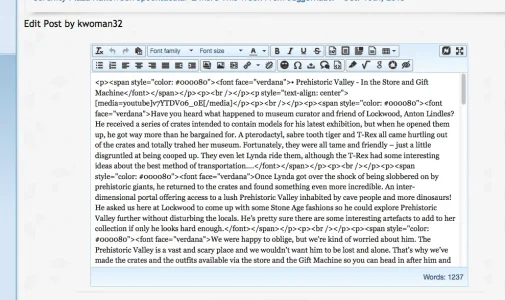lms
Well-known member
At the moment the attachments will be always attached under the "main editor". This is the default XenForo behaviour (from what I was able to see yesterday) even with the default editor.
Well, not behaves this way to me. Attachments are attach in the first editor in the page.
Salud2