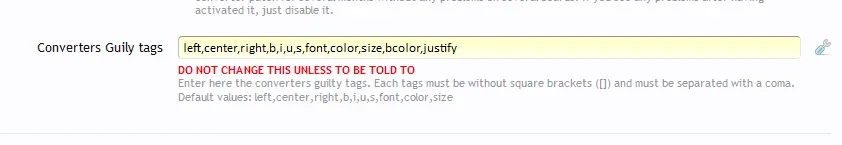jayramfootball
Active member
You will have to ask this developer to use the MCE 4 API to integrate the insertion function for MCE4. This addon could be used as a demo.
It's probably a bad English from me. I just meant that if you want you can only use the editor for a few of your users. If you to enable it for all of your users, it's not a problem.
Thanks for the quick reply.
I will link this in the add on discussion for the multi-quotes add on.