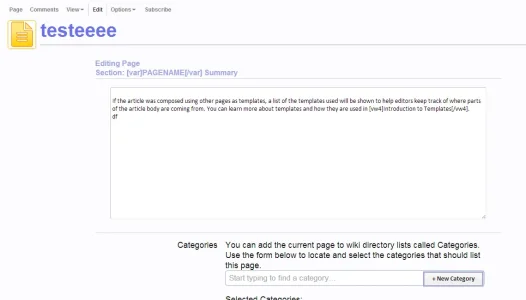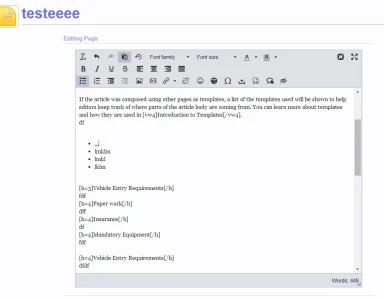You are using an out of date browser. It may not display this or other websites correctly.
You should upgrade or use an alternative browser.
You should upgrade or use an alternative browser.
TinyMCE Quattro and its wysiwyg bbcodes 2.7.2
No permission to download
- Thread starter cclaerhout
- Start date
cclaerhout
Well-known member
I tried a few months ago on my local installation to play with Image Tools, but I failed to implement it. Since the documentation has been redone, I may have a look. But the next release will focus on the new table features which are really cool and simple.Thats very interesting for me. It is possible to use the image tools then? We think about to switch our forum to xenforo. In this Community to Member post a lot of Pictures. So i would like to have the Feature of the new TinyMce. Do you zhink it will work?
@cclaerhout
Using XF 1.4.4 and TinyMCE Quattro 2.5.7 here. Facing issues with the Microsoft's Edge browser on Windows 10. I'm unable to edit a post successfully.
The editor opens up and I'm able to 'Save Changes' without any errors, but the post doesn't get edited. I tried more than 15 times to edit a post, but was successful only once which was the first time I think. This issue does not occur when using the XF default editor on Edge.
Anyone else facing problems on the MS Edge browser?
Using XF 1.4.4 and TinyMCE Quattro 2.5.7 here. Facing issues with the Microsoft's Edge browser on Windows 10. I'm unable to edit a post successfully.
The editor opens up and I'm able to 'Save Changes' without any errors, but the post doesn't get edited. I tried more than 15 times to edit a post, but was successful only once which was the first time I think. This issue does not occur when using the XF default editor on Edge.
Anyone else facing problems on the MS Edge browser?
cclaerhout
Well-known member
On the last official updates there had been some bugs fixed for this browser. I will then need to update this addon. Next week, I will be on holidays, I will see if it can be done during an evening of this week.@cclaerhout
Using XF 1.4.4 and TinyMCE Quattro 2.5.7 here. Facing issues with the Microsoft's Edge browser on Windows 10. I'm unable to edit a post successfully.
The editor opens up and I'm able to 'Save Changes' without any errors, but the post doesn't get edited. I tried more than 15 times to edit a post, but was successful only once which was the first time I think. This issue does not occur when using the XF default editor on Edge.
Anyone else facing problems on the MS Edge browser?
Last edited:
cclaerhout
Well-known member
A quick update: yesterday night, I've upgraded to the last TinyMCE version (templates, js, phrases). The framework seems to work fine. The new table management toolbar is really cool. It just has a problem when a post with a table is edited and saved whereas the toolbar is still displayed (table is highlighted), it doesn't hide itself and remains visible. I will find a workaround before releasing it on Github.
cclaerhout
Well-known member
Be sure to enable these two Bb Codes in the options (in "TinyQuattro - Bb Codes Wysiwyg" options):Subscript and superscript options work in the editor, but when the message is posted, it becomes a plain text without any subscript or superscript. What could be the problem?
Thanks in Advance.
- Bb Code Subscript : [sub]
- Bb Code Superscript : [sup]
cclaerhout
Well-known member
An update has been released on Github:
If everything is fine, this new version will be released on XenForo for Christmas
- Update to TinyMCE 4.3.2 (changelog)
- Custom word count plugin (a pull has been requested: tinymce/tinymce#2472)
- JS Framework has been updated to prevent a bug with the new TinyMCE version (a pull has been requested: tinymce/tinymce#2574)
- PHP code has been slightly updated to prevent an error on PHP 7.0.1 (Thanks to Xon)
- Adds a routine to check if the sup/super buttons must be displayed in the editor (Thanks to Alsadra)
If everything is fine, this new version will be released on XenForo for Christmas
Last edited:
Alsadra
New member
Be sure to enable these two Bb Codes in the options (in "TinyQuattro - Bb Codes Wysiwyg" options):
- Bb Code Subscript : [sub]
- Bb Code Superscript : [sup]
You are awesome! thanks a lot, it worked!!
cclaerhout
Well-known member
cclaerhout updated TinyMCE Quattro and its wysiwyg bbcodes with a new update entry:
Version 2.5.8 released
Read the rest of this update entry...
Version 2.5.8 released
Version 2.5.8 released
- Update to TinyMCE 4.3.2 (changelog)
- Custom word count plugin (a pull has been requested: tinymce/tinymce#2472)
- JS Framework has been updated to prevent a bug with the new TinyMCE version (a pull has been requested: tinymce/tinymce#2574)
- PHP code has been slightly updated to...
Read the rest of this update entry...
@cclaerhout I've submitted a pull-request with a bugfix. I suspect it is a warning in older versions of php which is now an error in php7.
cclaerhout
Well-known member
Thank, no it's my fault. I was doing two things at the same time this morning and since I'm not a woman, I failed@cclaerhout I've submitted a pull-request with a bugfix. I suspect it is a warning in older versions of php which is now an error in php7.
Last edited:
cclaerhout
Well-known member
cclaerhout updated TinyMCE Quattro and its wysiwyg bbcodes with a new update entry:
Version 2.5.8.1 released
Read the rest of this update entry...
Version 2.5.8.1 released
Version 2.5.8.1 released
- Small fix for the 2.5.8 version: a variable was missing [ref] (for people who didn't use subscript & superscript, then an error occured). I still increment the addon version with x.x.x.1 to avoid any confusion.
Read the rest of this update entry...
cclaerhout
Well-known member
It's strange, it shouldn't occur with the cache update mecanism we asked for in the last versions. I've tested on my side and no problem.I had some caching issues which required bumping the javascript version id for the forum, but otherwise it is looking good
Yes, TinyMCE coders did a great job, especially for the table management. When their company got acquired by Ephox, I feared the application & policy will change, but the coders are still there, the license didn't change... So everything is fine. And they now use Github to manage bugs, which is convenient.Recent changes are working great.
The new CSS for the table layout was stuck on the older version, which made the table layout buttons not appear. Perhaps it is a Cloudflare/XF template caching issue.It's strange, it shouldn't occur with the cache update mecanism we asked for in the last versions. I've tested on my side and no problem.
Yes, TinyMCE coders did a great job, especially for the table management. When their company got acquired by Ephox, I feared the application & policy will change, but the coders are still there, the license didn't change... So everything is fine. And they now use Github to manage bugs, which is convenient.
Github really is convenient.
cclaerhout
Well-known member
@Mart456
Vault wiki is a paid addon and I don't have access to it. First thing is to check if you have any JavaScript error in your browser console. You should ask support to the paid addon developer and if there's any problem with the TinyMCE Quattro addon, any contribution on Github are welcome (I can help if needed).
Vault wiki is a paid addon and I don't have access to it. First thing is to check if you have any JavaScript error in your browser console. You should ask support to the paid addon developer and if there's any problem with the TinyMCE Quattro addon, any contribution on Github are welcome (I can help if needed).
@cclaerhout Thanks
This is the message i got from the dev, @pegasus
That is the default behavior of XenForo. If you don't like it, you can ask the XenForo developers to for an improvement request: to still show the editor toolbar when in BB-Code editing mode (so that there are buttons for the BB-Codes).
I thought this addon looked like the solution.
@pegasus is there anything you know off preventing this plugin from working in Xenfro for Vaultwiki or anything that we could do on the Vault wiki side that would activate it?
Thanks
This is the message i got from the dev, @pegasus
That is the default behavior of XenForo. If you don't like it, you can ask the XenForo developers to for an improvement request: to still show the editor toolbar when in BB-Code editing mode (so that there are buttons for the BB-Codes).
I thought this addon looked like the solution.
@pegasus is there anything you know off preventing this plugin from working in Xenfro for Vaultwiki or anything that we could do on the Vault wiki side that would activate it?
Thanks
cclaerhout
Well-known member
@Mart456
You lost me.
You lost me.
- If the textarea is meant to be edited with the Rich Text Editor (Wysiwyg Editor) and TinyMCE Quattro doesn't load, then there's a problem somewhere and I will ask you to refer to my previous message.
- If the textarea is only meant to be edited in plain text (incorrectly named "Bb Code Editor"), then it's normal. If you want to test a Bb Code editor (not a RTE/Wysiwyg editor), you can look here.